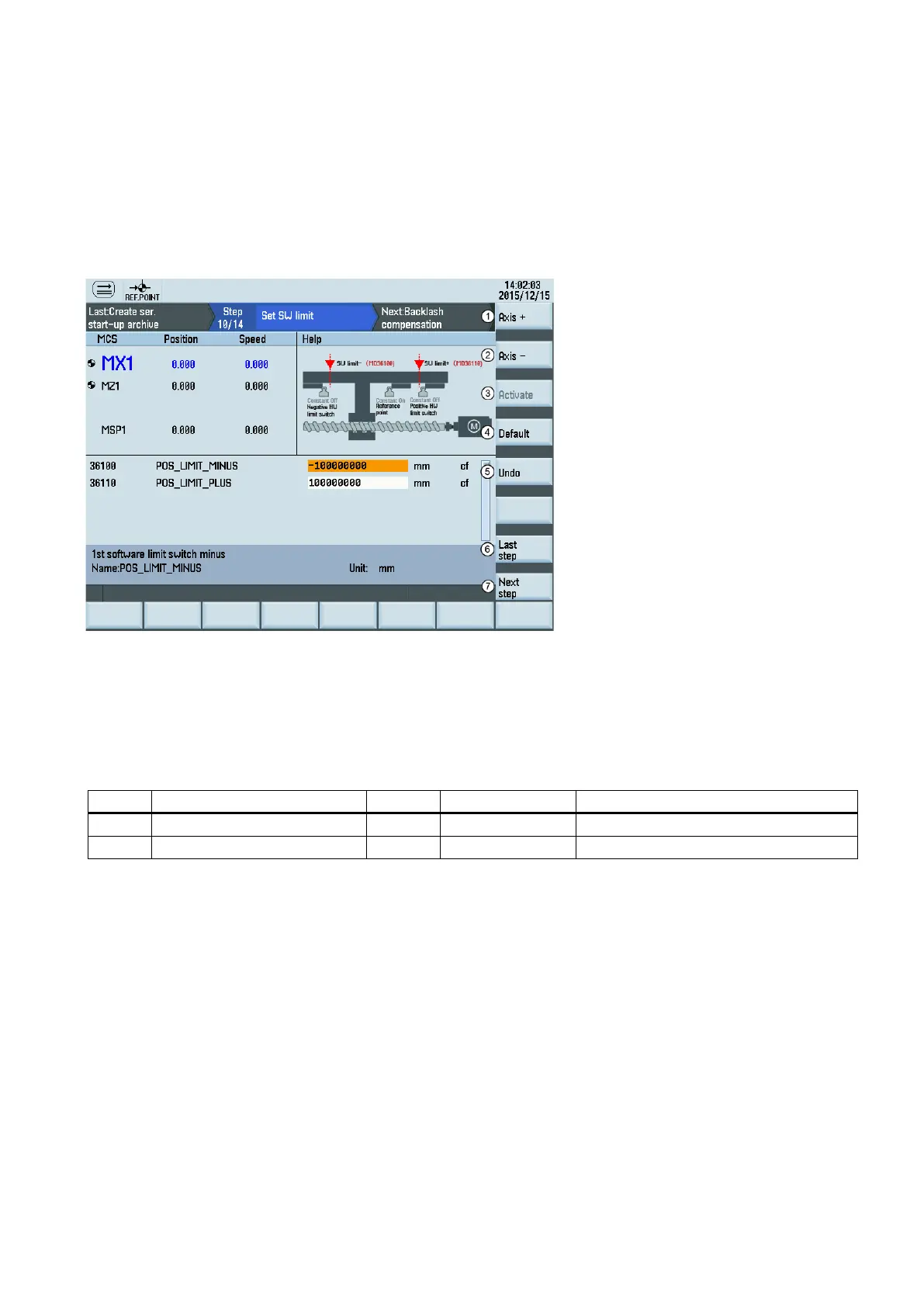Commissioning Manual
6FC5397-4EP10-0BA8, 07/2018
217
Setting compensation data
7.6.1
Setting software limit switch data
The software limit switches are used to limit the maximum traversing range on each individual axis.
You can set the software limit switches for each axis by configuring parameters 36100 and 36110 under this commissioning
step.
Cancels the last change to the parameter
ous axis
Activates the modified values
Proceeds to the next step
Resets the value of the selected parameter to default
