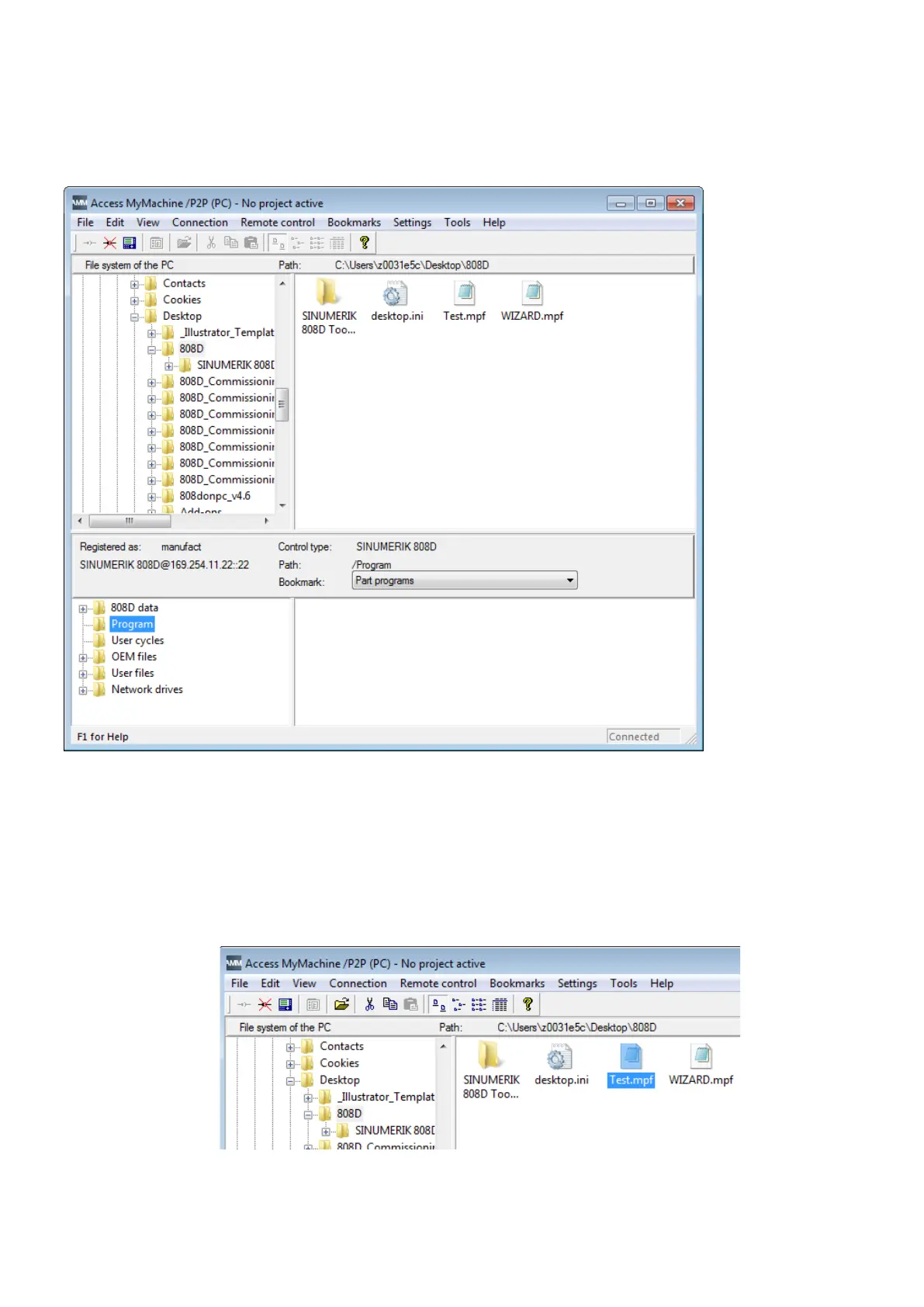Commissioning Manual
476 6FC5397-4EP10-0BA8, 07/2018
File management and transfer
After an active Ethernet connection is established, you can have a remote access to the control system's NC file system
from your computer. In this case, you can easily manage the NC files with the AMM tool and transfer files between the
control system and your computer.
You can edit, rename, copy, or delete part programs, workpiece programs, cycles, and so on directly in the NC file system of
the AMM tool.
Transferring a file to the control system
The file transfer between the control system and a computer is possible by means of simple copy and paste/drag and drop
operations.
Proceed as follows to transfer a program file from a computer to the control system:
Open the main screen of the AMM tool on your computer.
Select a desired program file to be transferred (for example, Test.mpf) from the PC file system.
