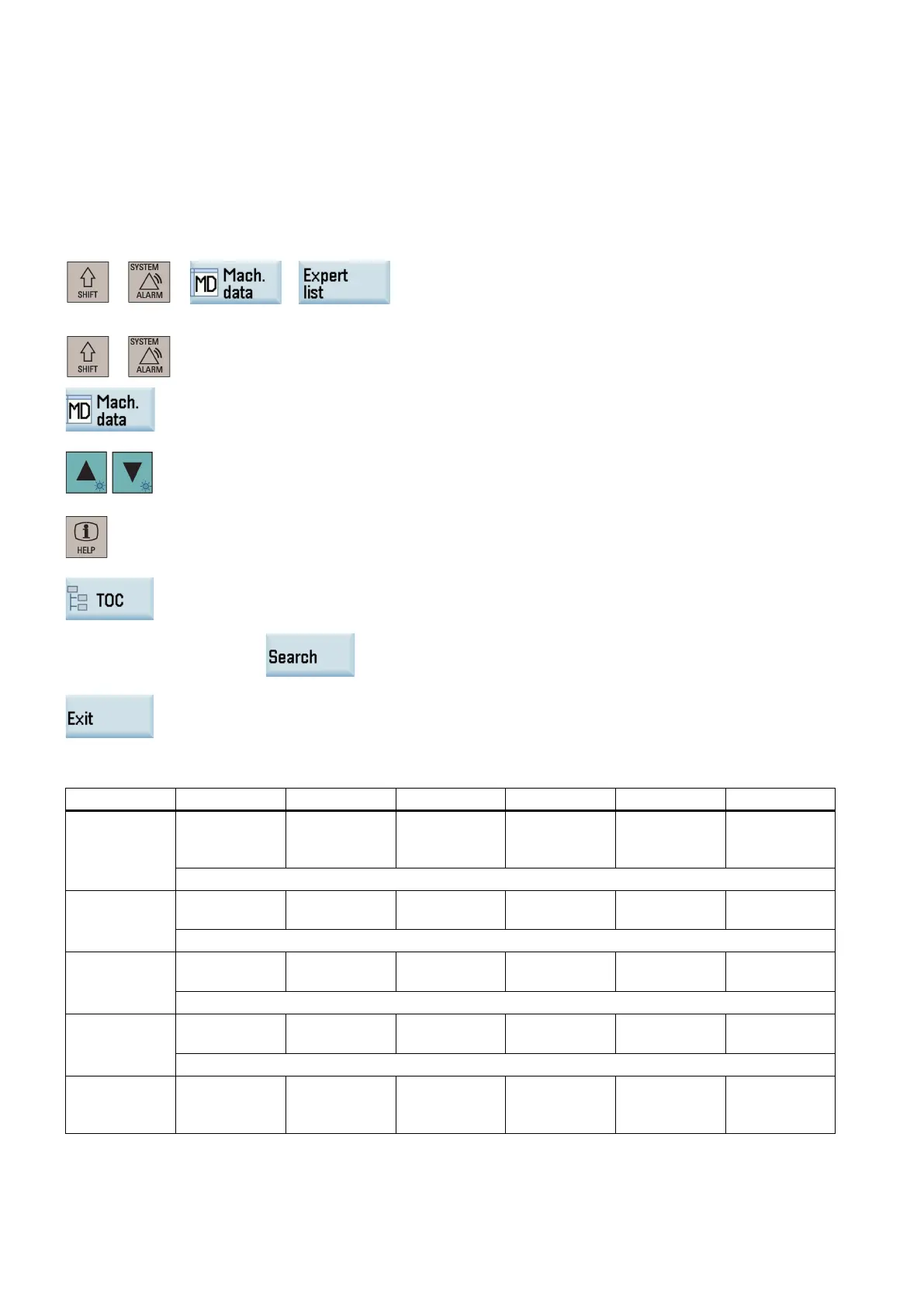Commissioning Manual
396 6FC5397-4EP10-0BA8, 07/2018
The table below lists the most frequently used machine data only. For more machine data, see SINUMERIK 808D
ADVANCED HMI through the following operations:
+ → →
You can also call the help information for the machine data on the PPU by proceeding through the following steps:
ystem data operating area.
Press this softkey to open the machine data window.
Open the target data list and select the desired data using the cursor keys.
Press this key to call the help information for the selected d
ata.
You can further press this softkey in the current help screen to show a com
plete list of
all SINUMERIK 808D ADVANCED machine data. In addition, you can also use the following
softkey to search for a specific MD by number in this list:
Pressing this softkey exits the help system.
JOG_INC_MO
DE_LEVELTRI
GGRD
1 - BOOL - PO
USER_DATA_I
NT[0] ... [31]
0 -62,768 to
DWORD - PO
USER_DATA_
HEX[0] ... [31]
0H 0 to 0x0FF BYTE - PO
USER_DATA_F
LOAT[0] ... [7]
0.000000 -3.4e+038 to
DOUBLE - PO
• Turning:
283H
•
0 to 0x1FFFFF DWORD - PO
