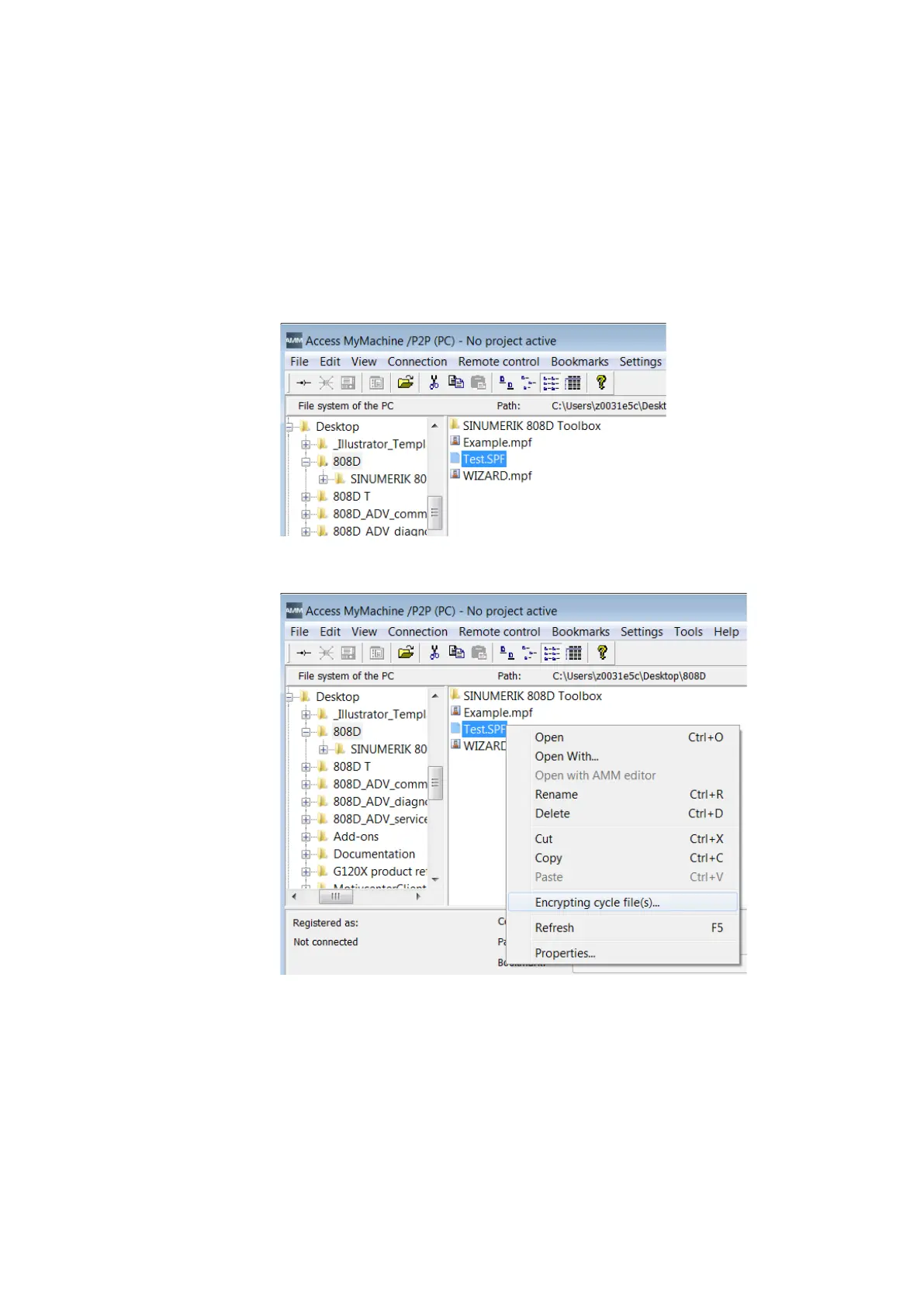Commissioning Manual
6FC5397-4EP10-0BA8, 07/2018
281
● The option "Lock MyCycles" must be activated with a license key. For more information about how to activate the
optional functions, see Section "Activating the optional functions (Page 126)".
● The AMM tool must be installed on your computer. For more information about AMM installation, see Section "Installing
the software tools (Page 39)".
Proceed through the following steps to use the AMM tool to encrypt the cycle files (.SPF):
Start Access MyMachine on your computer.
Select one or more cycle files (.SPF) as desired from the PC file system, for exam
ple:
-click the file to open the context menu and select the cycle encrypting function as fol-
