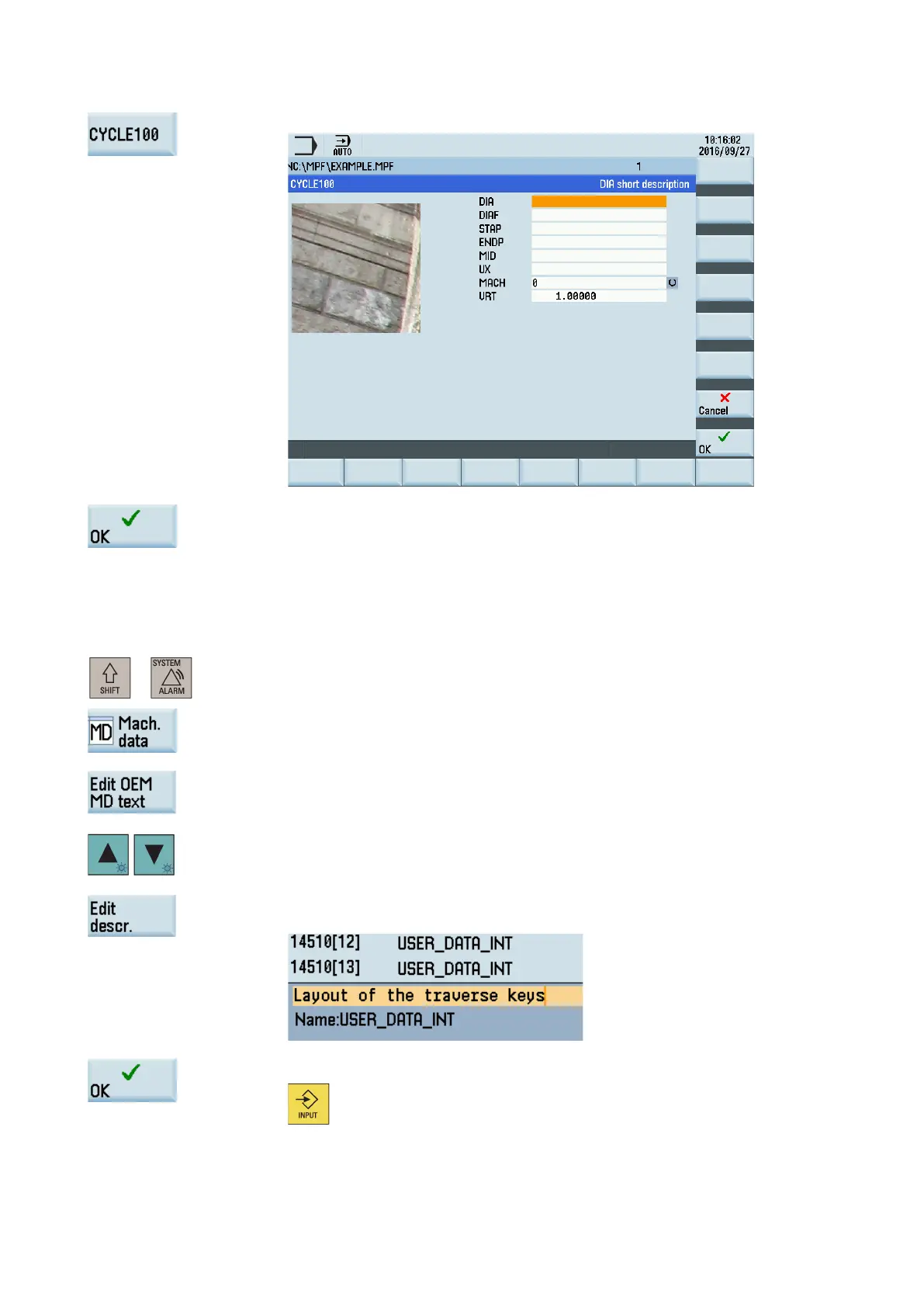Commissioning Manual
6FC5397-4EP10-0BA8, 07/2018
263
Press this softkey to open the window for CYCLE100, for example:
Set the parameters as desired, and press this softkey to confirm and return to the pr
ogram
editing screen. Then you can find CYCLE100 inserted in your program.
Using the machine manufacturer's machine data descriptions
If necessary, you can use your own descriptions for the PLC machine data 14510, 14512, 14514, 14516, and 17400.
Proceed as follows to edit the machine data description:
Select the system data operating area.
Press this softkey, and the window of basic NC data opens by default.
Press this softkey and all machine data available for editing is listed.
Use the cursor keys to select a desired MD.
y to activate the input field at the bottom of the screen and enter the de-
sired description text, for example:
Confirm your entry with this softkey or the following key:
