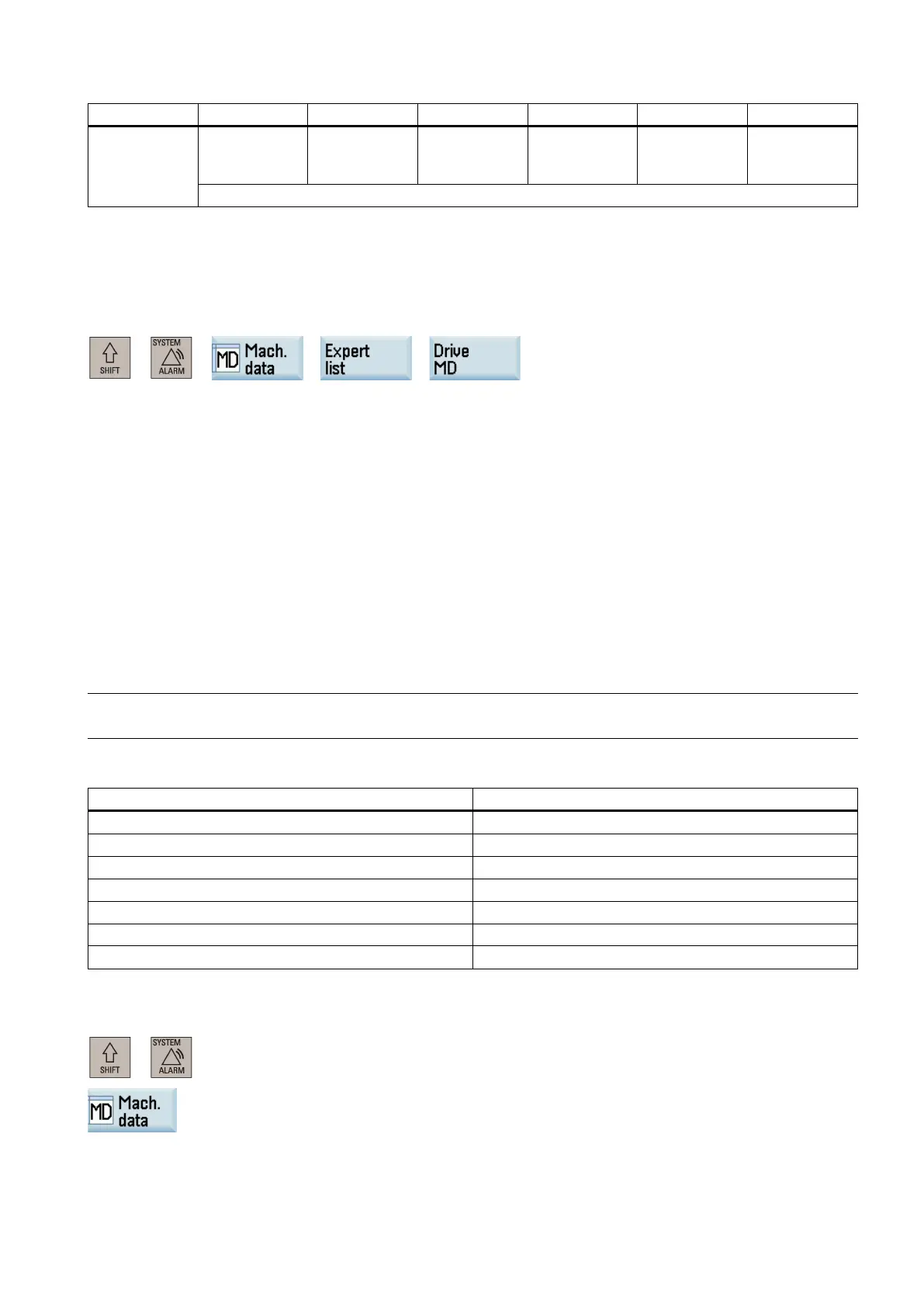Commissioning Manual
6FC5397-4EP10-0BA8, 07/2018
401
• Turning:
125
•
- DWORD - PO
Number of intermediate for interpolar compensation (SRAM)
The machine data followed by an asterisk (*) have the access level of "
", while those without an asterisk have
the access level of "Manufacturer".
This section lists only the parameters displayed on the drive BOP and those frequently used for drive commissioning. For
more parameters of the servo drive, see SINUMERIK 808D ADVANCED HMI through the following operations:
+ → → →
All parameters beginning with "p" are editable parameters, for example, p29000.
All parameters beginning with "r" are read-only parameters, for example, r0018.
Indicates the conditions for making parameterization effective. Two conditions are possible:
● IM (
mediately): Parameter value becomes effective immediately after changing.
● RE (
set): Parameter value becomes effective after repower-on.
Indicates the state in which a parameter is changeable. Two states are possible:
●
(R
n): Can be changed in the "
" state when the enable signal is available. The "RDY" LED indicator lights up
green.
●
(Ready
o run): Can be changed in the "
" state when the enable signal is missing. The "RDY" LED indicator
lights up red.
Note
When judging the state of
the drive according to the "RDY" LED indicator, ensure that no faults or alarms exist.
32-bit floating point number
Calling help information for V70 parameters
You can call the help information for the V70 drive parameters on the PPU by proceeding through the following steps:
Select the system data operating area.
Press this softkey to open the machine data window.
