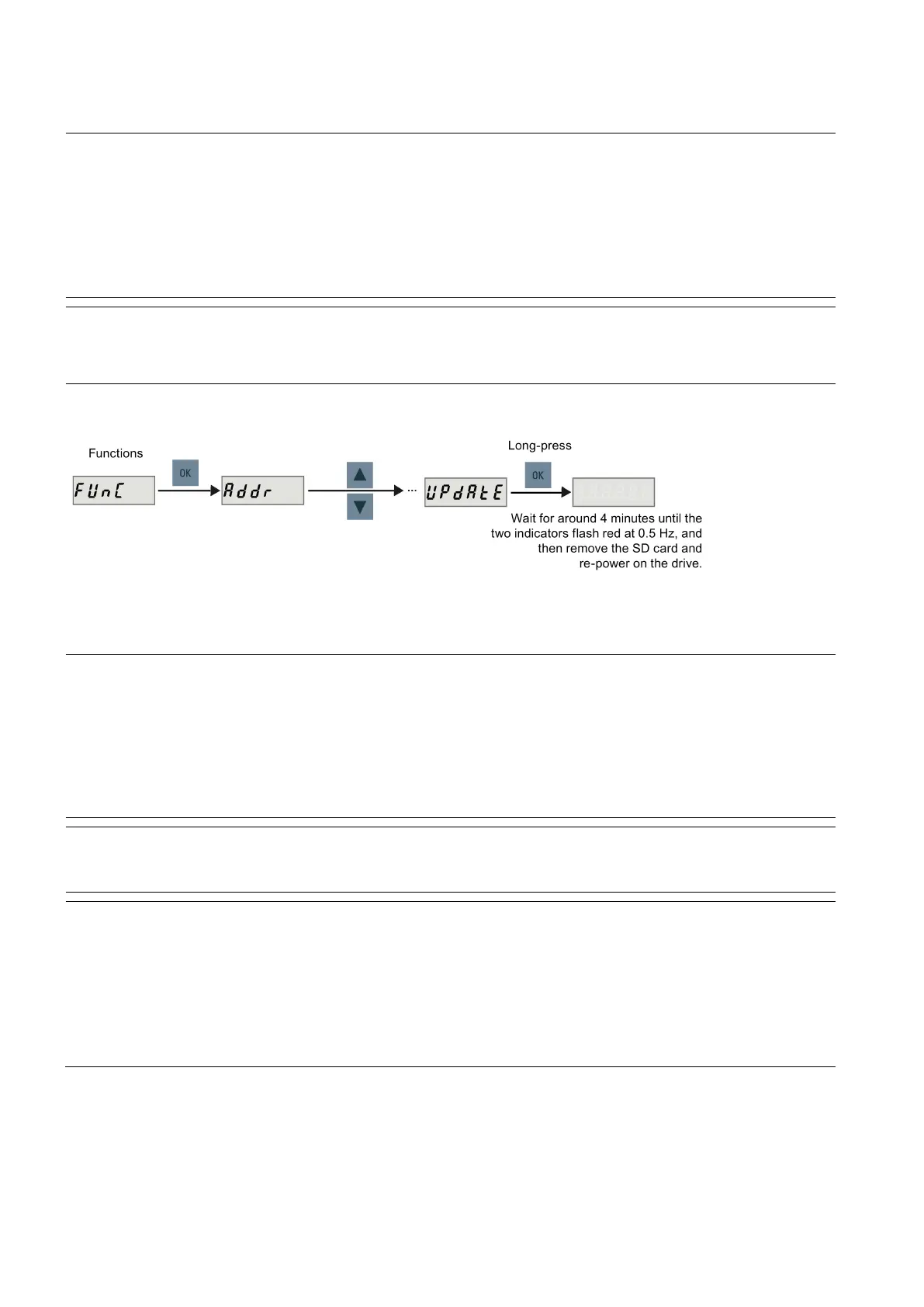Commissioning Manual
452 6FC5397-4EP10-0BA8, 07/2018
Note
Drive data backup before firmware update
Before updating the firmware, back up the drive data through any of the following methods:
Backing up the drive data via the control system
For more information about external data backup in a data archive, see the SINUMERIK 808D ADVANCED Operating
and Programming manuals.
Backing up the drive data via the SD card
For more information, see Section "Transferring data (drive to SD card) (Page 451)".
Note
Before performing the firmware update, Siemens recommends you to disable the communication between the drive and the
control system by removing the Drive Bus cable from the drive; otherwise, after the firmware update you may ne
ed to power
off/on the control system to clear possible alarms.
Store the new firmware file onto an SD card and insert the card into the SD card slot. After that, proceed as follows:
After the above BOP operations, wait for around four minutes until the two indicators flash red at 0.5 Hz, and then remove
the SD card and re-power on the drive. After a successful firmware update, you must reset all parameters to their default
values (see Section "Setting parameter set to default (Page 450)" for details).
Note
Possible update failure
If the update fails, th
e RDY indicator flashes red at 2 Hz and the COM indicator becomes red on.
An update failure is probably caused by improper firmware files or files missing:
If the firmware files on the SD card are corrupt, the servo drive
start up after power-on.
If the firmware on the SD card is the same with the current firmware of the servo drive,
a restart is performed.
When a failure occurs, try to update the firmware again with proper firmware files. If the failure persists, contact your loc
al
Note
Update the firmware by restarting the drive
With the SD card containing proper firmware files inserted, you can also update the firmware by restarting the drive.
Note
Drive data restoring after firmware update
After updating the firmware, you m
ust restore the drive data through any of the following methods:
Restoring the drive data via the control system
For more information about restoring a startup archive, see the SINUMERIK 808D ADVANCED Operating and
Programming manuals.
Restoring the drive data via the SD card
For more information, see Section "Transferring data (SD card to drive) (Page 451)".
