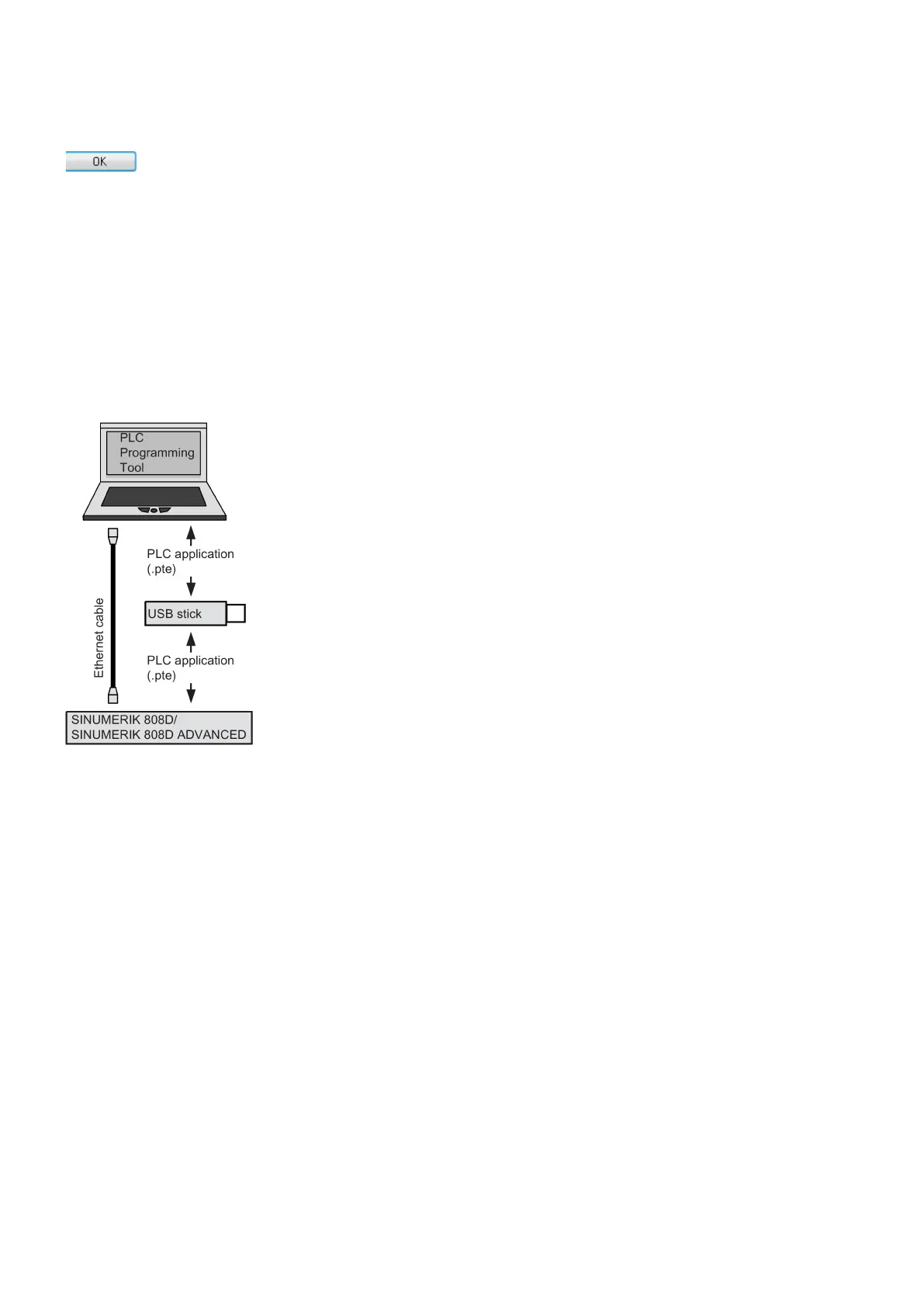Commissioning Manual
186 6FC5397-4EP10-0BA8, 07/2018
Note that the compatibility mode must not be activated to use the CNC lock function of th
e control
Click this button to confirm and close the dialog box.
Downloading/uploading/comparing PLC applications
You can save, copy, or overwrite a PLC project on the control system by using the following:
● PLC Programming Tool
● USB memory stick
● Network drive
The
contains the PLC user program, including all of the important information (symbols, comments, ...).
You can upload/download a PLC project from/to the control system with PLC Programming Tool. Also with this tool, you can
import/export the PLC project in the "
" format. Additionally, you can read/write the PLC project in the "
" format from/to
a USB memory stick or the connected network drive directly on the control system.
Downloading a PLC project to the control system
You can write the transferred data into the permanent memory (load memory) of the control system with PLC Programming
Tool, a USB memory stick, or the network drive.
To download a PLC project with PLC Programming Tool, proceed as follows:
Establish the communication between the control system and PLC Programming Tool
. For
more information, see Section "Connecting with PLC Programming Tool (Page 42)".
Open the desired PLC project in PLC Programming Tool.
