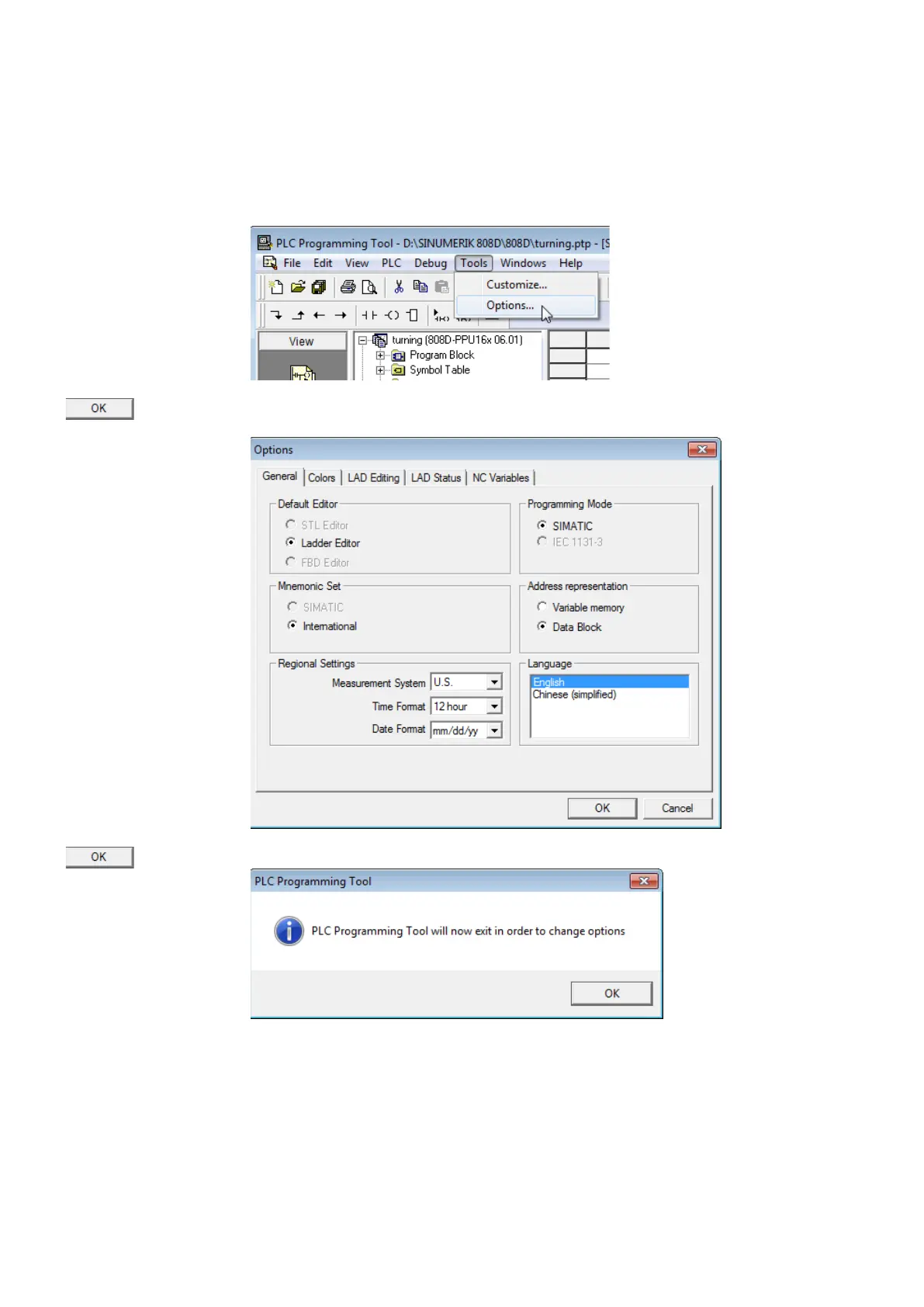Commissioning Manual
184 6FC5397-4EP10-0BA8, 07/2018
Changing the display language
You can select the languages to be installed when installing the software. Then you can change the display language as
desired in PLC Programming Tool.
Perform the following steps to change the display language.
Choose from the main menu as follows:
In the appeared dialog box, select the desired display language, and then click this button to
confirm.
Click this button in the following dialog box to close the software.
Start the software again to make the language setting effective.
