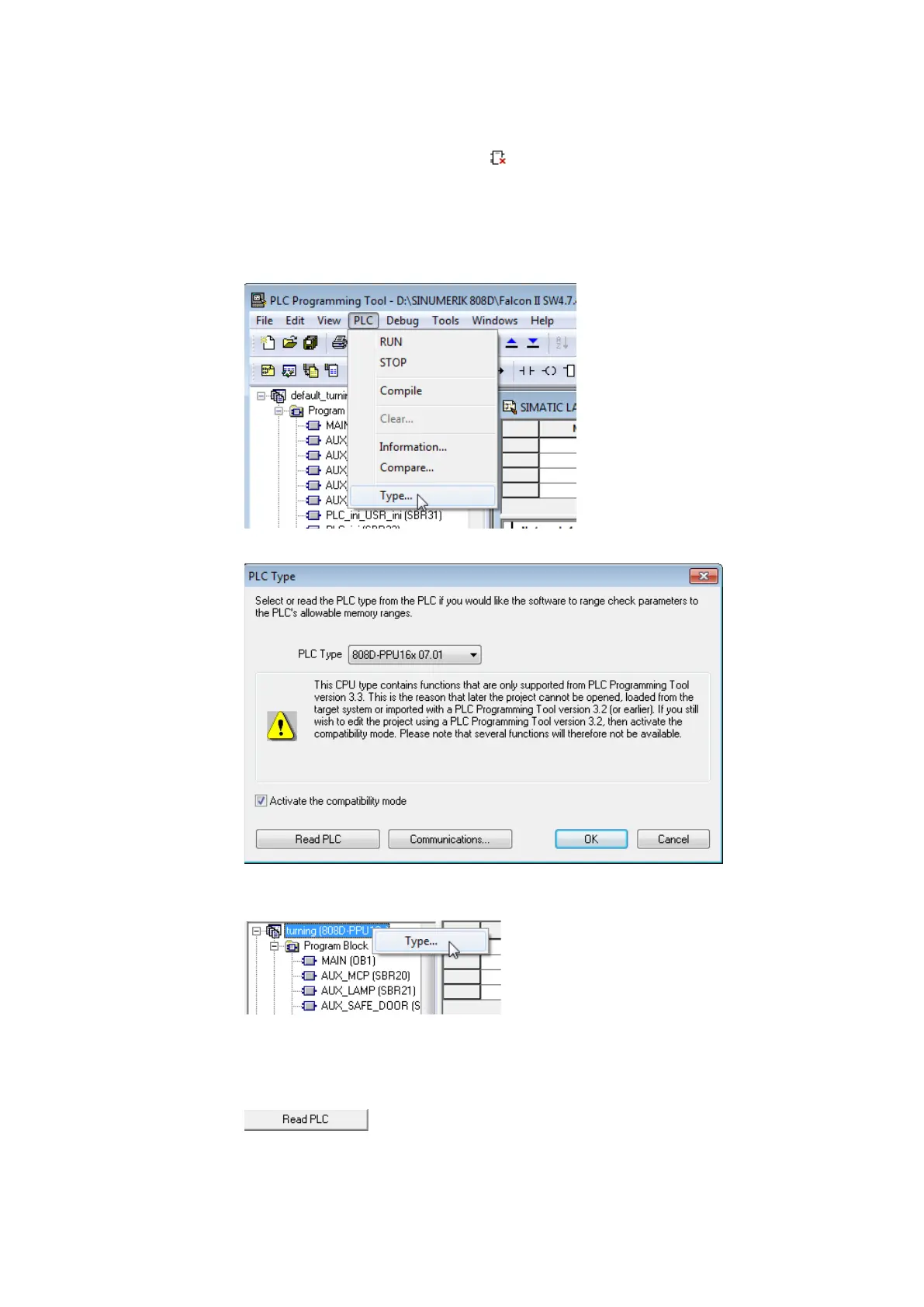Commissioning Manual
6FC5397-4EP10-0BA8, 07/2018
185
Selecting a target system
In PLC Programming Tool, you can select the PLC type as preset. In the instruction tree, the instructions that cannot be
used for the target system are marked with a red × (for example,
).
After the PLC type is preset, an error check of the program takes place when the program is written.
Start PLC Programming Tool on your PC.
Choose from the main screen menu as follows:
Then the following dialog box opens:
You can alternatively call this dialog by right
-clicking the project name in the project tree and
sing from the shortcut menu.
Select a desired target system from the drop
-down list in the dialog box.
If an active communication has been established between PLC Programming Tool and the control
system, you can alternatively click the foll
owing button to read the information directly from the
