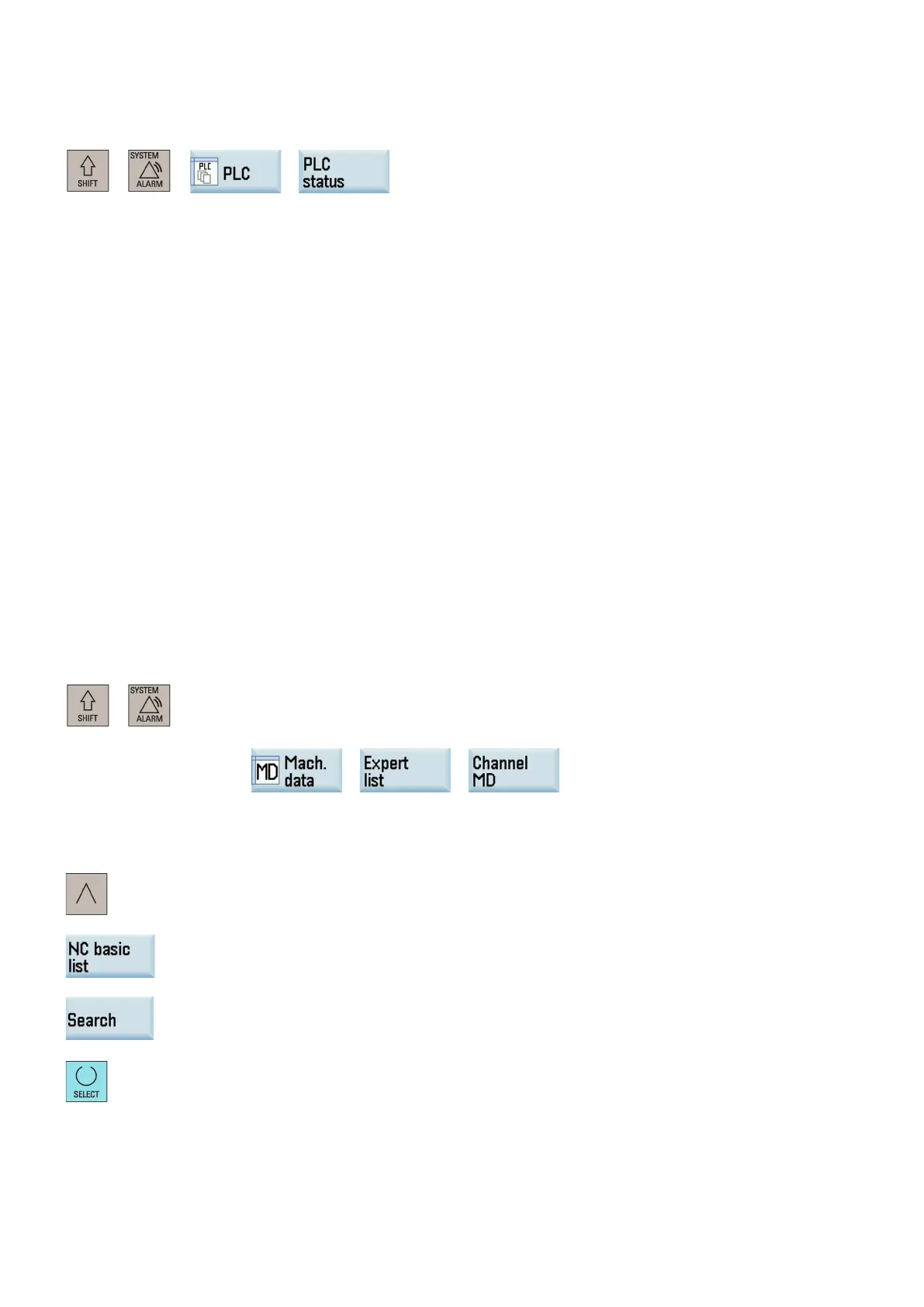Commissioning Manual
234 6FC5397-4EP10-0BA8, 07/2018
You can test the measuring signal by checking the PLC interface status through the following operations:
+ → →
Enter the interface address DB2700.DBB1 in the operand input field, and trigger the probe manually. In this case, the
corresponding PLC status bit changes, which indicates the probe is properly connected.
Extended drive commissioning
12.1
The SINUMERIK 808D ADVANCED control system with PPU16x.3 supports up to three additional axes for the turning
variant and two for the milling variant. You can configure an additional axis as either a standard NC axis (feed axis or
spindle) or a positioning axis. The control system with PPU15x.3, however, supports one additional axis for the turning
variant, which can be configured as a standard NC axis only. Before the configuration, you must first activate the option for
additional axis (Page 126). However, you need to configure the additional axis manually as you cannot proceed with the
wizards.
Configuring an additional feed axis
12.2.1
Setting parameters for the additional feed axis
You can configure an additional feed axis driven by SINAMICS V70 feed drive.
● The Drive Bus address (p0918) of the corresponding drive is properly set via the drive BOP. For more information, see
Section "Configuring Drive Bus addresses (Page 118)".
● At least one additional axis is activated. For more information, see Section "Activating the optional functions (Page 126)".
Proceed as follows to set the parameters for an additional feed axis:
Select the system data operating area.
Open the channel machine data window through the following softkey operations:
Set the machine data 20070 as follows:
For the turning variant: set 20070[3]/[4]/[5] = 5 or 6
For the milling variant: set 20070[4]/[5] = 5 or 6.
Press this key to return to the higher
-level menu.
Open the basic machine data list.
Use this softkey or the cur
sor keys to search for "14512 USER_DATA_HEX[20]".
Select "Bit2" by using this key and the cursor keys.
