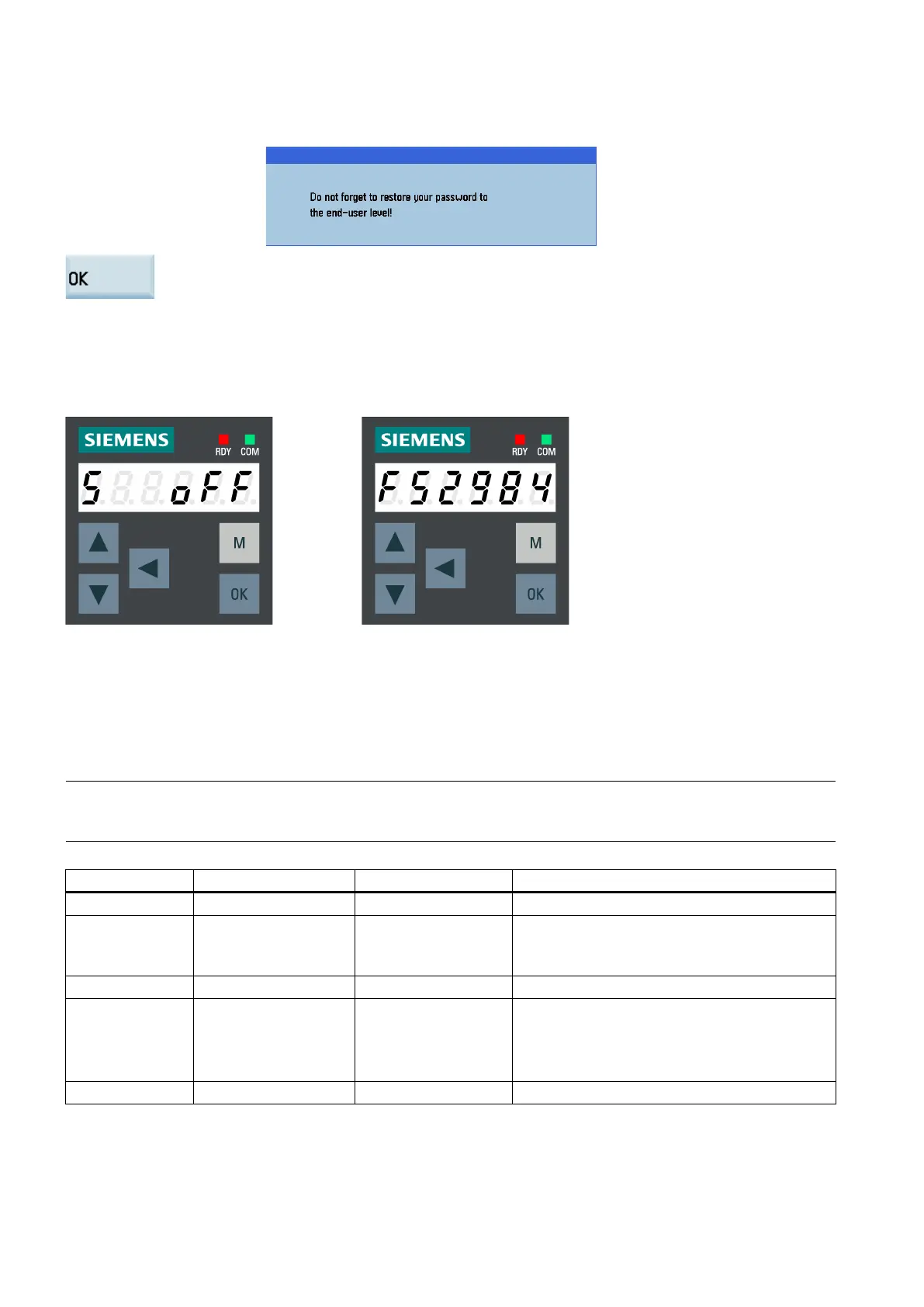Commissioning Manual
122 6FC5397-4EP10-0BA8, 07/2018
After the synchronization finishes successfully, the following dialog box displays on the
screen.
Press this softkey to exit the dialog box.
Checking the status LEDs on the SINAMICS V70 drives
When the data synchronization is completed, the LEDs on the drive indicate the drive is in ready state (
: green;
:
slow flashing green every two seconds). The drive BOP displays S-off or a fault depending on the type of connected
encoder.
The control system provides a concept of protection levels for enabling data areas. Different protection levels control
different access rights.
The control system delivered from Siemens is set by default to the lowest protection level 7 (without password). If the
password is no longer known, you must reinitialize the control system with the default machine/drive data. All passwords are
then reset to default passwords for this software release.
Note
Before you boot the control system with default m
achine/drive data, make sure that you have backed up your machine/drive
data; otherwise, all data are lost after rebooting with default machine/drive data.
Manufacturer password
(Default password:
Machine manufacturers
• Entering or changing part of the machine data
and drive data
• Conducting NC and drive commissioning
End-user password
(Default password:
"CUSTOMER")
End users
• Entering or changing part of the machine data
• Editing programs
• Setting offset values
•
* Protection level 7 is set automatically if no password is set and no protection level interface signal is set. The pr
otection
level 7 can be set from the PLC user program by setting the bits in the user interface.
