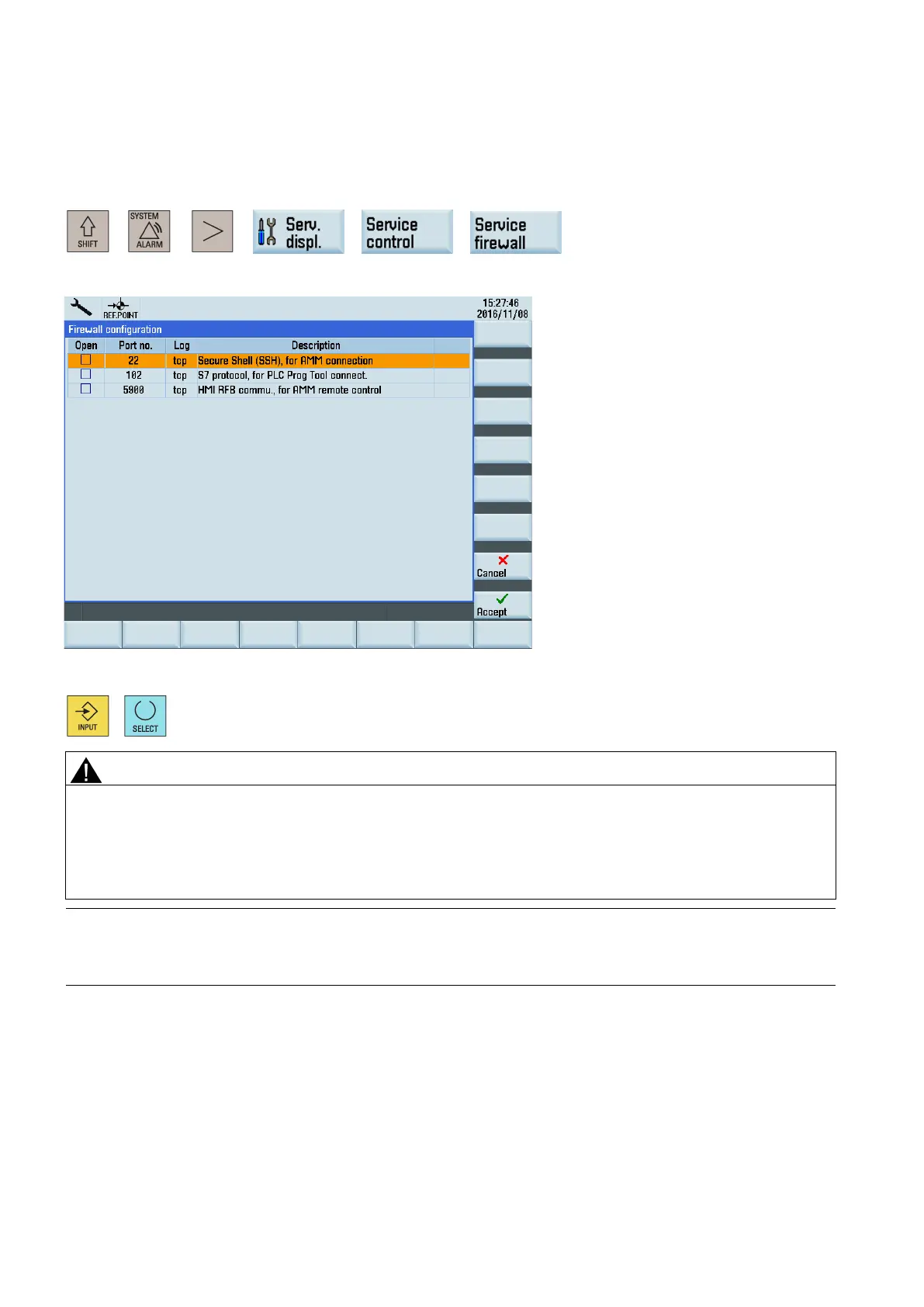Commissioning Manual
232 6FC5397-4EP10-0BA8, 07/2018
Configuring the firewall
Configuring the firewall
Secure access and communication is achieved through the security function of the integrated firewall. You can open the
window for firewall configuration through the following operations:
+ → → → →
Configurable ports are listed in the following window:
The ports are disabled by default and can be enabled when necessary. To change the port status, select the relevant port
using the cursor keys and press either of the following keys to enable or disable the port:
/
Network security risks due to improper firewall configuration
Improper firewall configuration may cause network security risks, for example, data leakage, virus invasion, and hacker
attack. This may lead to incorrect parameterization or machine malfunction, which in turn can result in death, severe
injuries and/or property damage.
• Do not use the control system inside a network infrastructure without an additional security product.
•
Make sure that you disable the unnecessary ports in the firewall configuration.
Note
After you disable a communication port, the existing connection established earlier via this port will not be disabled until
you
manually disconnect it or the control syste
m restarts/powers off. Therefore, it is recommended that you disconnect the
established connections or restart the control system after disabling the ports.
