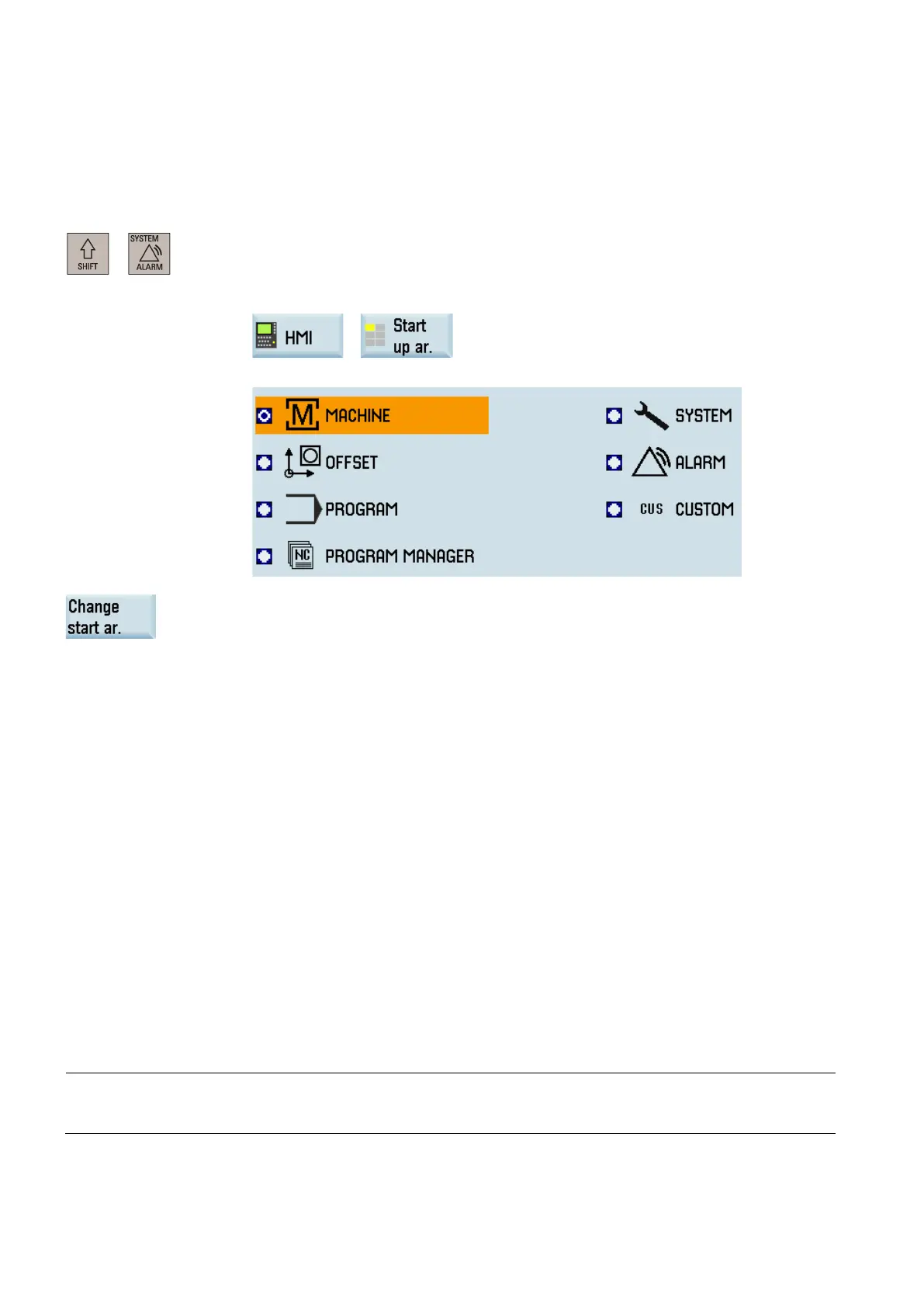Commissioning Manual
254 6FC5397-4EP10-0BA8, 07/2018
Configuring the operating area after startup
The machining operating area is displayed by default after the startup of the control system. Alternatively, you can select
another operating area which you desire to enter after the system starts up.
Select the system data operating area.
Open the window for setting the startup operating area through the following softkey
opera-
Use the cursor keys to select the desired operat
ing area in the following window:
Press this softkey to confirm
your setting, and the configured operating system will display
after the control system restarts.
The control system is integrated with standard Siemens cycles. If necessary, you can also create your own cycles.
To create a customized cycle, you must prepare the files shown below:
● User cycle file (Page 254)
● User cycle alarm file (Page 256)
● User cycle bitmap file (Page 256)
● Extended user text file (Page 257)
● User cycle softkey index file (Page 257)
● User cycle parameter file (Page 258)
Creating the user cycle file
You can create a user cycle file according to different machining functions. It is a subroutine program that can be used at
calling a cycle.
CYCLExxx.SPF
Here "xxx" refers to the cycle number. It
exceed four digits..
Note
The name of a user cycle must not
be same with that of a standard Siemens cycle. It is recommend to use a cycle number
with the range of 100 to 800.
