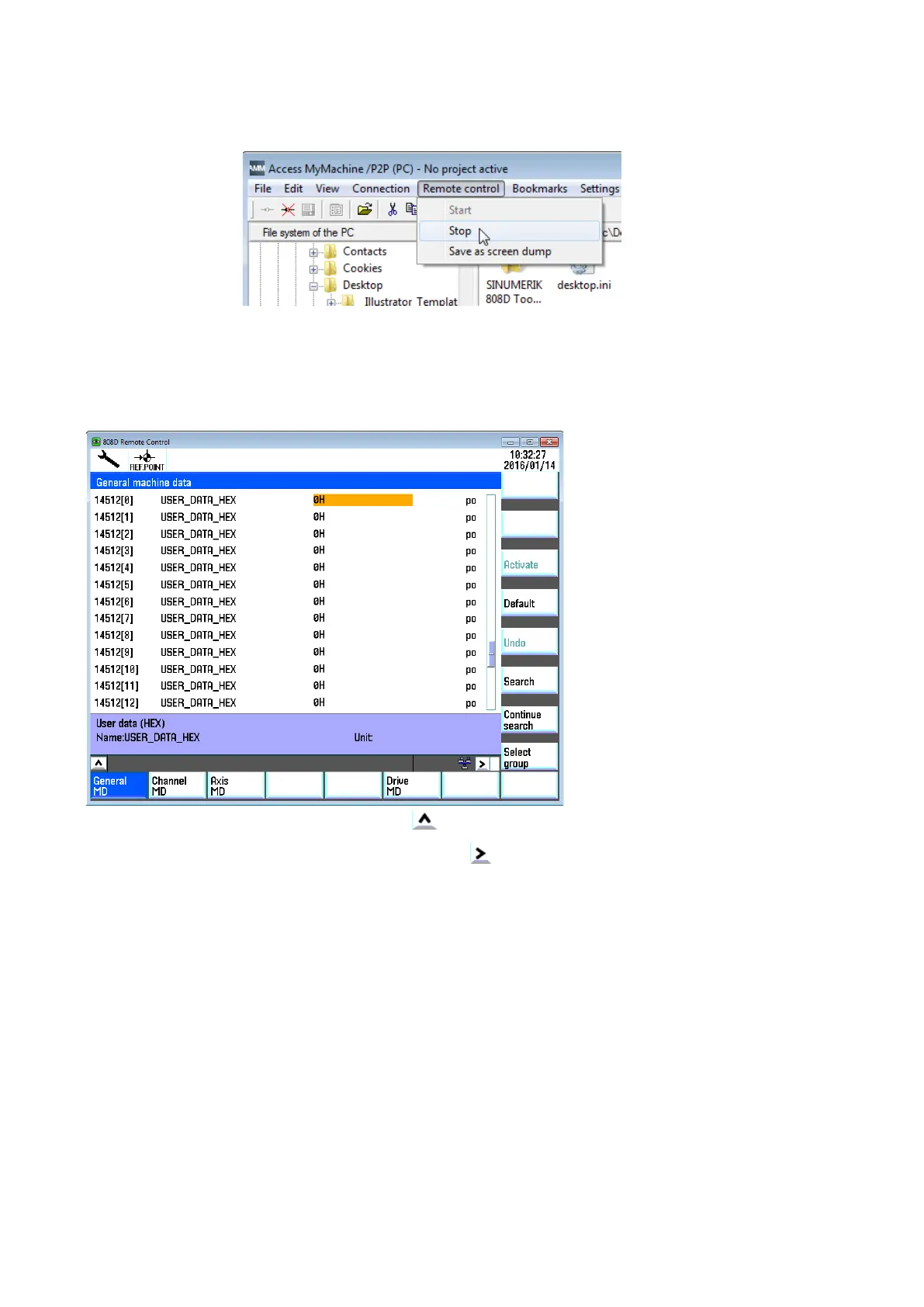Commissioning Manual
6FC5397-4EP10-0BA8, 07/2018
479
Closing the monitoring window or selecting from the main window menu as follows stops the r
e-
Operating the HMI via remote control
If the remote control has been started, you can use your mouse to operate the HMI by clicking on the softkeys displayed in
the monitoring window.
You can perform the return operation by clicking the
icon in the screen when possible.
You can view the extended horizontal softkeys by clicking the icon in the screen when possible.
