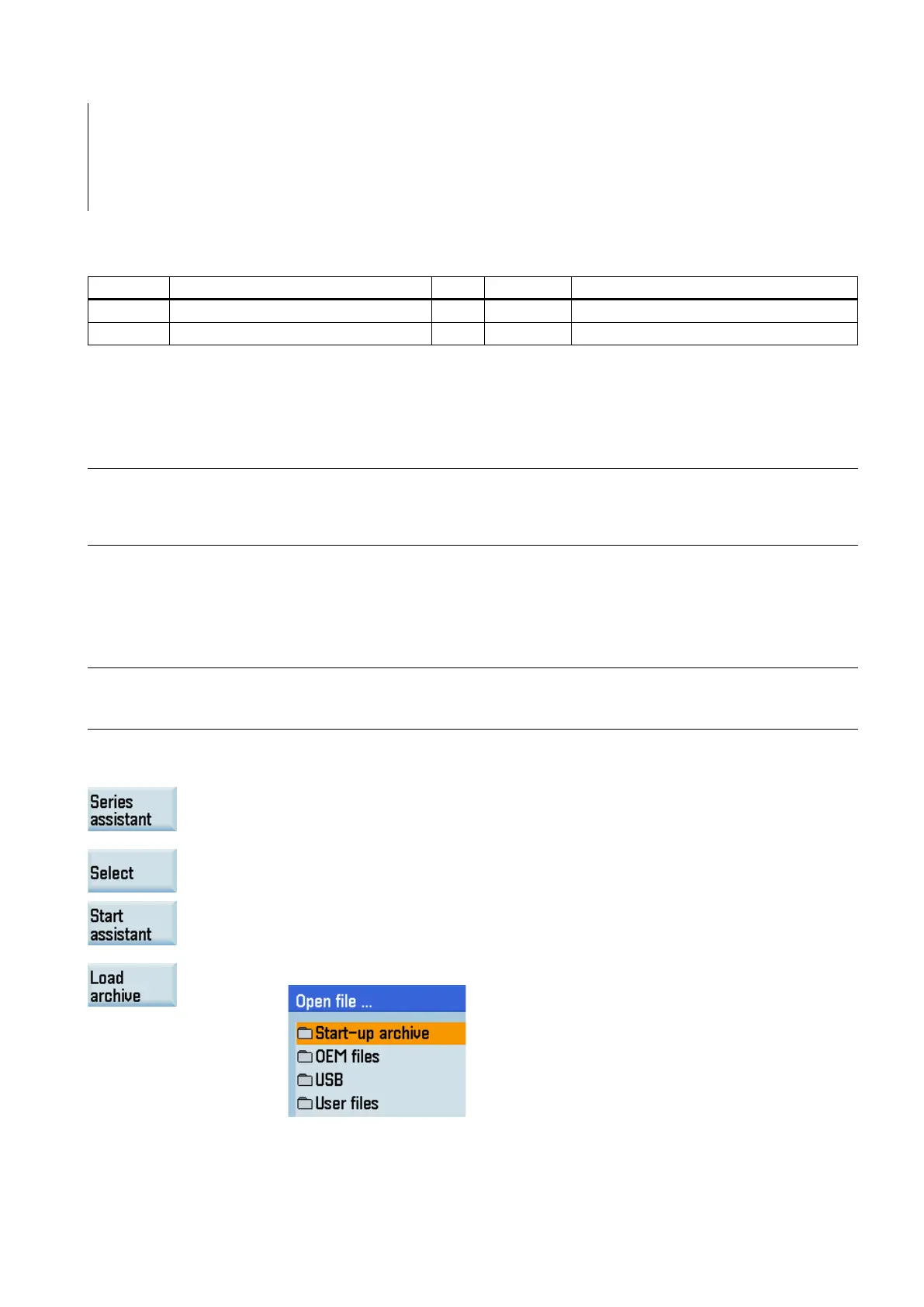Commissioning Manual
6FC5397-4EP10-0BA8, 07/2018
227
MSG("No action *** Reason: programmed tool num-
ber=spindle tool number")
;>>> End of the standard cycle <<<
Calling a tool change cycle with "T"
Configure the parameters shown in below table to activate a T code for calling a standard cycle:
Activating tool parameters with a T code
Calling the standard cycle with T code
The format of the standard cycle is the same with that of M codes. The programmed tool numbers will be saved into system
variable $C_T.
Series machine commissioning
Note
The control system constantly creates restoring points during operation. In case of data loss due to power failure or other
problems, the control system automatically restores the last autosaved system data upon startup with an alarm appearing on
the screen.
Loading series commissioning archives
You can use the series commissioning archive to commission the machines for series production. The series archive is
created during the commissioning of the prototype machine. For more information about creating a series archive, refer to
Section "Creating series archives (Page 216)".
Note
Before starting the series commissioning with the commissioning wizard, make sure MD20050, MD20070, and MD35000 are
set to defaults.
1.
Press this horizontal softkey on
the main screen of wizards to call the commission
ing wizard
for series machines.
2.
Use either softkey to enter the window for loading the series commissioning arch
ive.
3.
Press this softkey to open the dialog for loading the s
eries archive.
Enter the backup directory and select the desired archive file.
