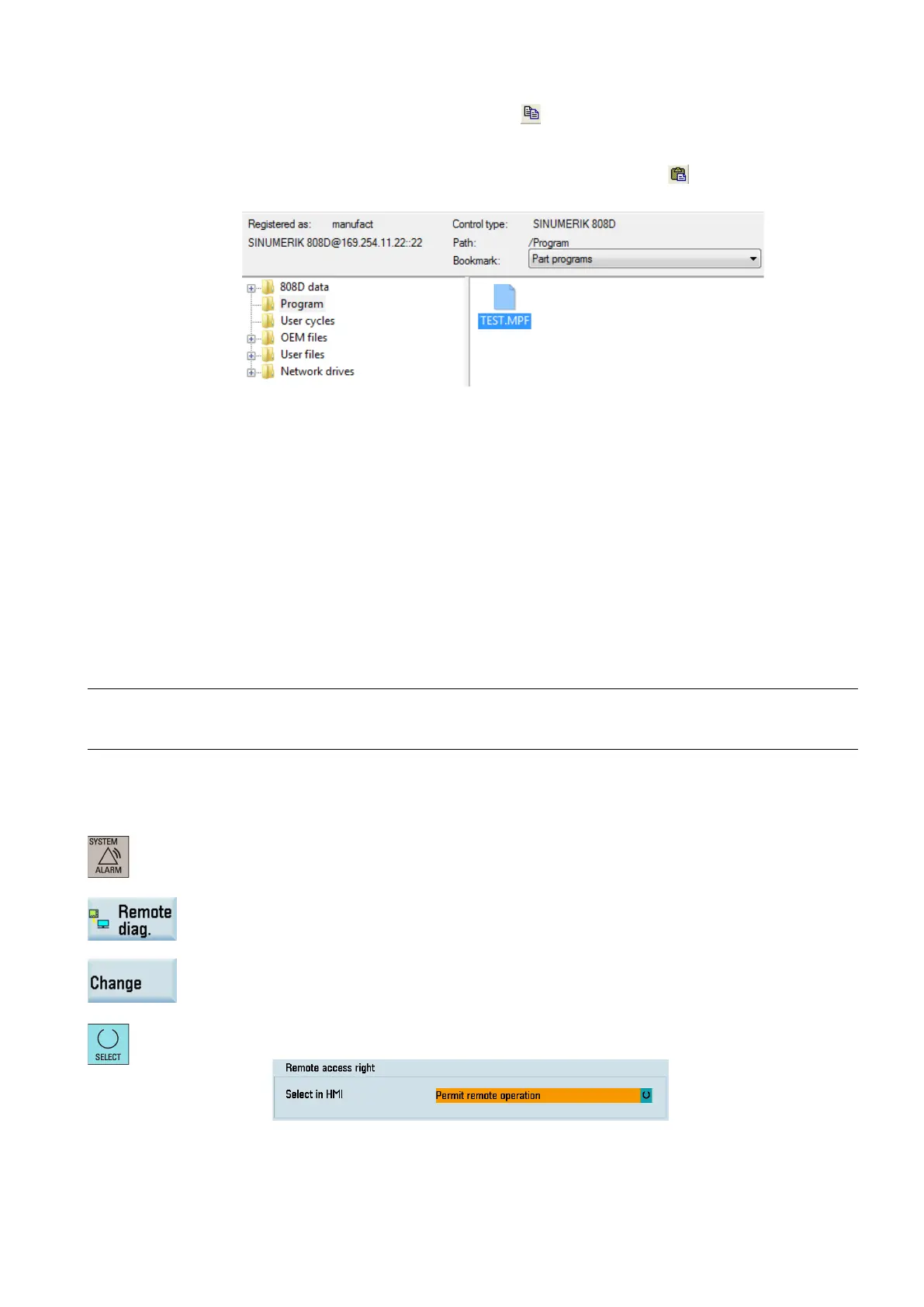Commissioning Manual
6FC5397-4EP10-0BA8, 07/2018
477
Copy the program file with the toolbar button
, keyboard shortcuts (
Ctrl + C), or from the shortcut
menu.
Select the program directory in the NC file system.
Paste the copied file into the current directory with the toolbar button , keyboard shortcuts (Ctrl +
V), or from the shortcut menu.
Alternatively, you can transfer the file by simply dragging and dropping it from the PC file
system to
After the file is successfully pasted, you can find it in the corresponding directory on the control
system.
Configuring the remote control
With the remote control function you can perform the following operations:
● Operating the HMI remotely from a computer
● Generating screenshots of the HMI and saving them onto a computer
Note
To use the remote control function of AMM, make sure you enable the communication ports 22 and 5900 on the HMI. For
more informatio
n about enabling the communication ports, see Section "Configuring the firewall (Page 42)".
Configuring the remote access rights
Proceed through the following steps to configure the remote access rights on the HMI:
Select the alarm operating area on the PPU.
Press this softkey to change the settings, if desired.
Press this softkey to make the settings changeab
le. Note that this softkey is visible only with a
Use this key to select the desired right for remote access. You can choose to allow the remote
operation/monitoring of the HMI, or forbid the remote access to the HMI.
