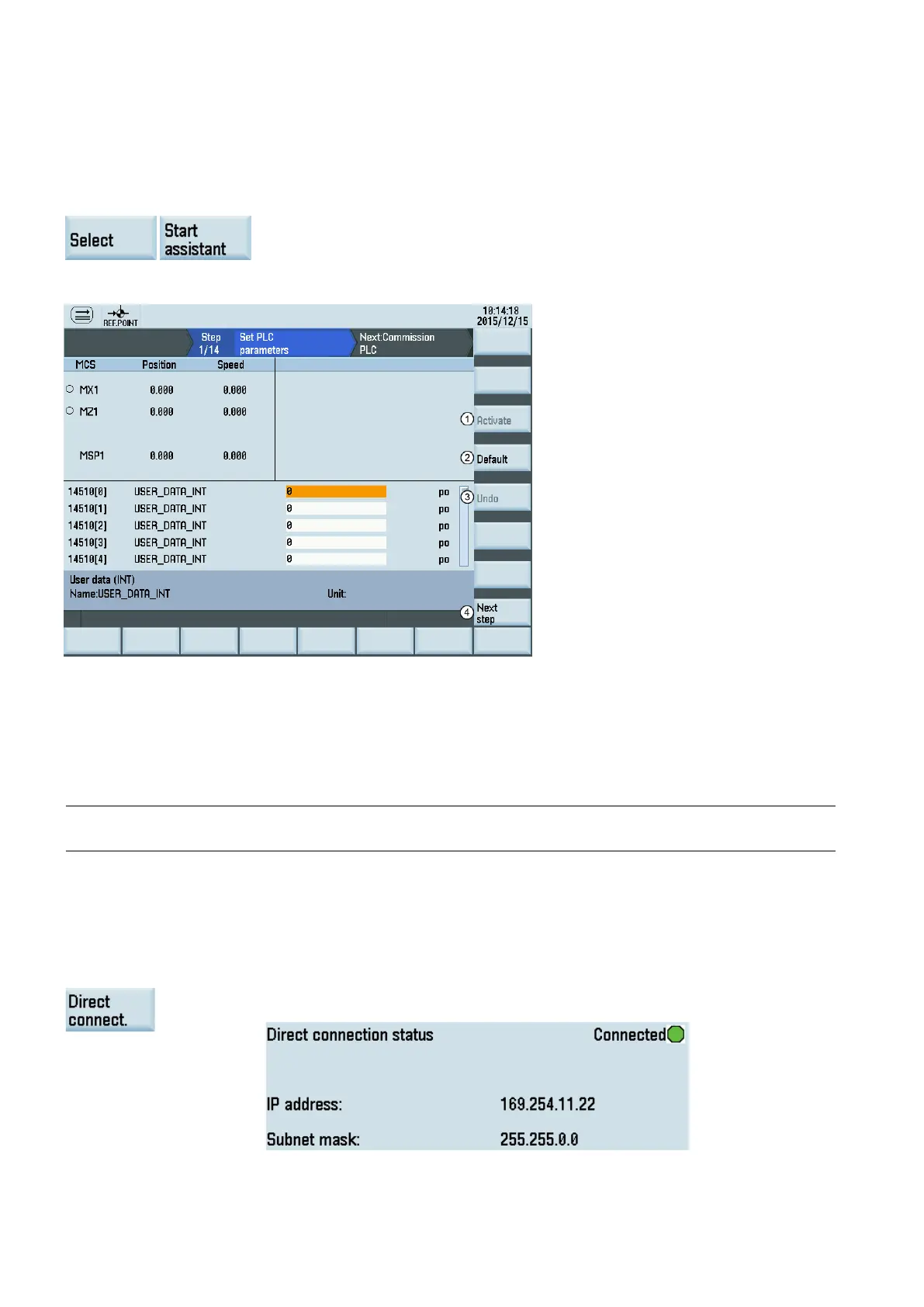Commissioning Manual
206 6FC5397-4EP10-0BA8, 07/2018
Commissioning the PLC
7.2.1
Setting PLC related parameters
Use either of the following softkeys on the main screen of prototype commissioning wizard to enter the window for setting
the PLC related parameters:
/
Activates the parameter changes. Note that the control
system restarts to accept the new values.
Cancels the last change to the parameter
Resets the value of the selected parameter to default
Proceeds to the next step
For more information about setting the PLC related parameters, see Section "PLC machine data (Page 138)".
Downloading and commissioning PLC programs
ult PLC programs, you can skip this step and move to the next step.
To realize your own PLC functions, you can upload the default PLC program to your computer and edit it. With PLC
Programming Tool installed on your computer, you can download customized PLC programs into the permanent memory of
the control system. PLC Programming Tool is available in the Toolbox.
Connect the controller to your computer with an Ethernet cable.
Press this softkey on the main screen of this commissioning step, and the following conne
c-
tion information displays:
