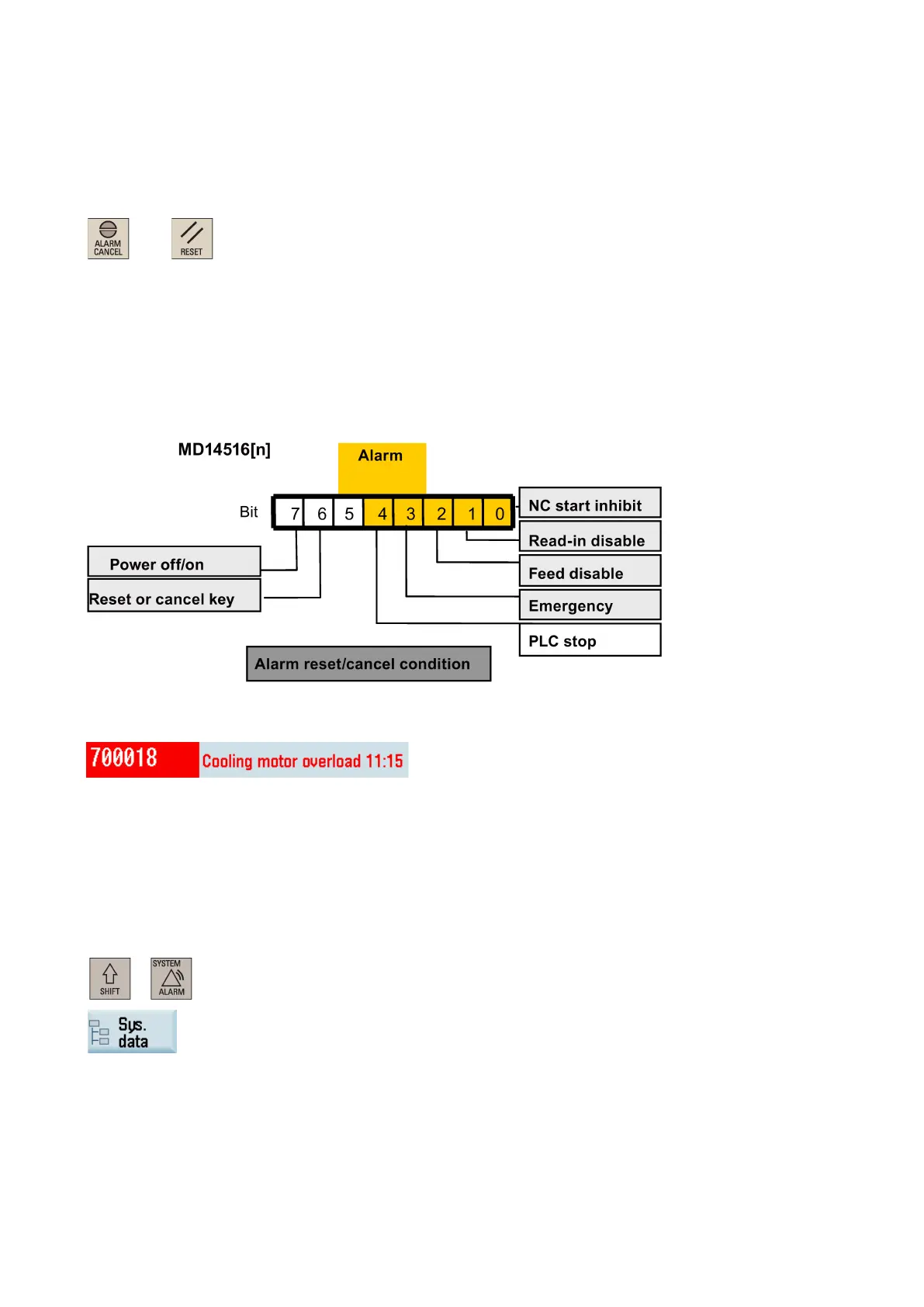Commissioning Manual
6FC5397-4EP10-0BA8, 07/2018
197
Alarm cancel/reset and reaction
Conditions of alarm cancel/reset
After the cancel of an alarm, you need to press one of the following two keys to clear the alarm finally.
Then the alarm displayed will disappear by itself.
There are the following two ways for alarm reaction.
PLC reaction: the PLC program detects the reaction through the corresponding PLC interface, such as canceling the axis
enable when giving an alarm.
NC reaction: every alarm has an eight-bit configuration MD14516[0] to [127]. You can set the cancelation condition and
alarm reaction for every alarm according to the actual condition. The system then makes the corresponding reaction when
the alarm begins.
Creating or editing alarm texts correctly and reasonably can make users clearly realize and understand the reason of a PLC
alarm and then locate and resolve breakdown.
You can edit a PLC user alarm by using the following two methods:
● Editing via a USB memory stick
● Editing directly on the HMI
Editing a PLC user alarm via a USB memory stick
Insert the USB stick into the USB interface on the front panel of the PPU.
Select the system data operating area.
Press this softkey to open the sys
tem data window.
