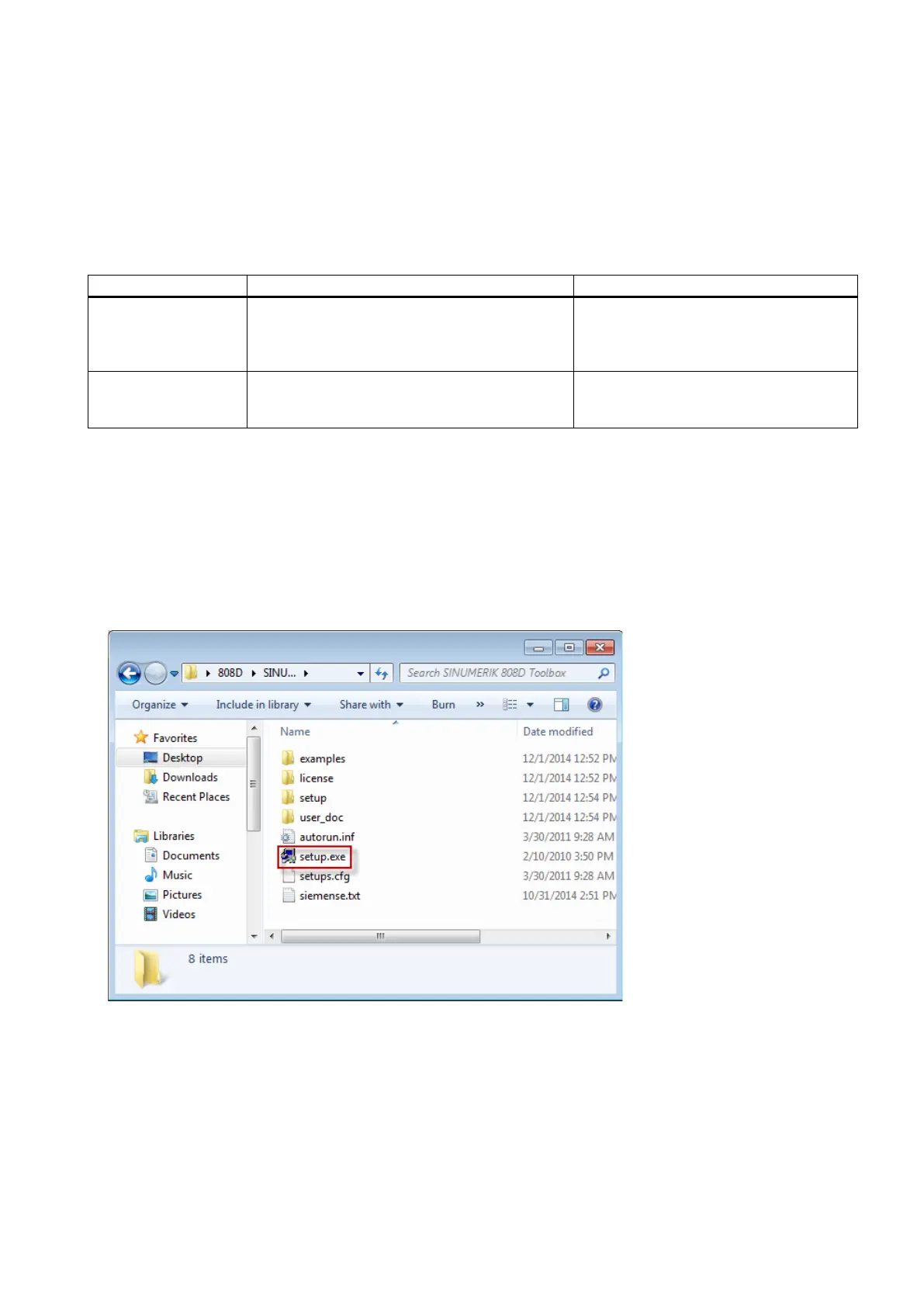Commissioning Manual
6FC5397-4EP10-0BA8, 07/2018
39
Commissioning software tools
2.2.1
Installing the software tools
Software components
In order to integrate the control system into a machine tool, software tools are required. These tools, including service tools
are supplied on a DVD.
The following software tools are included on the Toolbox DVD:
PLC Programming Tool The tool provides a user-friendly environment for
commissioning the PLC. With this tool, you can
develop, edit, and observe the logic to control your
PLC Programming Tool (Page 182)
AccessMyMachine
(AMM)
AMM is a multifunctional tool used for data trans-
fer, service, commissioning tasks and remote
AMM communication tool (Page 475)
Supported operating systems
The software tools above support the following operating systems:
● Windows Vista (both 32-bit and 64-bit versions)
● Windows 7 (both 32-bit and 64-bit versions)
To install the software on your PC, proceed through the following steps:
1. Double-click the "Setup.exe" in the folder.
