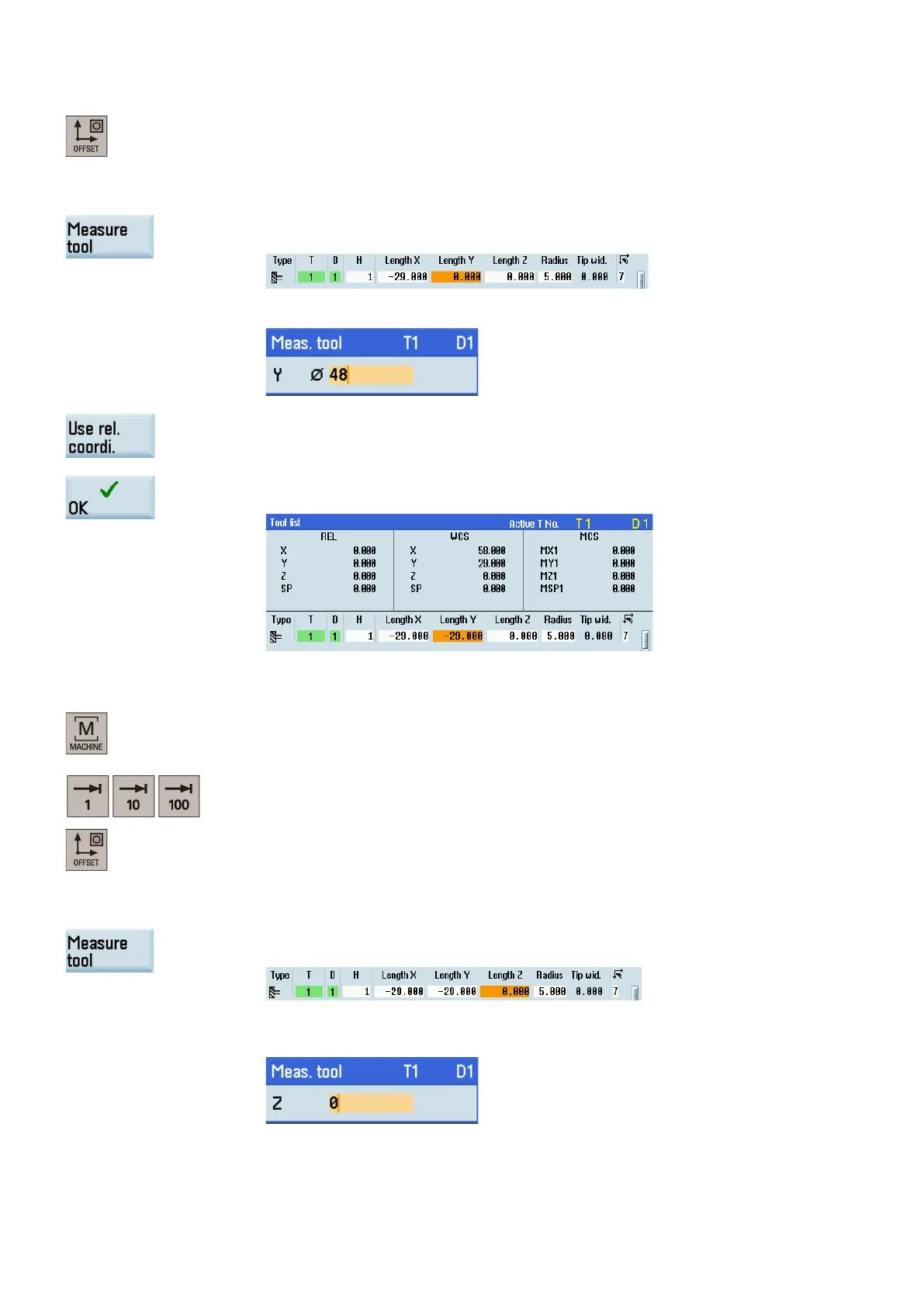Commissioning Manual
246 6FC5397-4EP10-0BA8, 07/2018
Select the offset operating area.
Press the alphabetic key <Y> or proceed through the following method to open the window
for measuring the tool in the Y direction:
Move the cursor to the input field for Length Y with the cursor keys and then press this sof
t-
ce measured in Step 9 in the input field, for example, "48".
u desire to use the relative coordinate, press this softkey.
Press this softkey to confirm your input. The system calculates the offset and e
n
ters it in the
geometry input field of the currently active tool automatically.
Measuring the Z axis of the tool
Select the machining operating area.
Select a suitable override feedrate and use the handwheel to move the tool to scratch the
required workpiece edge (or the edge of the setting block, if it i
s used).
Select the offset operating area.
Press the alphabetic key <Z> or proceed through the following method to open the window
for measuring the tool in the Z direction:
Move the cursor to the input field for Length Z with the cursor keys and then press this sof
t-
Enter the distance between the tool tip and the workpiece edge in the input field, for exa
m-
ple, "0". (This value is the thickness of a setting block if it is used.)
