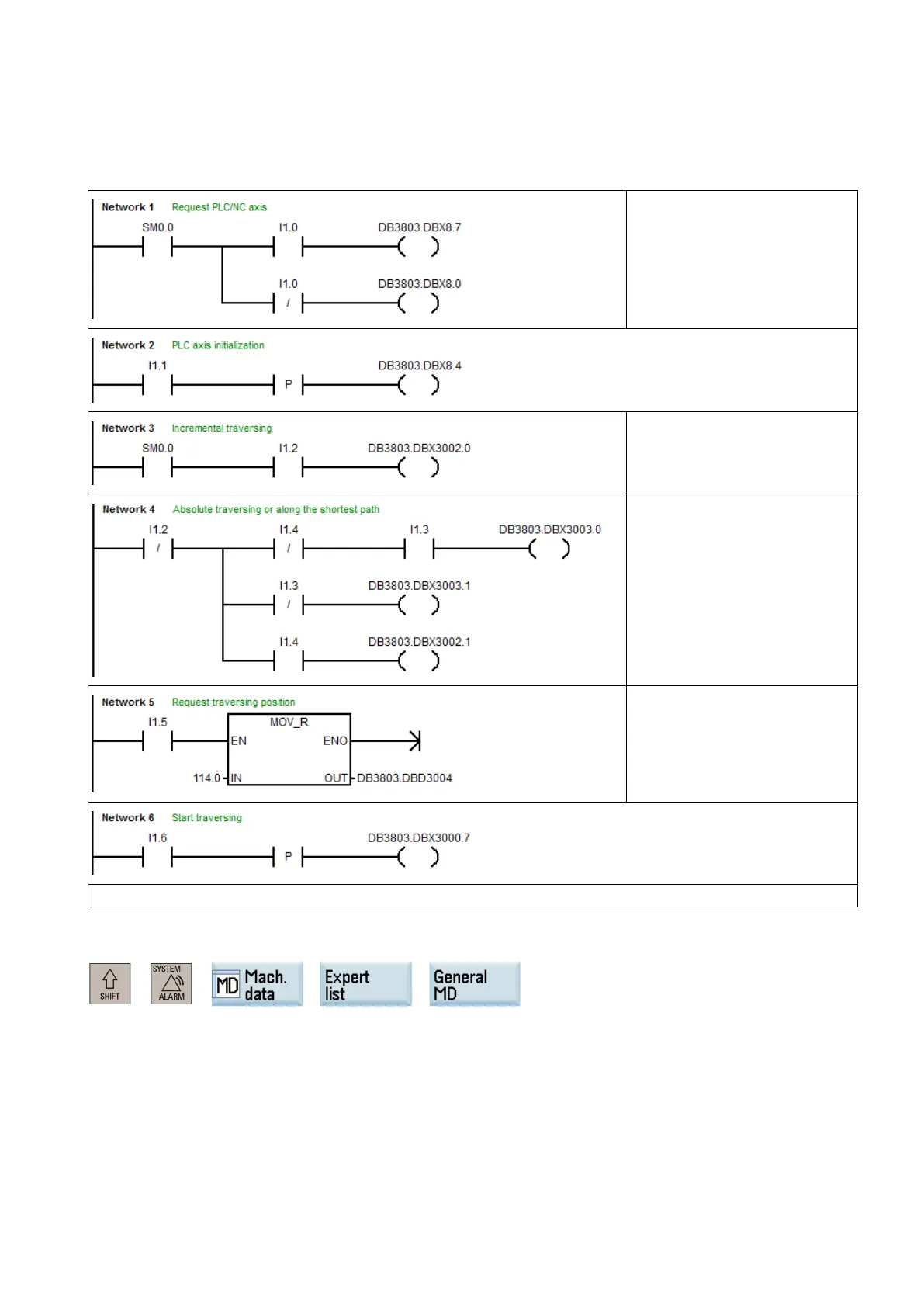Commissioning Manual
6FC5397-4EP10-0BA8, 07/2018
277
The following takes the fourth axis for example. Firstly, the PLC axis must be requested from the PLC via the PLC user
interface.
Positioning via the PLC user interface
• DB3803.DBX8.7 = 1: request
PLC axis
• DB3803.DBX8.0 = 1: request
NC axis
DB3803.DBX3002.0 = 1: distance
condition, incremental (IC)
• DB3803.DBX3003.0 = 1: dis-
tance condition, absolute nega-
tive direction (ACN)
• DB3803.DBX3003.1 = 1: dis-
tance condition, absolute posi-
tive direction (ACP)
• DB3803.DBX3002.1 = 1: dis-
tance condition, shortest dis-
tance (DC)
PLC axis traverses to the position
114.0.
Result: The PLC axis traverses to the position setpoint (value set in DB3803.DBD3004).
Positioning with the predefined indexing position table
You can proceed through the following operations on the PPU to define the indexing position table:
+ → → →
● Define the number of positions in MD10900 INDEX_AX_LENGTH_POS_TAB_1;
● Enter the value of each position in MD10910 INDEX_AX_POS_TAB_1.
