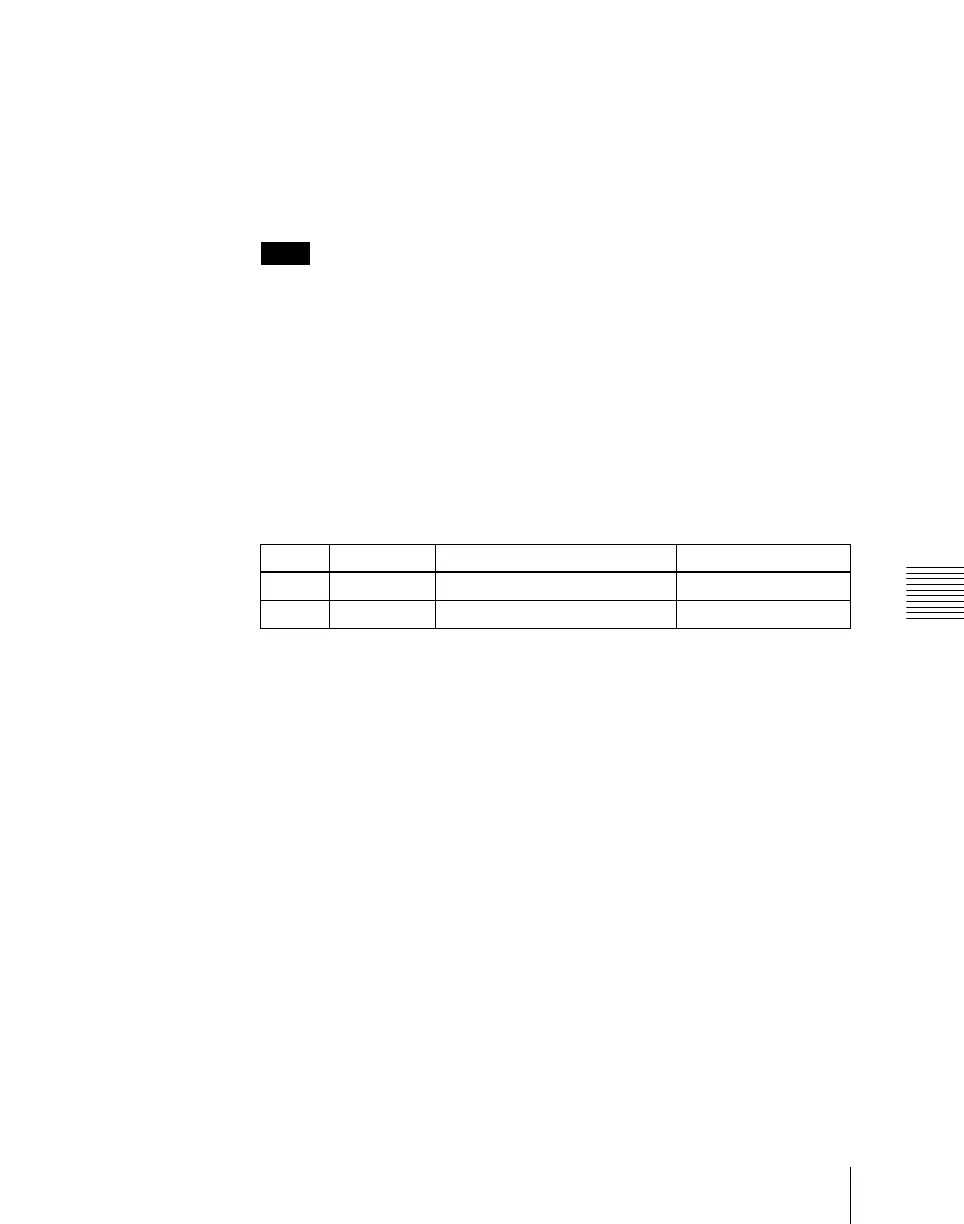Chapter 17 Files
1003
Importing and Exporting Files
• To display extended clip files, press [Ext Clip]
All of the selected type of frame memory data appears in the list on the left.
3
Press the device selection area on the right to select [Memory Card].
4
Select the directory to which to export the files.
Notes
The displayed directories are only those directories immediately below
root.
5
In the folder selection area on the left, select the frame memory folder that
contains the file you want to export.
6
Using any of the following methods, select the file you want to export from
the list on the left.
• Press directly on the list in the status area.
• Press the arrow keys to scroll the reverse video cursor.
• Turn the knobs.
7
Press [t Export].
This adds the image data from the frame memory in a bitmap format on the
memory card.
If the specified destination file name already exists, an overwriting
confirmation message appears.
• Select “Yes” to overwrite the data.
• Select “No” to cancel the whole file export operation.
Knob Parameter Adjustment Setting values
1 List L Register selection 1 and upwards
2 Num Number of files to be selected 1 and upwards
