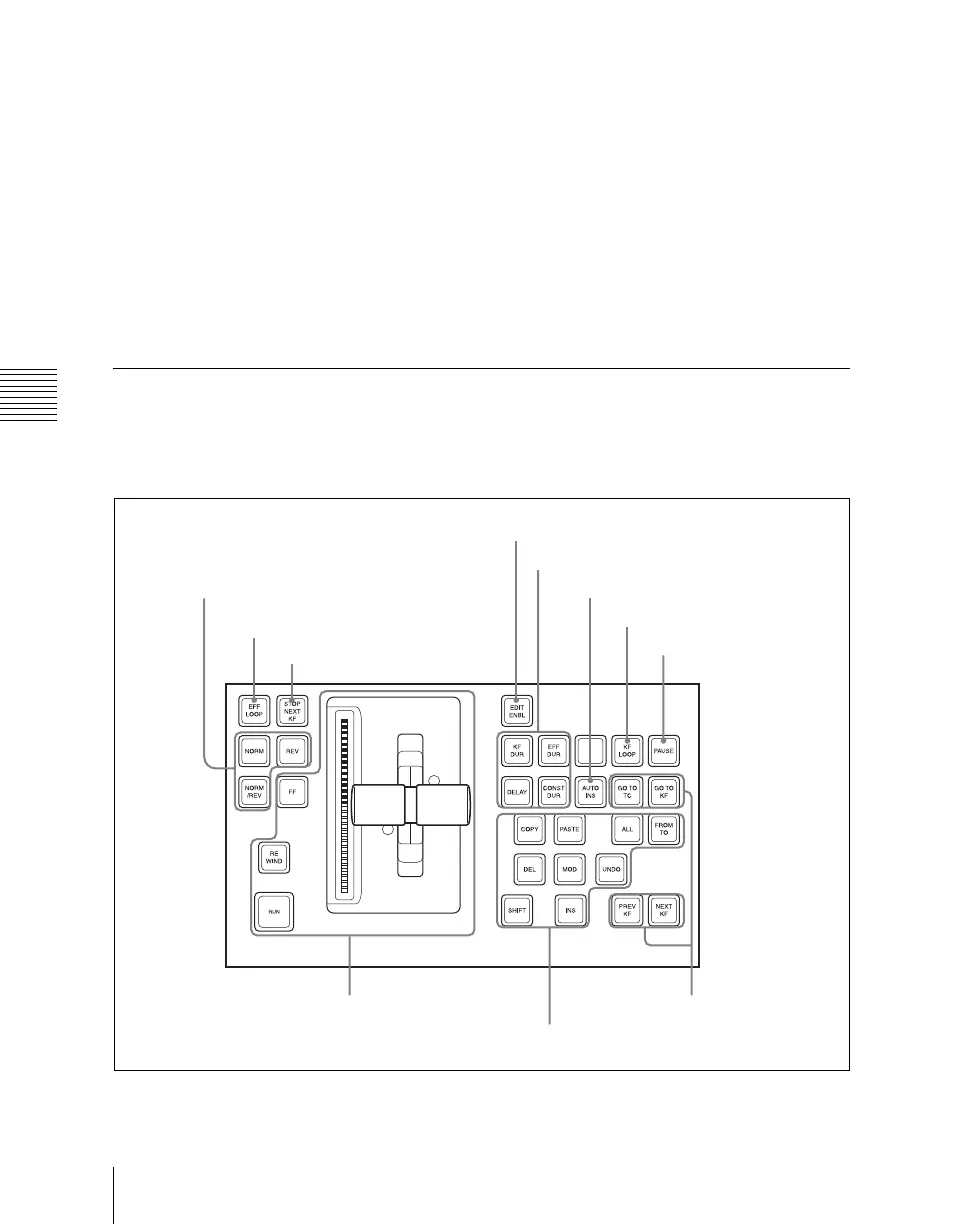Chapter 2 Menus and Control Panel
78
Names and Functions of Parts of the Control Panel
VAR (variable): Sets the search dial to
variable mode.
JOG: Sets the search dial to jog mode.
SHTL (shuttle): Sets the search dial to
shuttle mode.
g TIMELINE button
Press to switch the device selected with the
device selection buttons to timeline setting
mode.
h STOP button
When pressed, this lights amber, and
operation of the device selected with the
device selection buttons stops.
i Search dial
Use this for search and other operations on
the material of an external device.
For details of the method of use, see
“Controlling Tape/Disk Transport” in
Chapter 12 (Volume 2).
Keyframe Control Block
In the keyframe control block, you can
carry out effect editing and execution.
0 EFF LOOP button
1 EDIT ENBL button
2 Edit point
specification
buttons
3 Editing buttons
4 Duration setting buttons
5 KF LOOP button
6 PAUSE button
7 Effect execution section
8 Effect execution direction selection
buttons
9 STOP NEXT KF button
qa AUTO INS button
