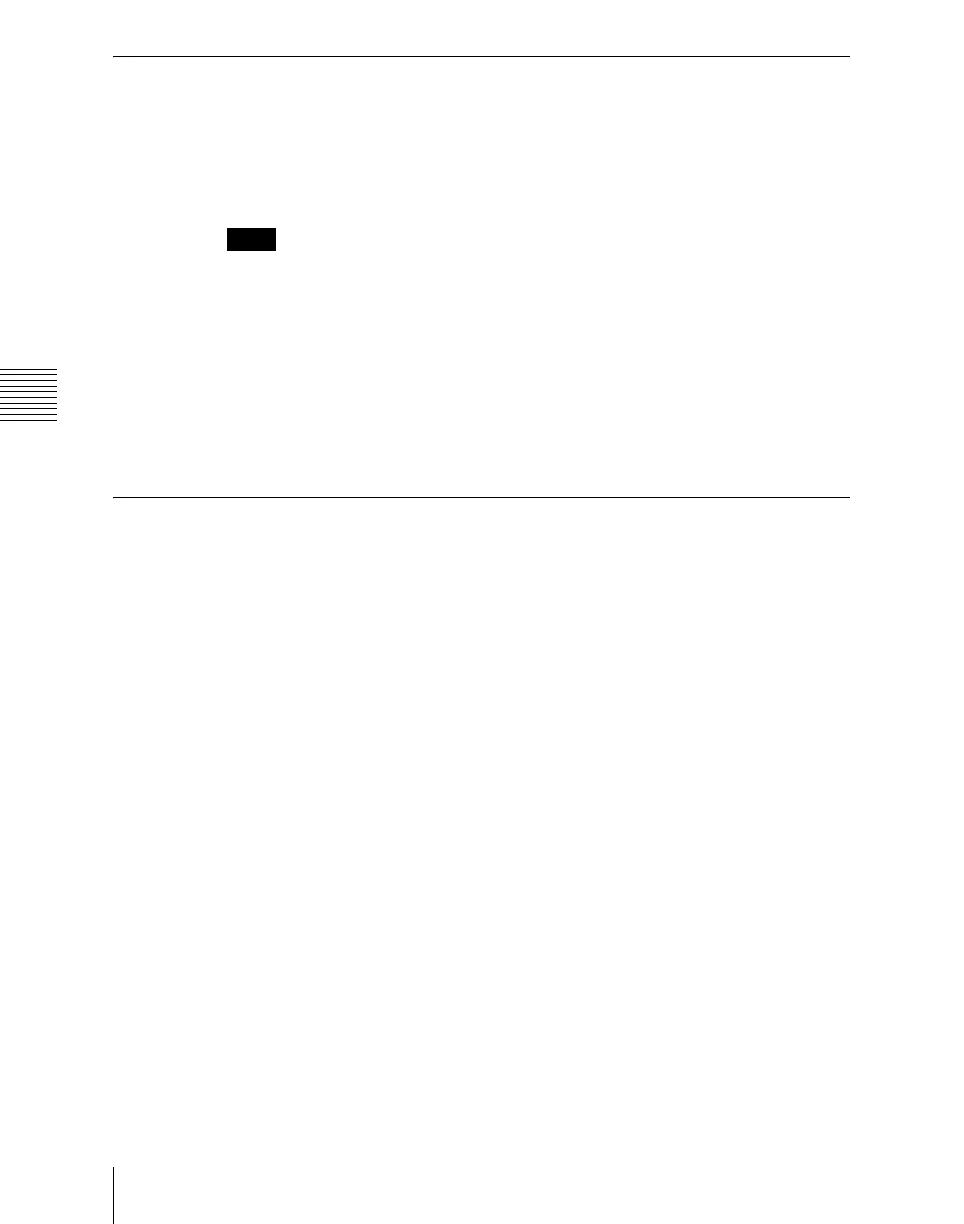Chapter 19 Control Panel Setup (Panel)
1158
Operation Settings (Operation Menu)
Setting the Operation Mode of the [ALL] Button in the
Transition Control Block
Specify the next transition selected by pressing the [ALL] button in the
transition control block.
Notes
If everything here is set to Off, then pressing the [ALL] button does not change
the specification of the next transition.
1
In the Panel >Operation >Custom Button menu, press [Next Trans All].
The Next Trans All menu appears.
2
Press the button for the next transition you want to select with the [ALL]
button, turning it On.
Setting Trackball, Joystick, Search Dial, and Double-
Click Sensitivity
You can set the operational sensitivity for trackball, joystick and the buttons
which recall the relevant menus when pressed twice, and the relation of the
rotation angle of search dial with the playback speed.
1
In the Panel >Operation menu, press the [Sensitivity].
The Sensitivity menu appears.
The status area shows a list of the items with their settings.
2
Make the following settings as required.
Trackball and Z-ring sensitivity in normal mode: In the <Trackball
Normal Mode> group, select [×1], [×2], or [×4].
Trackball and Z-ring sensitivity in fine mode: In the <Trackball Fine
Mode> group, select [
1
/
2
], [
1
/
4
], or [
1
/
8
].
Joystick sensitivity in normal mode: In the <Joystick Normal Mode>
group, select [×1], [×2], or [×4].
Joystick sensitivity in fine mode: In the <Joystick Fine Mode> group,
select [
1
/
2
], [
1
/
4
], or [
1
/
8
].
Touch sensitivity for recalling menus by double-clicking buttons: In
the <Double Click> group, select [Fast], [Normal], or [Slow].