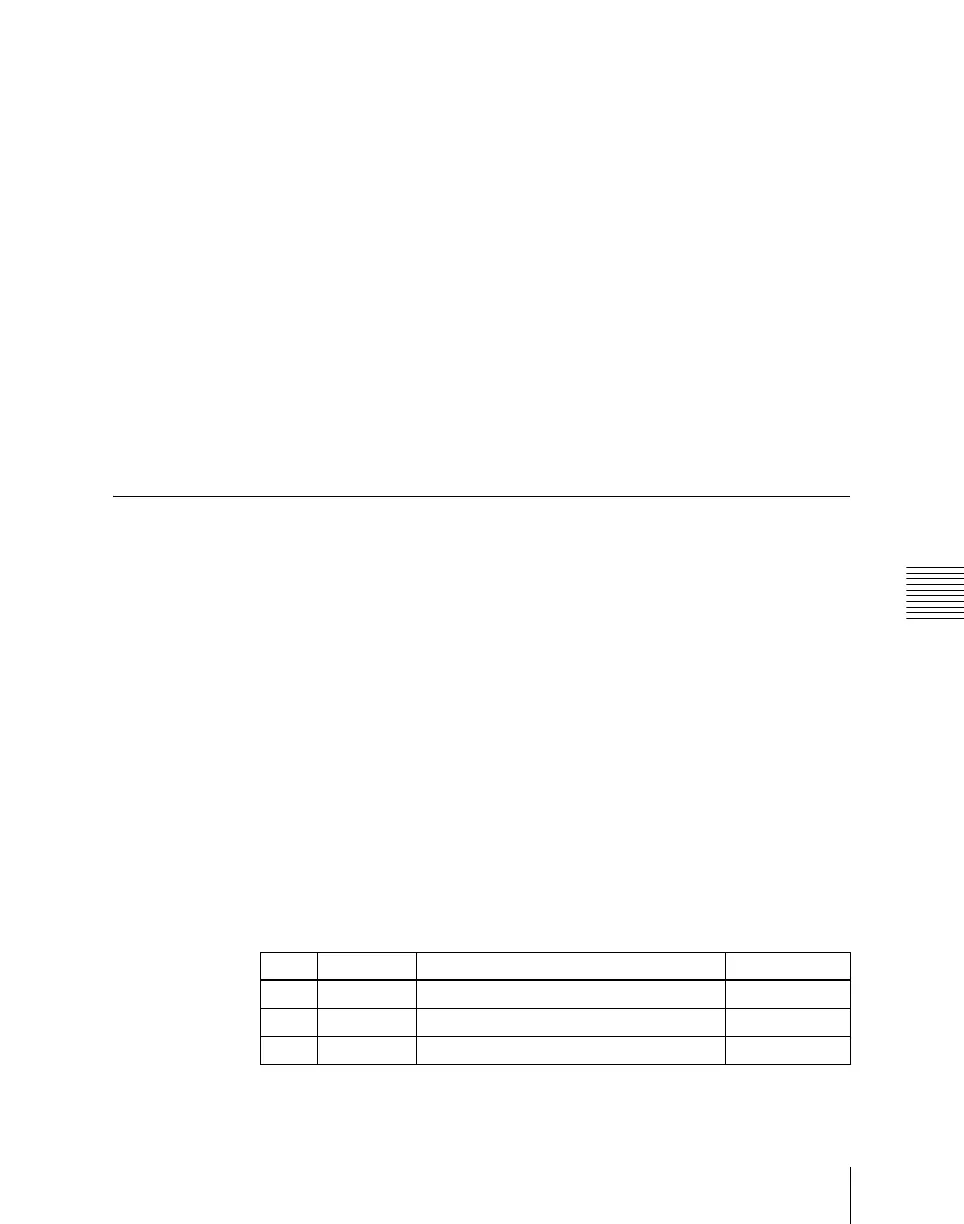Chapter 17 Files
989
Operations on Individual Files
to recreate the image, and therefore for correct operation the two files must
always be recalled together.
1
To select the frame memory folder, press [Default] in the device selection
in the list on the left.
A pull-down menu appears.
2
Press the required folder name.
3
Carry out the same operations as in steps 1 and 2 on the list on the right.
4
Select the type of data to be displayed.
• To display still image files, press [Still].
• To display clip files, press [Clip].
• To display extended clip files, press [Ext Clip].
• To display all types of file, press [All].
Copying Files
You can copy files either within a directory or between directories, on the hard
disk, or memory card.
As an example, to copy a snapshot file from memory card to hard disk, use the
following procedure.
1
In the File menu, select VF3 ‘Snapshot’ and HF1 ‘Snapshot.’
2
In the device selection area on the left, specify the location of the file to be
copied (in this case [Memory Card] and a directory). (See page 985.)
3
In the device selection area on the right, select the destination of the copied
file (in this case [HDD] and a directory).
4
Using any of the following methods, select the source and destination files.
• To select all files within the list, press [ALL] below the list.
• To select multiple files, turn the knobs to select in the following ranges.
Knob Parameter Adjustment Setting values
1 List L Select the first copy source file 1 to 99
2 List R Select the first destination file 1 to 99
3 Num Number to be selected 1 to 99