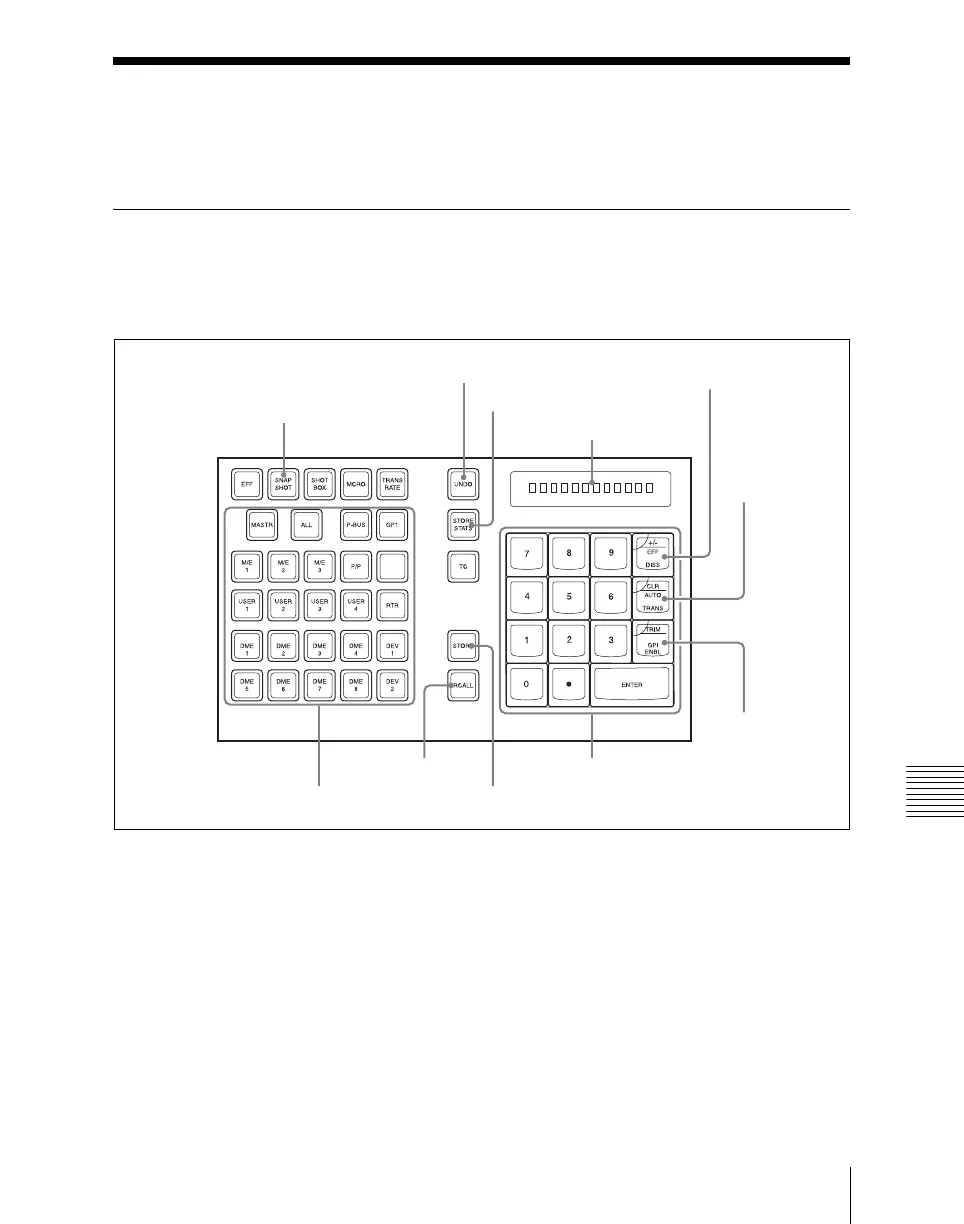Chapter 14 Snapshots
851
Snapshot Operations From the Numeric Keypad Control Block
Snapshot Operations From the Numeric
Keypad Control Block
Saving and Recalling Snapshots
Snapshot operations with the numeric keypad control block use the following
buttons.
Numeric keypad control block
Saving a snapshot from the numeric keypad control block
1
Make the settings for the state you want to save as a snapshot.
2
In the numeric keypad control block, press the [SNAPSHOT] button,
turning it on.
This allocates the numeric keypad control block to snapshot operations,
and the [RCALL] button lights.
SNAPSHOT button
Display
+/–/EFF DISS button
CLR/AUTO
TRANS button
TRIM/GPI ENBL
button
Numeric keypad
STORE button
RCALL button
STORE STATS button
UNDO button
Region selection buttons