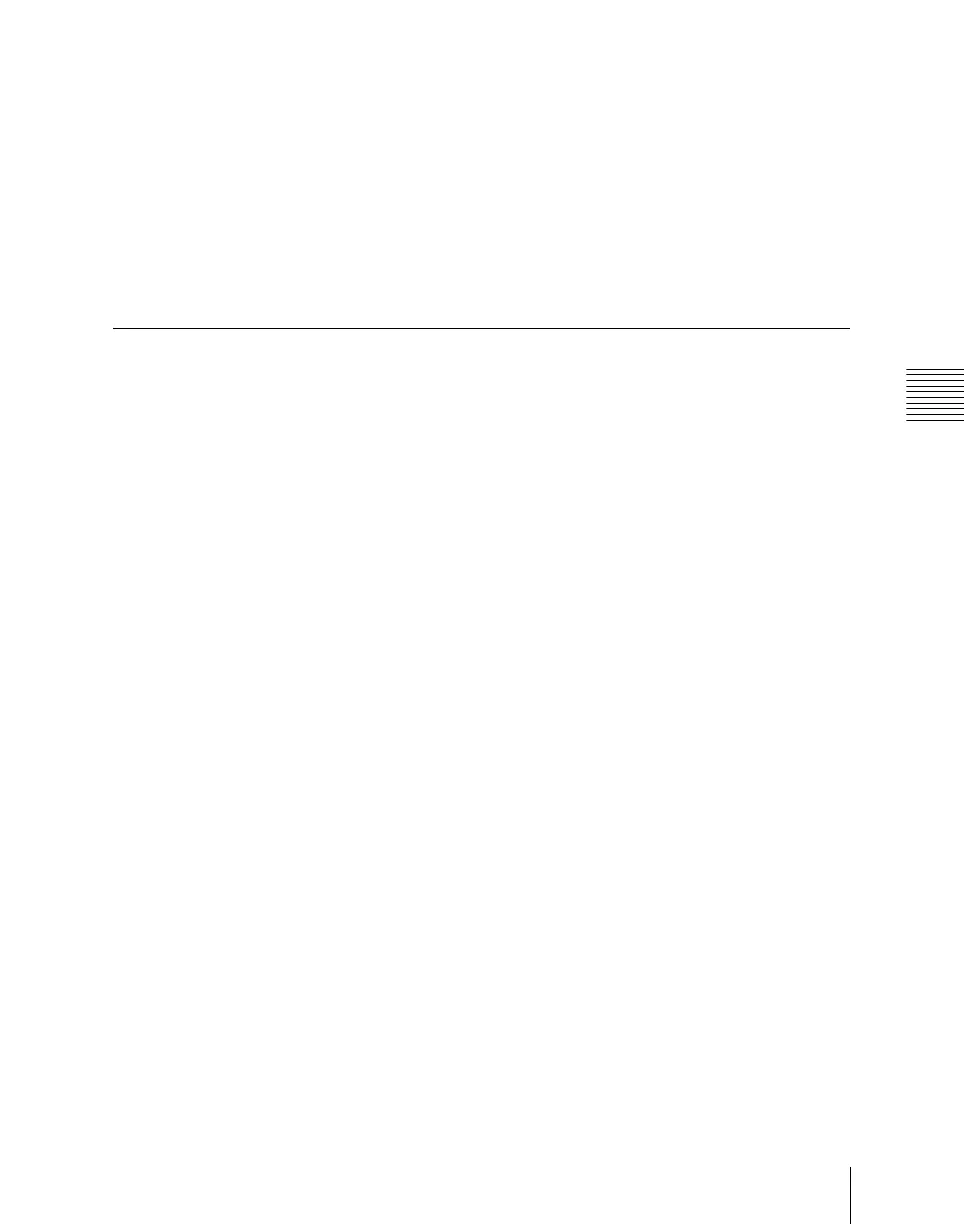Chapter 16 Macros
953
Macro Attachment Assigning
For details of a split fader, see “Split Fader” in Chapter 3 (Volume 1).
Clearing the macro attachments
You can clear all of the macro attachments in a single operation.
Displaying the macro attachment list
You can display the macro attachment settings in the form of a list in the menu
display to check them.
Setting and Canceling a Macro Attachment
Setting a macro attachment to a button
This section describes the example of setting a macro attachment for the
background A row cross-points.
See “Setting a macro attachment to a button” (page 950) for the buttons for
which a macro attachment can be set.
1
Recall the macro register you want to assign to the button. (1 to 250)
For details of recall, see page 910.
2
To set in pre macro mode, hold down the [PRE MCRO] button in the cross-
point control block, and to set in post macro mode, hold down the [POST
MCRO] button, and then press the desired button in the background A row.