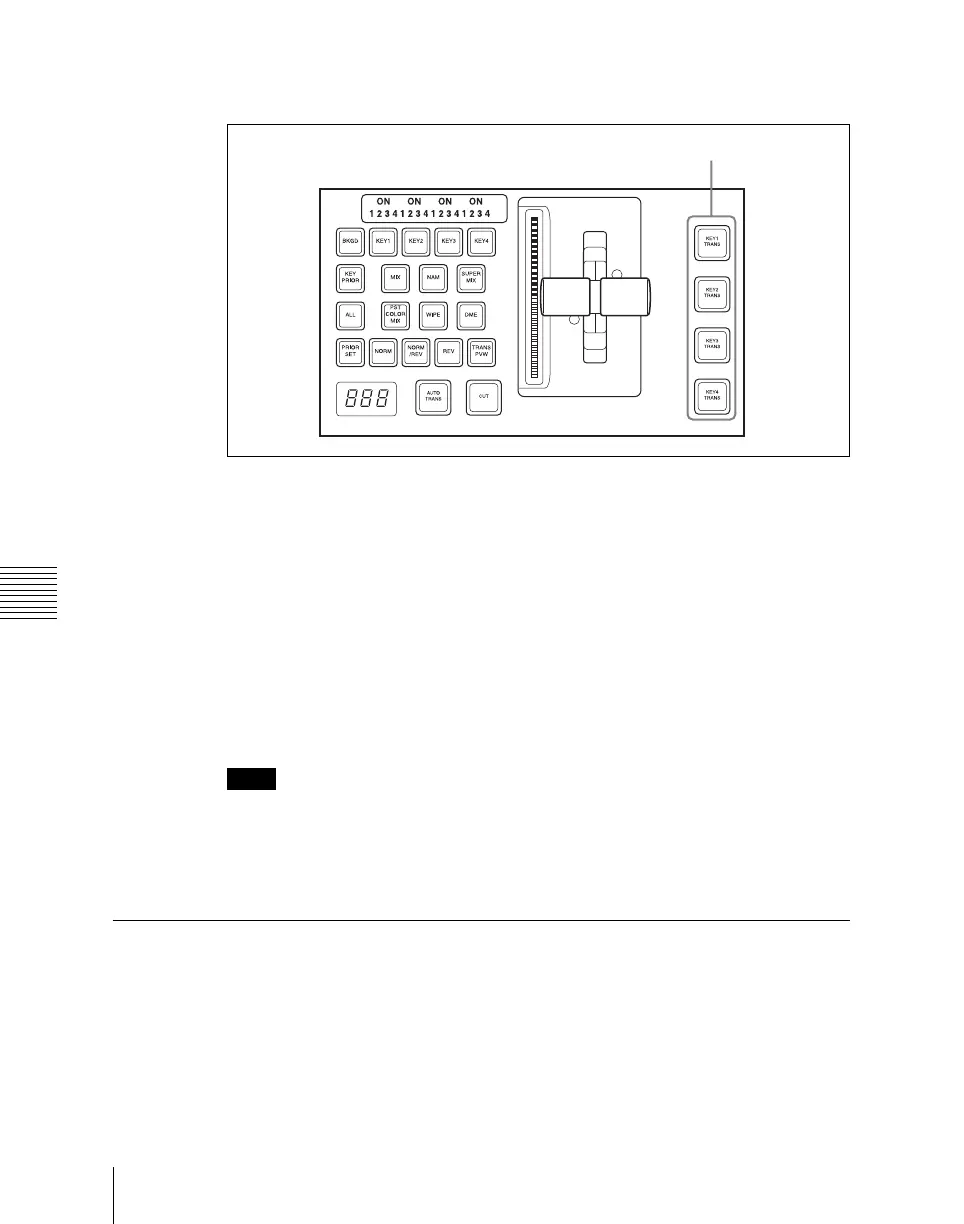Chapter 3 Signal Selection and Transitions
196
Independent Key Transitions
Independent key transition operations when using the CCP-6224/
6324 Control Panel
Transition control block (compact type)
To carry out an independent key transition, press the corresponding button in
the independent key transition execution section of the transition control block.
The color of the button shows the status as follows.
Lit green: transition in progress.
Lit amber: key inserted.
Lit red: key inserted into final program output.
Off: no key inserted.
For details of setting the transition rate, see “Setting the transition rate in the
Flexi Pad control block” (page 177).
Notes
The buttons for [Key5] to [Key8] and [DSK5] to [DSK8] require previous
assignment in the Setup menu. For details, see “Assigning Buttons for
Selection of Keys 5 to 8 in the Setup Menu” (page 544).
Setting the Independent Key Transition Type by a Menu
Operation
You can also select the required independent key transition type by a menu
operation.
Independent key transition execution section