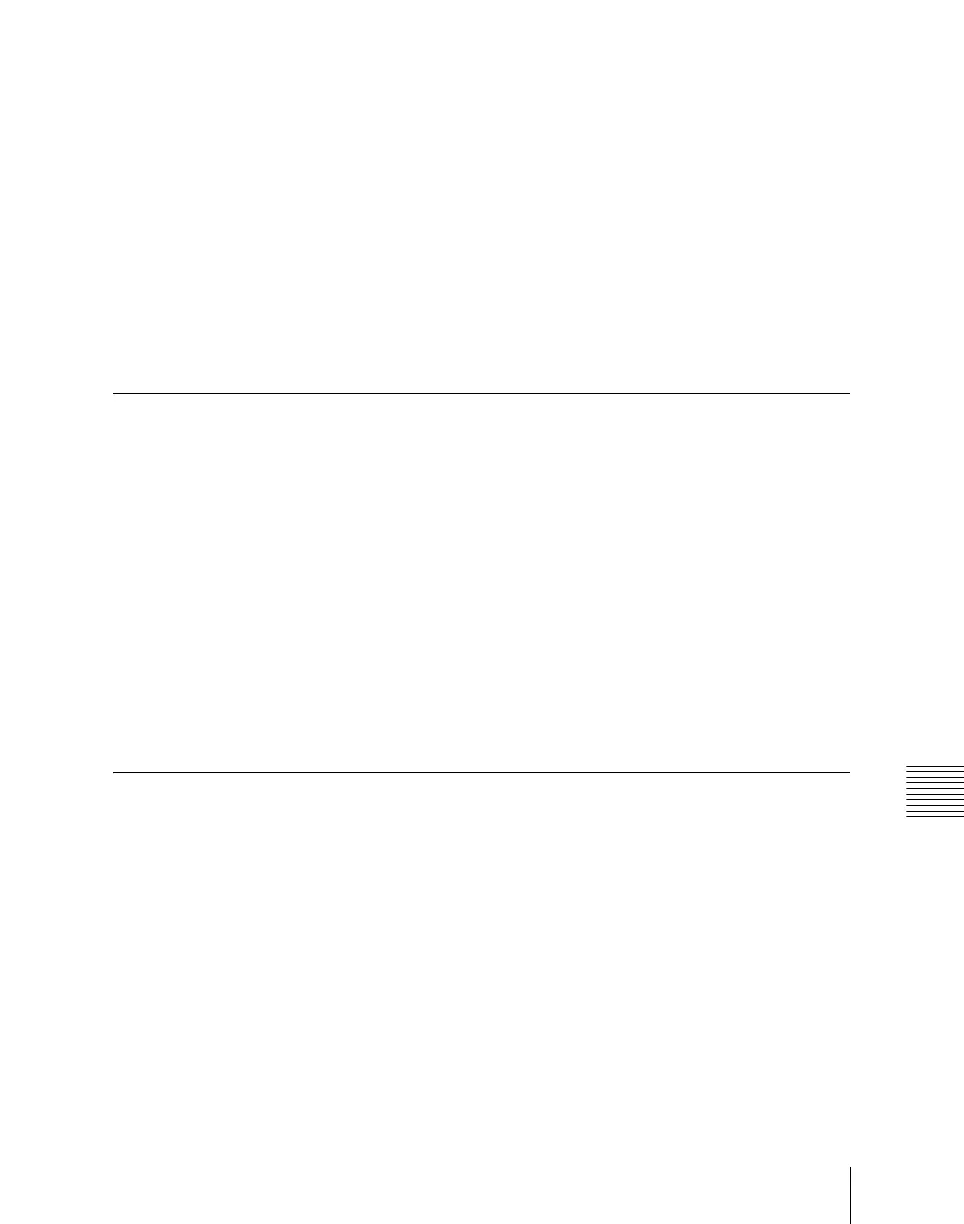Chapter 14 Snapshots
875
Snapshot Operations in the Menus
The status area shows the master snapshot register names, register lock
status, register number for each region, and so on.
3
If required, press the following buttons in the status area to change the
region display.
M/E, P/P: indicate assignment of M/E-1 (“M/E1”), M/E-2 (“M/E2”), M/
E-3 (“M/E3”), M/E-4 (“M/E4”), and P/P (“P/P”).
User: User1 (“USR1”) to User8 (“USR8”)
DME: indicate assignment of DME ch1 (“DME1”), ch2 (“DME2”), ch3
(“DME3”), ch4 (“DME4”), ch5 (“DME5”), ch6 (“DME6”), ch7
(“DME7”), and ch8 (“DME8”).
Misc: RTR (“Router”)
Snapshot Register Editing
You can carry out the following editing on snapshot registers.
(You can use similar procedures also on master snapshot, wipe snapshot, DME
wipe snapshot and key snapshot registers.)
• Lock: Write-protect the contents of the register.
• Copy: Copy the contents of one register to another register.
•Move: Move the contents of one register to another register.
• Swap: Swap the contents of two registers.
• Delete: Delete the contents of a register.
• Name: Attach a name to a register.
For details of snapshot register operations, see “Effect Register Editing”
(page 838).
Displaying a List of Snapshot Registers for Editing
You can display a list of snapshot registers including status information
(whether data is present and so on), then carry out lock, copy, delete, and
rename operations.
Displaying the list of snapshot registers with status information
Press the menu title button at the top left of the Snapshot menu.
The Snapshot >Status menu appears. The status area shows a list of snapshot
registers (1 to 99).
For details of lock, copy, delete, and rename operations, see “Displaying a List
of Effect Registers for Editing” (page 843).
