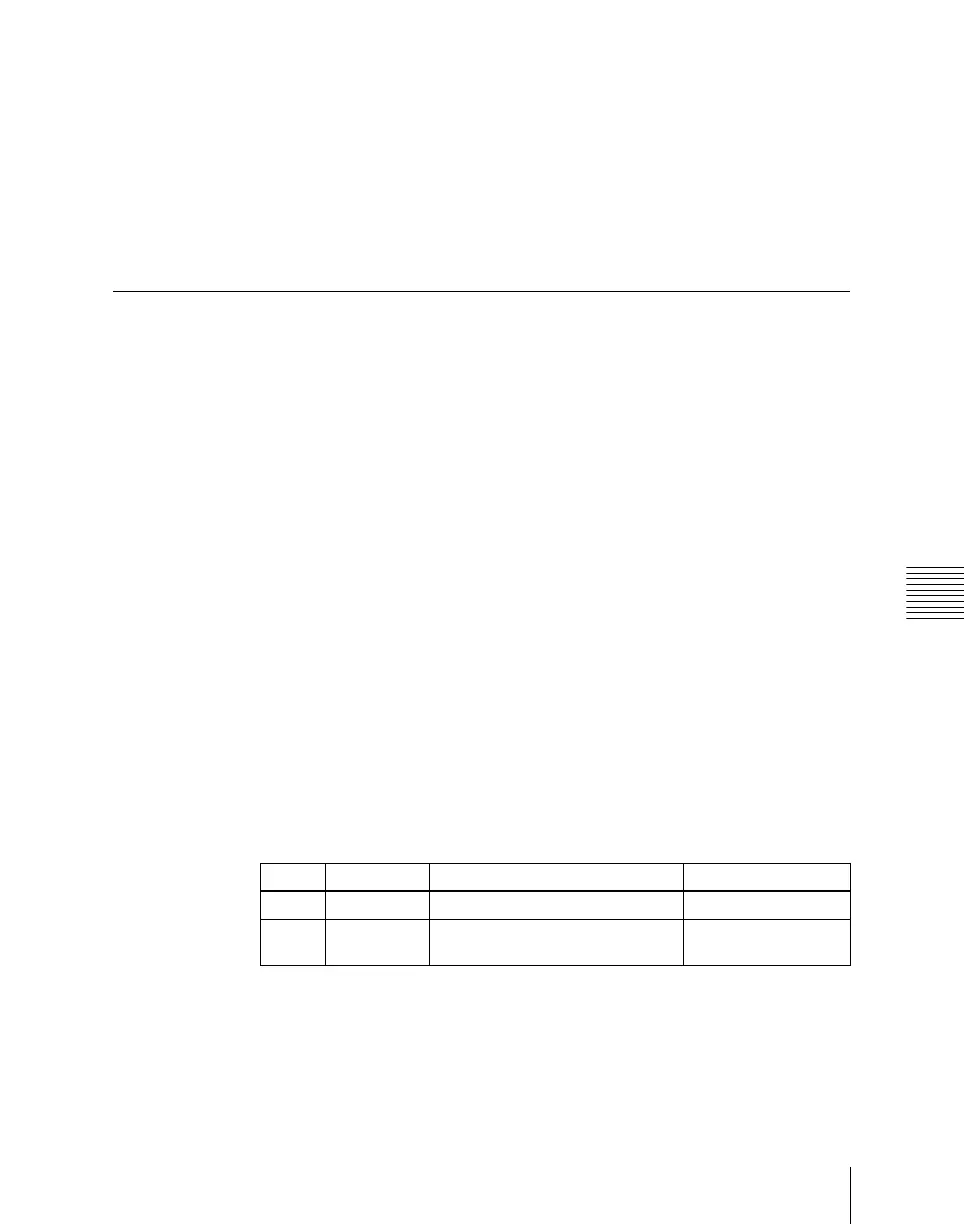Chapter 7 Frame Memory
411
Frame Memory Clip Operations
To set the clip duration
1
Press [Clip Duration].
A numeric keypad window appears.
2
Enter a timecode value or number of frames, and press Enter.
This confirms the clip duration.
Creating and Handling Frame Memory Folders
You can create, rename, and delete frame memory folders.
Creating a new folder
1
In the Frame Memory menu, select VF5 ‘Folder.’
The Folder menu appears. The status area shows a list of the current folder
settings.
2
Select [New].
A keyboard window appears.
3
Enter the folder name, and press Enter.
This confirms the folder name.
Changing the folder name
1
In the Frame Memory >Folder menu, select the folder with the arrow keys
or by turning the knobs.
2
Press [Rename].
A keyboard window appears.
3
Enter the new folder name, and press Enter.
Knob Parameter Adjustment Setting values
1 No. Folder selection 1 to 12
2 Num Number of files to select
consecutively from selected file
1 to 12