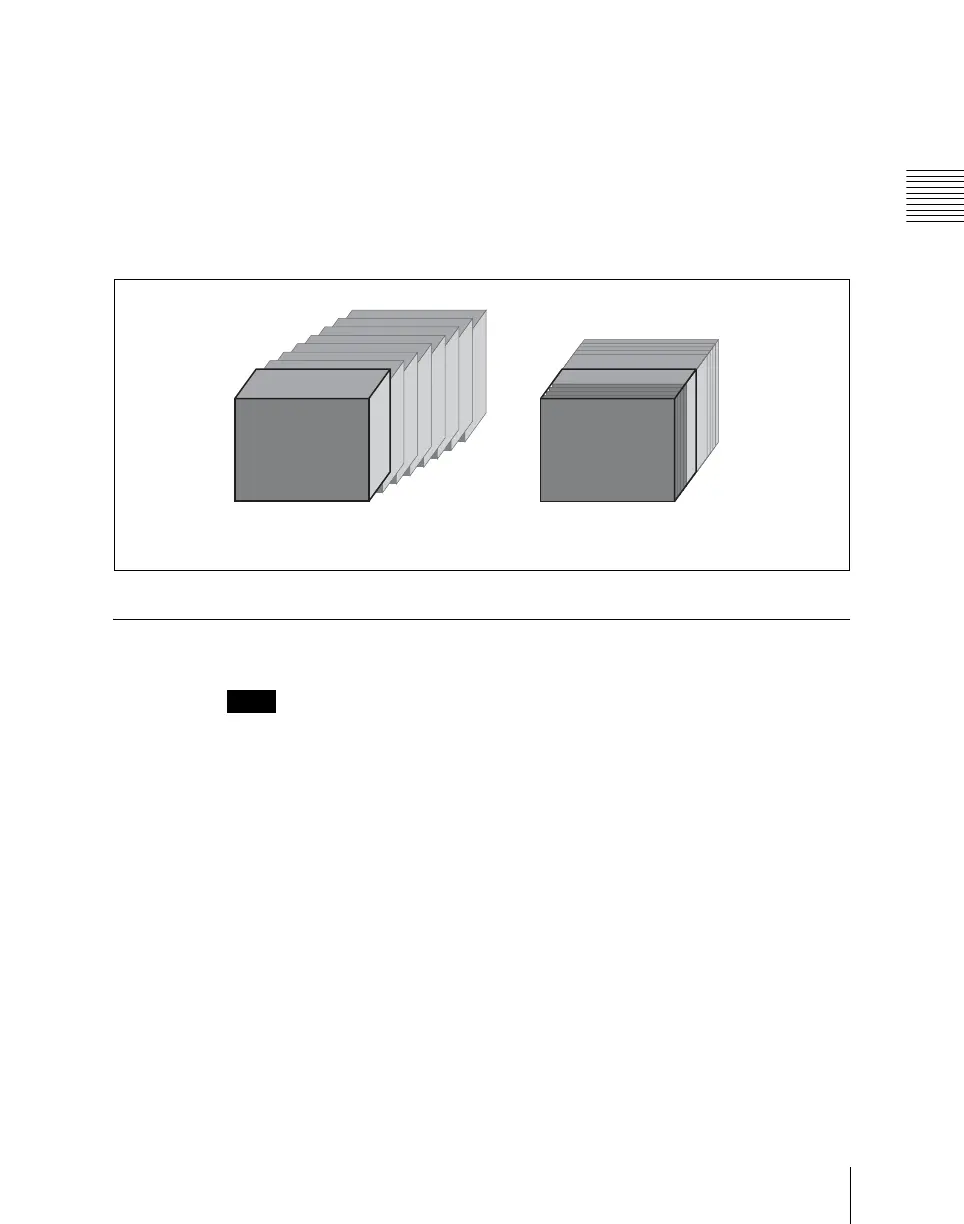Chapter 11 DME Operations
681
DME Special Effect Operations
• When you do not combine images, the Trail effect only is applied, regardless
of the selection in the <Combine Process> group.
Select one of the following in the <Combine Process> group.
Combine –> Trail: Add the Trail effect after the combine. As the trail
parameters, the data for the channel with the lowest number among the
channels being combined is enabled.
Trail –> Combine: Add the Trail effect before the combine. Trails parameters
can be set independently for each channel.
Motion Decay Settings
Notes
When you turn on motion decay, if the Trail, Keyframe Strobe or Wind effect
is on, it automatically goes off.
Blurring image motion
1
In the DME menu, select VF5 ‘Light/Trail’ and HF3 ‘Motion Decay.’
The Motion Decay menu appears.
2
Press [Motion Decay], turning it on.
This enables motion decay, and you can now use the knobs to adjust the
parameters.
3
Set the following parameter.
Combine –> Trail Trail –> Combine