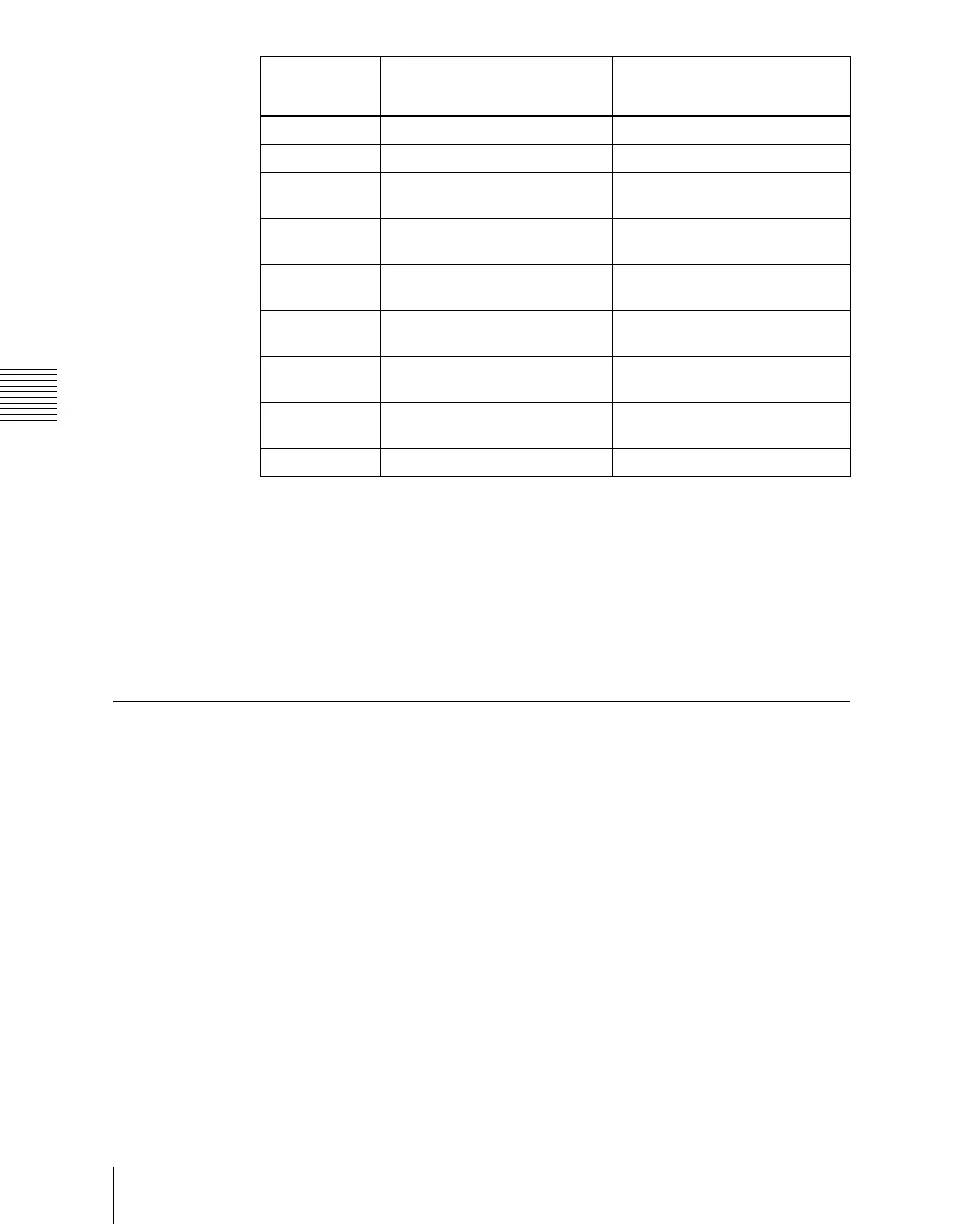Chapter 12 External Devices
746
Control of VTRs, Extended VTRs, and Disk Recorders
Current: Shows timecode for current device position.
Start TC: Shows timecode for start point set on device.
Stop TC: Shows timecode for stop point set on device.
Variable: Shows the variable speed set for each device.
Delay: Shows start delay time set on device.
Mode: Shows operation mode (Loop or Recue) set for the device (only when
the EVS XT server is operated with video disk communications protocol).
Cueup & Play
You can use the device control block or Device menu to save Cueup & Play
settings (start point timecode, stop point timecode, start delay time, and so on)
for a VTR, disk recorder or Extended VTR in an effect register. By recalling
this register, you can operate the following buttons in the keyframe control
block to automatically control the VTR, disk recorder or Extended VTR.
[REWIND] button: Cue up to the start point timecode
[RUN] button: Play
With this function you can also stop the VTR, disk recorder or Extended VTR
used for playback at the stop point timecode recalled from the same register.
Disk recorder (video disk communications protocol) operation
when loop /recue is set
When loop is set: playback repeatedly between the start point and stop point.
When recue is set: when playback reaches the stop point, automatically cue
up to the start point.
FF Fast forwarding. —
Rewind Rewinding. —
Shtl> Playing in the forward direction
in shuttle mode.
—
Shtl< Playing in the reverse direction
in shuttle mode.
—
Var> Playing in the forward direction
in “variable” mode.
Playing in the forward direction
in “variable” mode.
Var< Playing in the reverse direction
in “variable” mode.
Playing in the reverse direction
in “variable” mode.
Jog> Playing in the forward direction
in jog mode.
Playing in the forward direction
in jog mode.
Jog< Playing in the reverse direction
in jog mode.
Playing in the reverse direction
in jog mode.
Still Playing still image. —
Operating
status display
When VTR, Extended VTR, or
Sony disk 9-pin protocol is
used
When video disk
communications protocol is
used