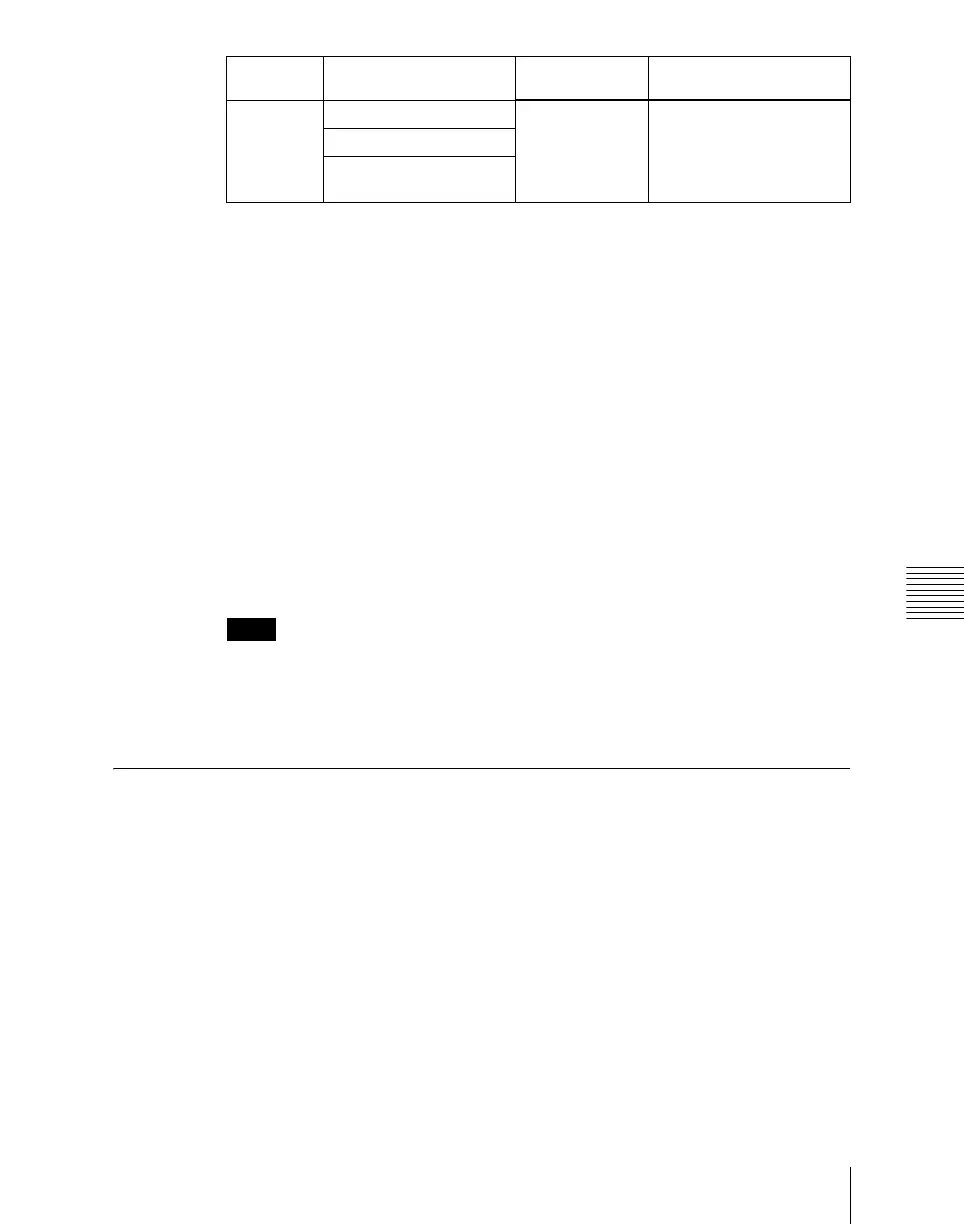Chapter 3 Signal Selection and Transitions
151
Signal Selection
a) M/E-4 requires assignment.
b) Dual background bus mode (see below) can be selected.
c) An assignment to the delegation buttons is required in setup, to assign the bus for operations.
d) A dedicated [SHIFT] button operation is required when the dedicated [SHIFT] button operation
mode is set in setup to “Key5-8 Select.” For other settings, a dedicated [SHIFT] button operation
is not required.
e) Only valid when the dedicated [SHIFT] button operation mode is set in setup to “Key5-8
Select.” For other settings, assignment is not possible.
Dual background bus mode
In this mode, the shifted signal on the background A row can be selected on the
key 1 row, and the shifted signal on the background B row can be selected on
the key 2 row.
To switch this mode on and off, it is necessary to assign this function to the
[PRE MCRO] button in the cross-point control block.
For details of the assignment operation, see “Overall Control Panel Settings
(Config Menu)” in Chapter 19 (Volume 3).
Notes
For the following switcher banks, dual background bus mode is not available.
• When set to “Dual M/E Assign”
• When M/E Config is set to “DSK”
AUX Panel-less Function
When using 24-column cross-point control blocks for the CCP-6224/CCP-
6324 Control Panel, you can use the key 1 and key 2 rows as the auxiliary bus
control block. This is called the panel-less function.
Preparations
Assign the function for switching to the AUX control mode to the [PRE
MCRO] and [POST MCRO] buttons. Hereafter this button is called the [AUX
CTRL] button.
In the source name display you can display either the source name or the bus
name.
Auxiliary
bus control
block
c)
M/E-4 external DME bus 1st row, 2nd row Turn on the appropriate
buttons in accordance with
the signal assignment
made in the Setup menu.
P/P external DME bus
DME UTILITY 1 and
DME UTILITY 2 buses
Bank Bus name Cross-point
button row
Delegation operation