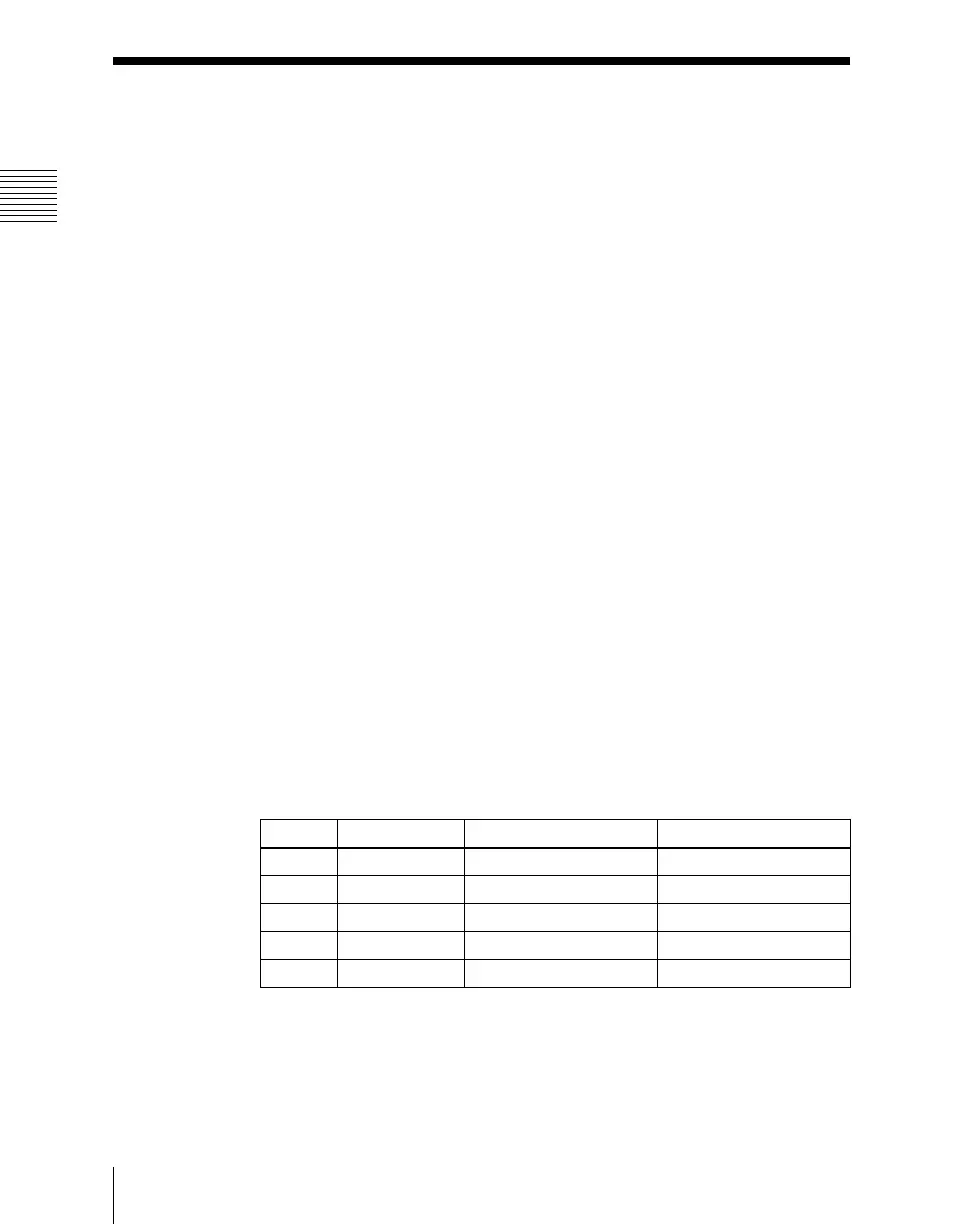Chapter 8 Color Backgrounds, Copy and Swap, and Other Settings
452
Video Process Settings
Video Process Settings
This section describes operations on the M/E-1 to M/E-4, and PGM/PST
background A and B buses, and utility buses 1 and 2.
For these operations, use the Misc >Video Process menu in the respective
operating bank.
For video process settings on other buses, see the following.
• Settings for a particular input signal: “Signal input settings” in Chapter 20
(Volume 3)
• Key fill bus settings: “Video Processing” (page 247)
• Settings for frame memory source buses 1 and 2: “Setting video processing”
(page 392)
• Settings for Aux 1 to 48 buses: “Making video process settings for an AUX
bus” (page 446)
• Overview of video process: “Video Process” (page 450)
This section describes an example on the background A bus of the M/E-1 bank.
For the background B bus or utility bus 1 or 2, make the adjustment with a
similar procedure.
Making video process settings for each bus
1
In the menu control block, press the top menu selection button [M/E1] and
select VF7 ‘Misc’ and HF2 ‘Video Process.’
2
In the <Bkgd-A> group, press [Video Process], turning it on.
3
Adjust the following parameters.
To return the parameter settings to the defaults, press [Unity] in the
<Bkgd-A> group.
Knob Parameter Adjustment Setting values
1 Video Gain Video signal gain –200.00 to +200.00
2 Y Gain Luminance signal gain –200.00 to +200.00
3 C Gain Chrominance signal gain –200.00 to +200.00
4 Hue Delay Hue delay –180.00 to +180.00
5 Black Level Black level –7.31 to +109.59