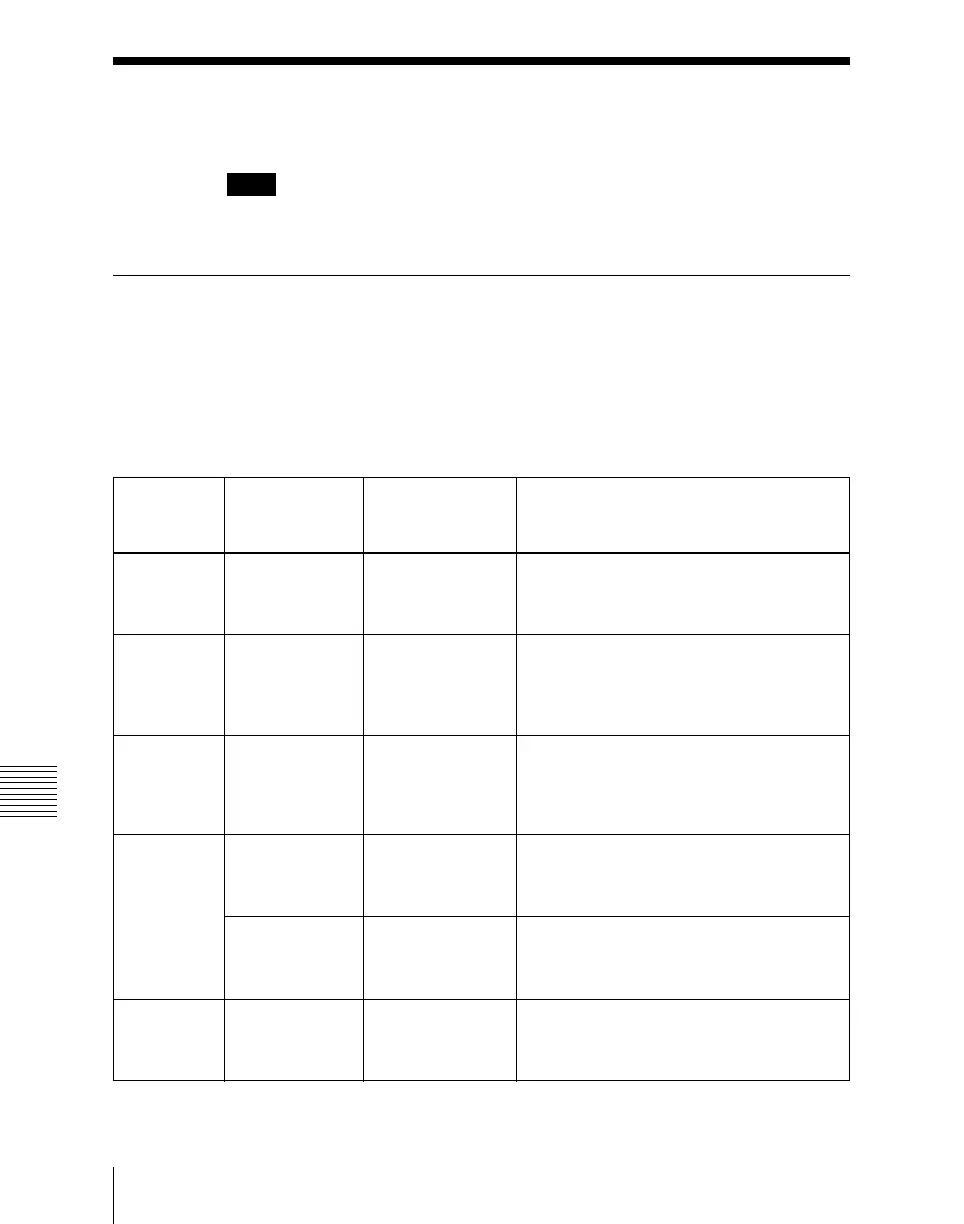Appendix (Volume 1)
544
Using Keys 5 to 8
Using Keys 5 to 8
Notes
Keys 5 to 8 cannot be used when the signal format is 1080P.
Assigning Buttons for Selection of Keys 5 to 8 in the
Setup Menu
In the factory defaults for this system, keys 5 to 8 are not assigned to buttons
on the control panel.
To select keys 5 to 8, assign buttons in the Setup menu according to the
following table.
Control
block
Button Menu number Reference in User Guide
“Control Panel Setup (Panel)” and
“Cross-Point Settings (Xpt Assign
Menu)” in Chapter 19 (Volume3)
Transition
control block
Next transition
selection buttons
7321.9 “Setting Transition Control Block Button
Assignments”
Engineering Setup >Panel >Config >Link/
Program Button >Transition Module1 menu
Cross-point
control block
SHIFT button 7322.1 “Creating Cross-Point Assign Tables” “Setting
the action of the [SHIFT] button in the cross-
point controlblock”
Engineering Setup >Panel >Xpt Assign
>Table Button Assign menu
Key Control
Block
Delegation button 7321.29 “Assigning Functions to Key Control Block
Buttons”
Engineering Setup >Panel >Config >Link/
Program Button >Key Control Module
>Button Assign menu
Transition
control block
(standard
type)
Key delegation
buttons
7321.33 “Setting Transition Control Block Button
Assignments”
Engineering Setup >Panel >Config >Link/
Program Button >Transition Module2 menu
Independent key/
downstreamkey
transition
execution section
7321.34 “Setting Transition Control Block Button
Assignments”
Engineering Setup >Panel >Config >Link/
Program Button >Transition Module3 menu
Independent
key transition
control block
Entire block 7321.15 “Assigning Keys to the Independent Key
Transition Control Block (Simple Type)”
Engineering Setup >Panel >Config
>Compact Key Module Assign menu