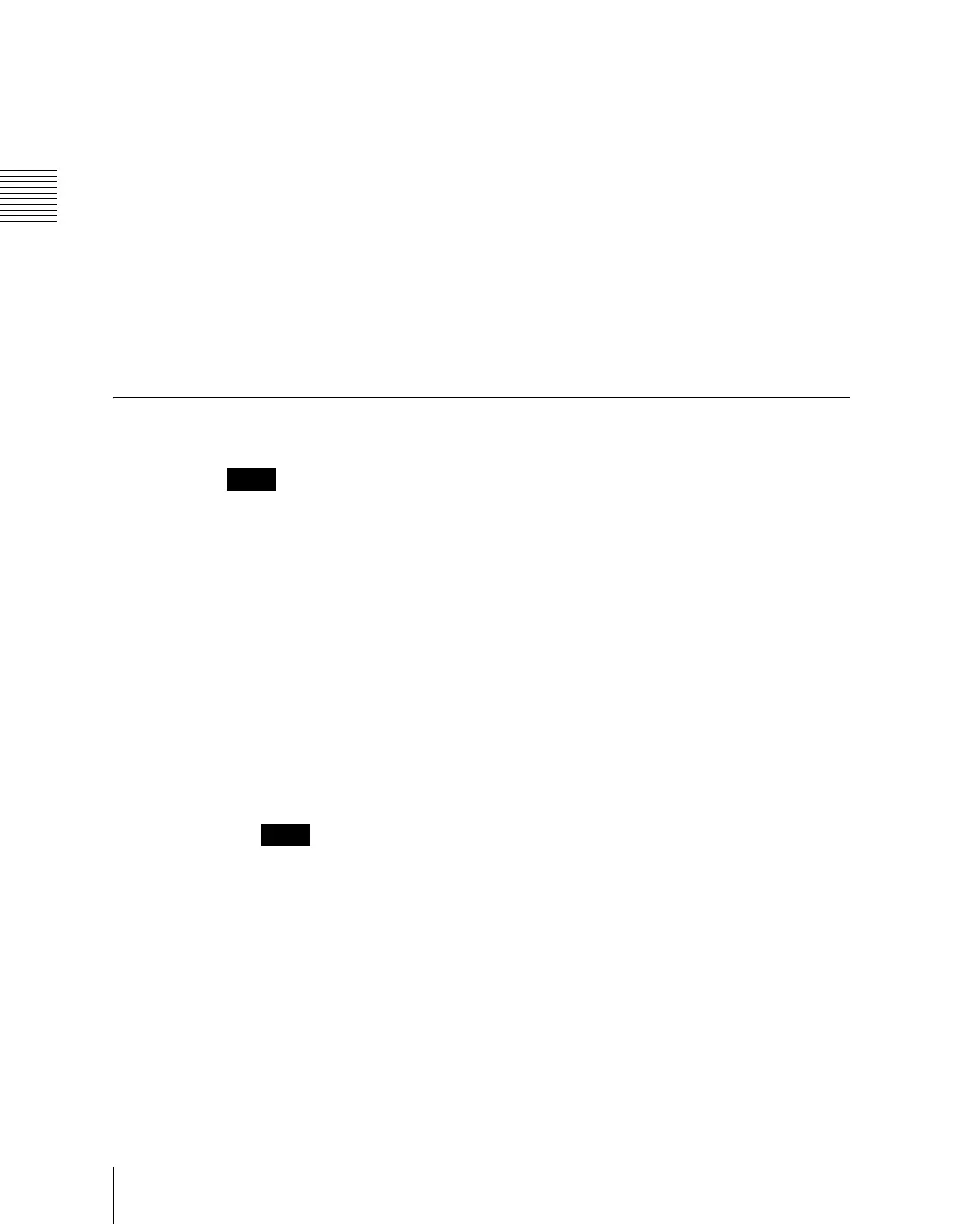Chapter 18 System Setup (System)
1072
Installation and Device Setup (Install/Unit Config Menu)
8
Press [Install].
The “Install” box shows “On,” confirming that this is to be installed. To
cancel this installation setting, press “Install” once more, making the box
blank.
9
To carry out the installation, press [Execute].
A confirmation message appears.
10
Select [Yes].
This carries out the installation, and when it completes normally, the
“Install” box shows “OK.”
Setting the DME Input/Output Signal Format
Notes
This setting is only valid when the system signal format is set to 1080P.
1
In the System >Install/Unit Config menu, select [SWRx], and press [Unit
Config].
The Unit Config menu appears.
2
In the <DME I/F Type> group, press one of the following.
3G Mode: Use 3G mode (single 3G SDI signal) for DME input/output.
1)
Dual Link Mode: Use dual link mode (two 1.5G SDI signals) for DME
input/output.
2)
1) 3G SDI: Standard defined by SMPTE 424M
2) Dual link: Standard defined by SMPTE372M
Notes
When “Dual Link Mode” is selected, half as many DME units can be
connected to the switcher. In this case, the available channels are DME1
channels 1 and 2, and DME2 channels 3 and 4.
3
Press [Execute].
A popup window appears, showing a message.
4
Check the message, and select [Yes].