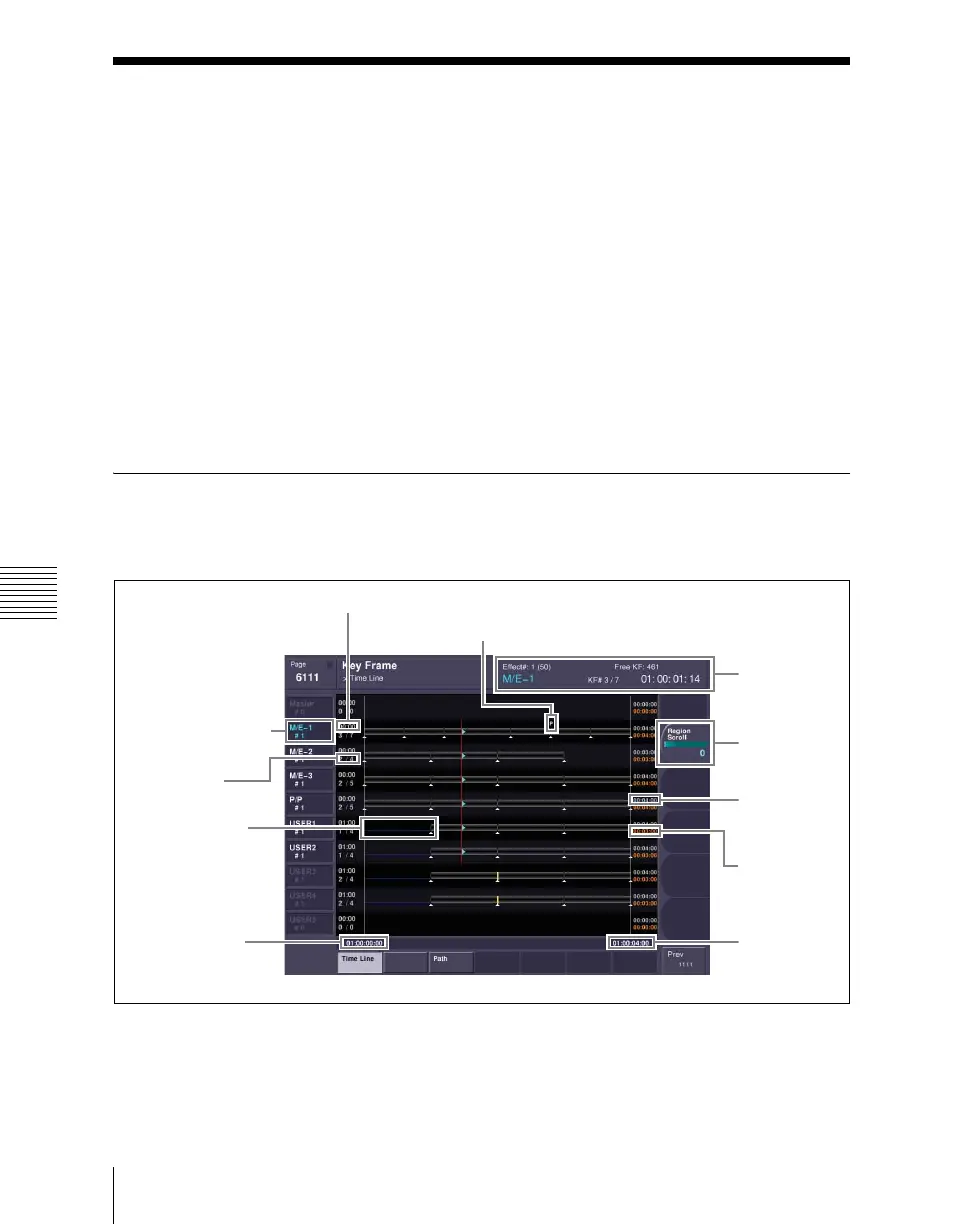Chapter 13 Keyframe Effects
784
Displaying the Timeline Menu
Displaying the Timeline Menu
By displaying the Timeline menu, you can view keyframe effects on the
timeline for each region, and the associated information.
Recalling the Timeline menu
1
In the menu control block, press the top menu selection button
[KEY FRAME].
2
Select HF1 ‘Time Line.’
The Time Line menu appears.
Interpreting the Timeline Menu
The following are the main parts of the menu display.
Key Frame >Timeline menu
1 Keyframe
status
2 Region name and
register number
3 Delay (numerical display)
5 Display start
time
7 Delay (display
on timeline)
8 Pause point
6 Display
end time
0 Effect
duration
9 Total
timeline
length
qa Knob
adjustment
display
4 Keyframe
number /
total