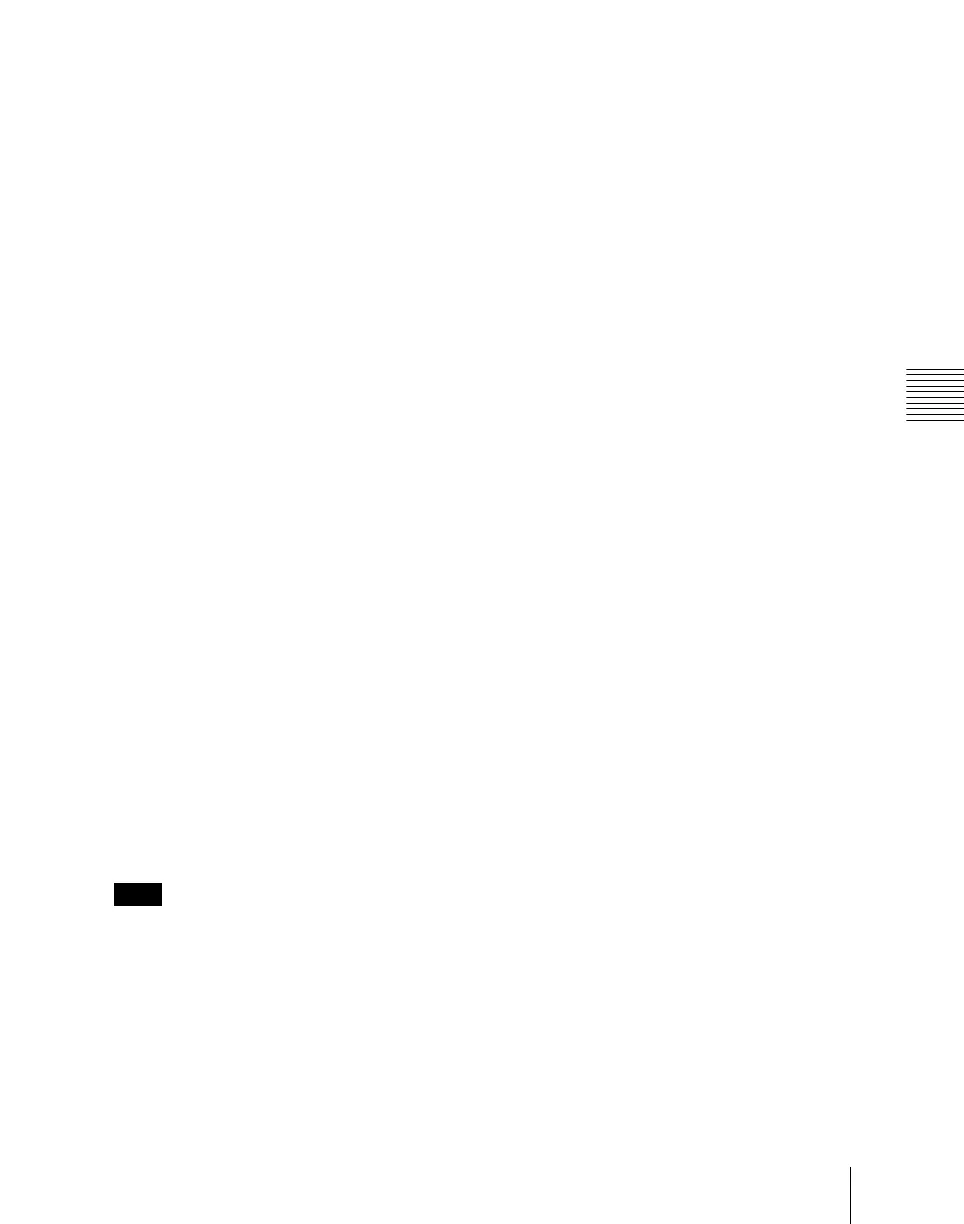Chapter 2 Menus and Control Panel
137
Basic Menu Operations
a Top menu selection buttons
These are the same as the top menu
selection buttons in the menu control block.
Pressing one of these buttons closes the top
menu window and displays the selected
menu in the menu display.
b Input display
This shows the page number entered with
the numeric entry section.
c Numeric entry section
Enter a page number.
d Clear button
Press this to clear the input display.
e Enter button
Pressing this button without entering a page
number closes the top menu window with
the current menu remaining in the menu
display.
If you enter a page number then press this
button, this confirms the value in the input
display. If it is a correct page number, the
top menu window closes, and the menu
display shows the new menu. If it is not
correctly set, the input display changes
color.
f Close button
Press this to close the top menu window.
g Shut down button
Shuts down the menus.
Notes
Be sure to shut down the menus before
powering off the control panel.
Shutting down the menus
1
In the menu screen, press the menu
page number button to open the top
menu window.
For details of the top menu window, see
“Function of the top menu window”
(page 136).
2
Press [Shut down].
A confirmation message appears.
3
Press [Yes].
This shuts down the menu system after
a while, and the menu display changes
to black. Now power off the system.
To restart menu operations
Power on the control panel once more.
h Add Favorite button
Pressing this button allows the currently
displayed menu to be registered to the
Shortcut menu.
Registering a menu to the
Shortcut menu
1
In the Home >Favorites >Shortcut
menu, select the desired group.
2
Display the menu you want to register,
and then press the [Add Favorite]
button.
The currently displayed menu is
automatically registered to a blank
button.
Use of the color palette window
When a parameter is assigned to the knobs
as a combination of luminance, saturation,
and hue, pressing a knob parameter button
displays a color palette window.
