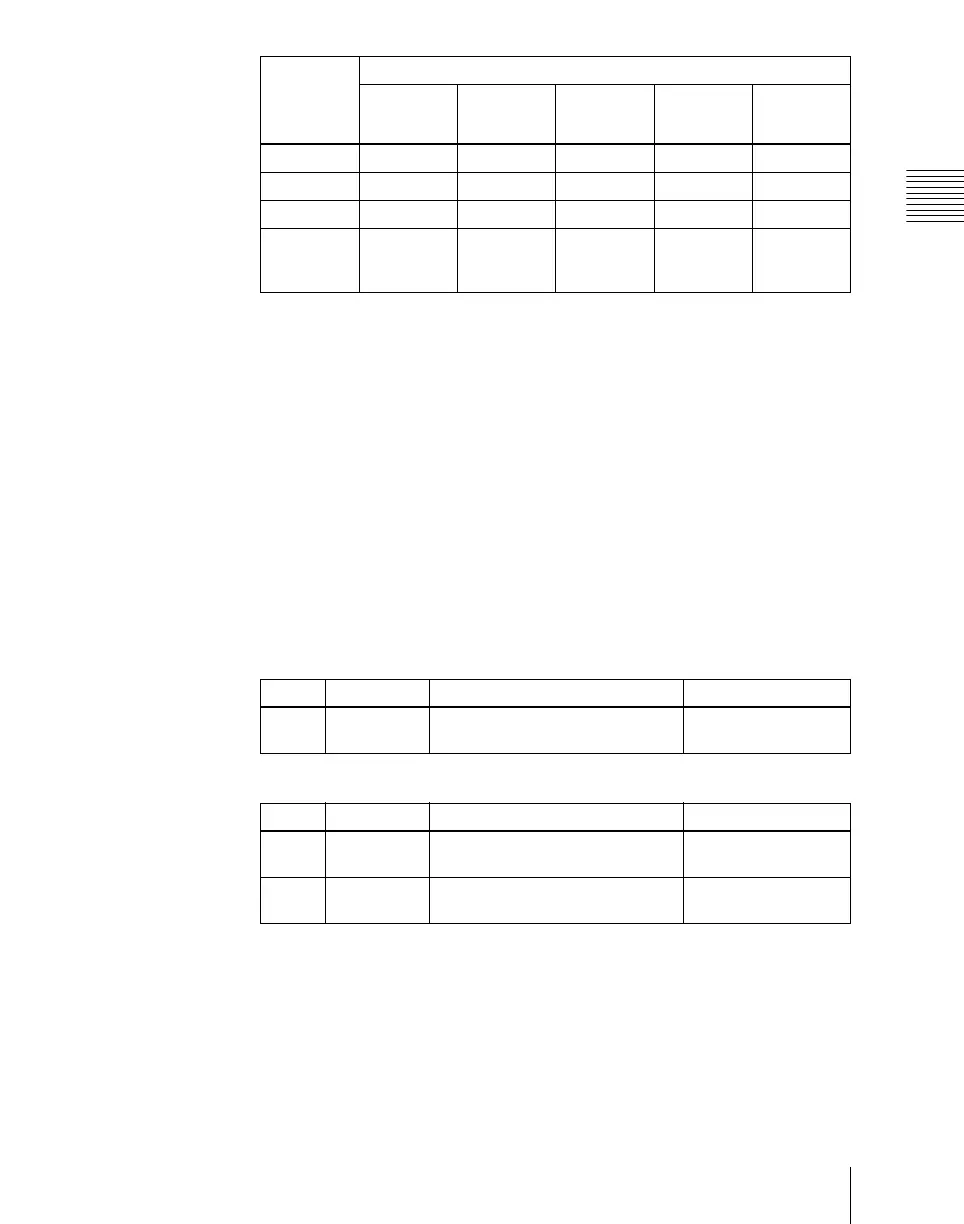Chapter 5 Wipes
299
Basic Procedure for Wipe Settings
3
Select HF2 ‘Pattern Mix.’
The Pattern Mix menu appears.
4
In the <Pattern Mix> group, select the type of pattern mix.
Mix: mix
+Nam: positive Nam
–Nam: negative Nam
Morphing: morphing
For an overview of types of pattern mix, see “Types of pattern mix” (page
295).
5
Depending on the selection in step 4, set the following parameters.
• When mix, positive Nam, or negative Nam is selected
• When morphing (see page 296) is selected
6
In the <Main/Sub Link> group, make the main/sub modifier link function
settings. (See “Main and sub modifier link function” (page 298).)
Full: fully linked mode
Semi: semi-linked mode
Enhanced Ye s Ye s N o Ye s Ye s
Rotary No No No No No
Mosaic Yes Yes No No Yes
Random/
diamond
dust
Ye s Ye s N o Ye s N o
Main
pattern
Sub pattern
Standard Enhanced Rotary Mosaic Random/
diamond
dust
Knob Parameter Adjustment Setting values
1 Mix Ratio Proportion of sub pattern to the
main pattern
0.00 to 100.00
Knob Parameter Adjustment Setting values
2 Start Point in transition at which main
pattern is at 100%
–50.00 to +150.00
3 End Point in transition at which sub
pattern is at 100%
–50.00 to +150.00
