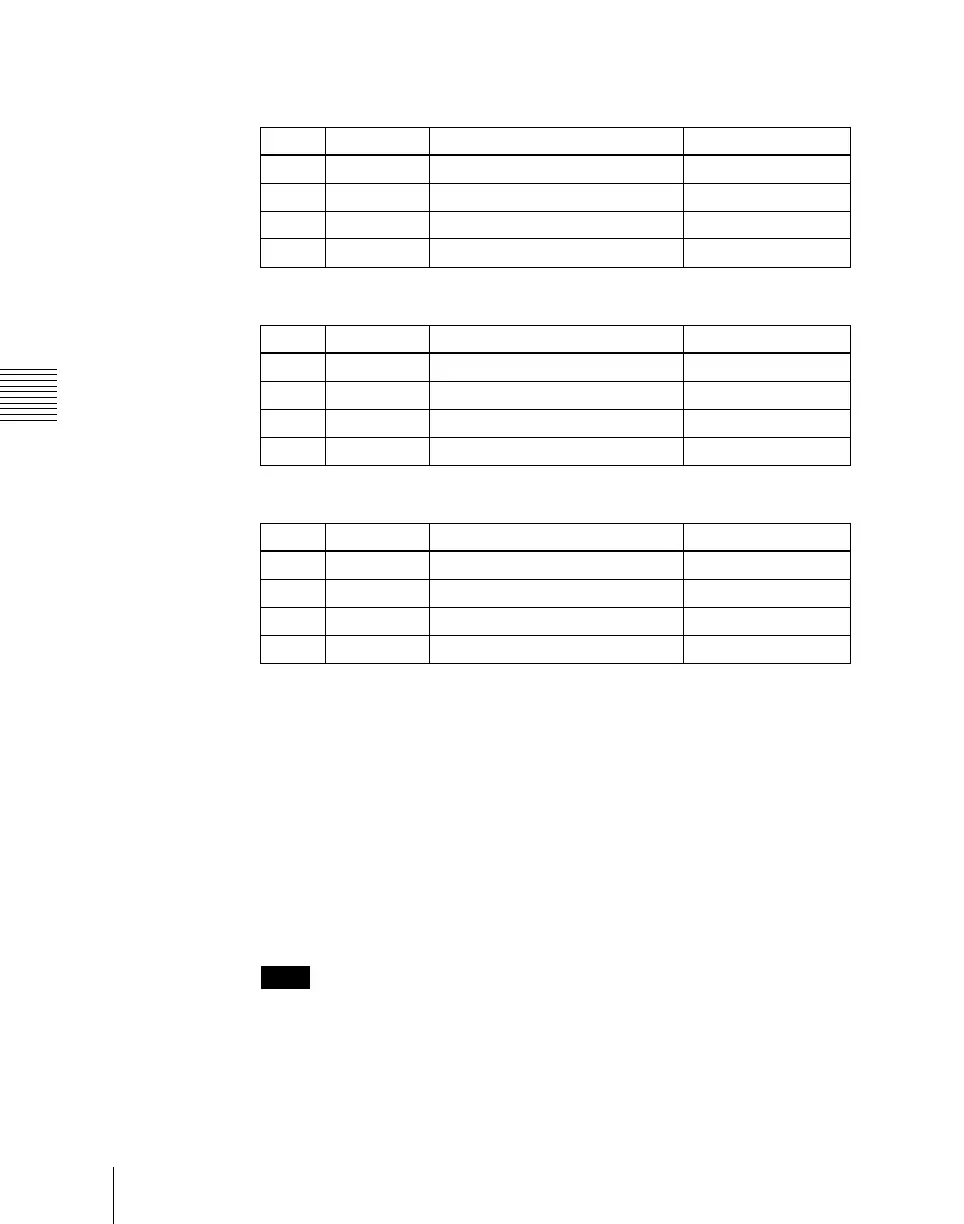Chapter 9 Color Corrector
460
Color Corrector Functions
4
Depending on the selection in step 3, adjust the following parameters.
• When Black or Gamma is selected
• When White is selected
• When Knee is selected
To return the parameters to their default settings
In the <Primary CCR> group, press [Unity].
Masking a part of the primary color correction
Here the procedure for mask 1 operation is described by way of example. You
can carry out mask 2 operation in a similar way.
1
In the Primary CCR menu, press [Mask1].
2
In the < Primary/Secondary Mask > group, press [Mask1], turning it on.
Notes
When [Mask 2] is selected in the Secondary CCR menu, linked to this
setting it automatically changes from [Mask 2] to [Mask 1].
3
Press [Mask1 Adjust].
Knob Parameter Adjustment Setting values
1 Red Red signal adjustment –100.00 to +100.00
2 Green Green signal adjustment –100.00 to +100.00
3 Blue Blue signal adjustment –100.00 to +100.00
4 All Simultaneous RGB adjustment Red value is shown
Knob Parameter Adjustment Setting values
1 Red Red signal adjustment 0.00 to 200.00
2 Green Green signal adjustment 0.00 to 200.00
3 Blue Blue signal adjustment 0.00 to 200.00
4 All Simultaneous RGB adjustment Red value is shown
Knob Parameter Adjustment Setting values
1 Red Red signal adjustment 20.00 to 75.00
2 Green Green signal gain 20.00 to 75.00
3 Blue Blue signal gain 20.00 to 75.00
4 All Simultaneous RGB adjustment Red value is shown
