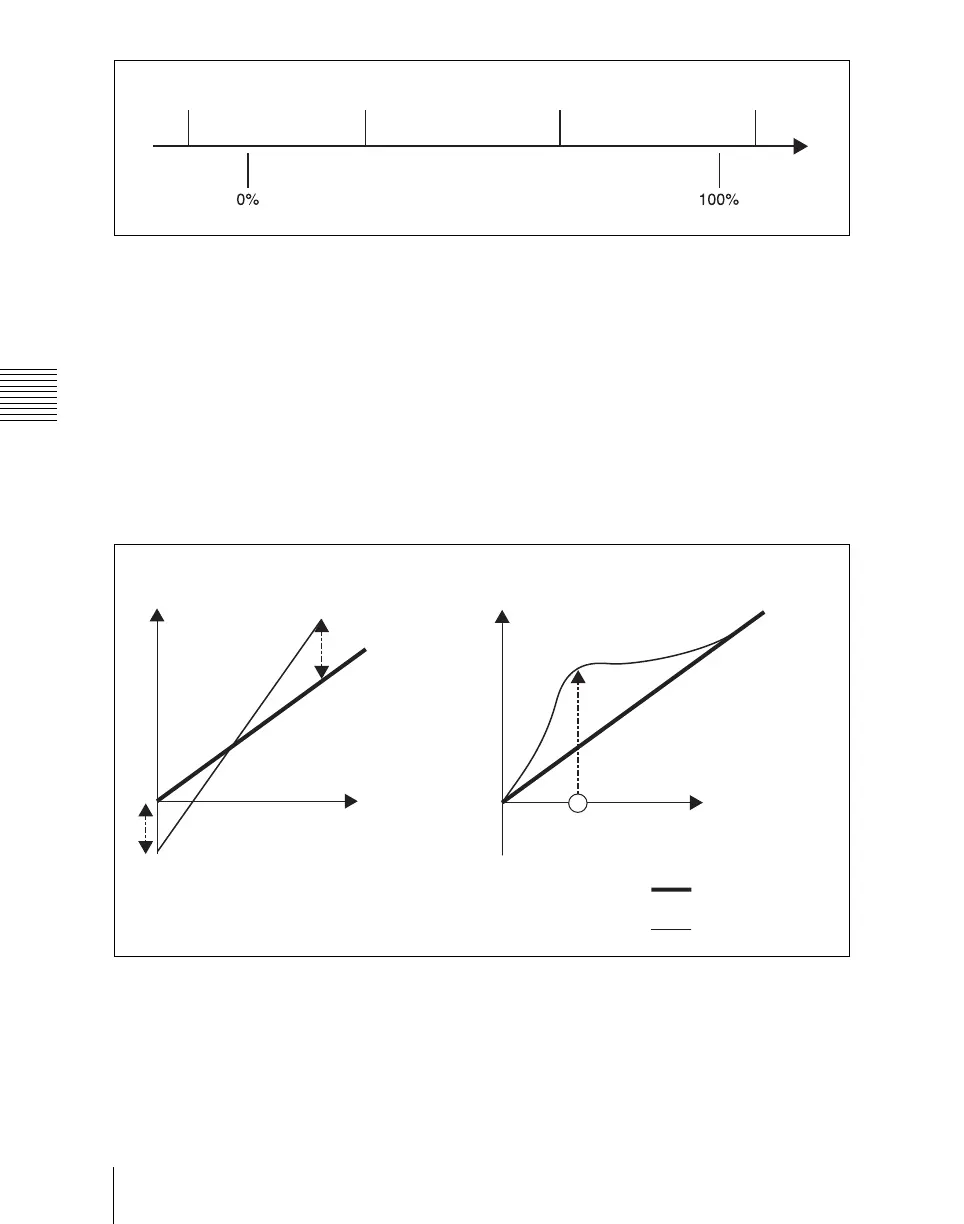Chapter 9 Color Corrector
464
Color Corrector Functions
There are three modes for luminance processing, as follows.
Tint mode: adding a specified color to the original video signal.
Color Modify mode: adjusting the original video signal.
Y Modify mode: adjusting the output levels of the input luminance signal.
• White balance adjustment: setting the output level for an input
luminance signal at the 100% level.
• Black balance adjustment: setting the output level for an input
luminance signal at the 0% level.
• Y lift correction: adjusting the curvature of the curve.
• Y dark correction: adjusting the position of the maximum point of the
curve.
It is also possible to mask part of the region to be corrected.
Applying luminance processing
1
In the CCR menu, press VF1 ‘CCR1’ and HF5 ‘Luminance Process.’
Under Dark point Middle/Dark point
Bright/Middle point
Over Bright point
Dark
Middle
Bright
Input signal
luminance level
Output signal
luminance level
Black balance adjustment
White balance adjustment
Input signal
luminance
level
Unadjusted signal
Input signal
luminance
level
Output signal luminance level
Y Dark
Adjusted signal
Y Lift
