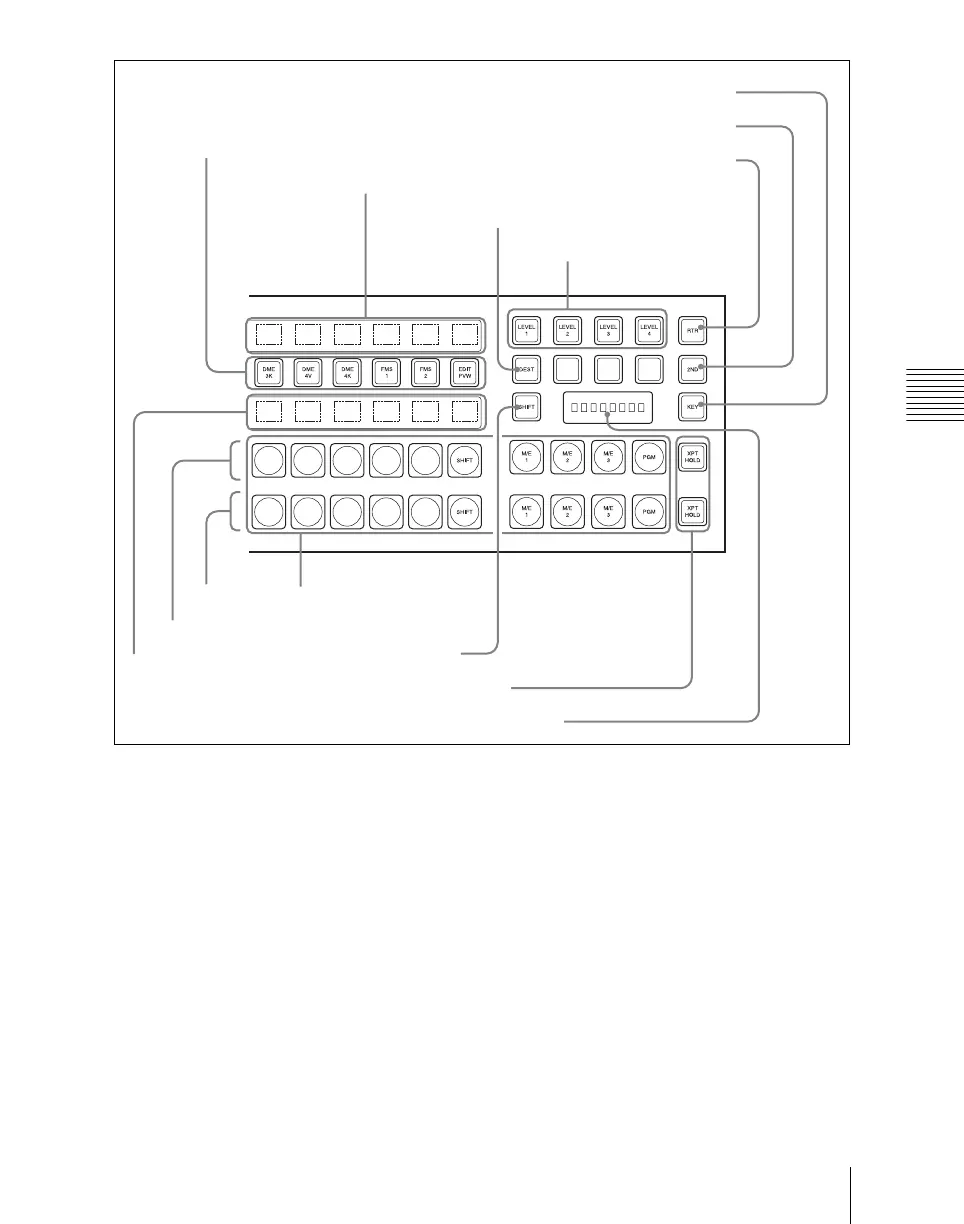Chapter 2 Menus and Control Panel
87
Names and Functions of Parts of the Control Panel
a Destination selection buttons
Press a button, turning it on, to select the
destination to which the router source is
assigned.
The button pressed to assign a destination
to a source selection button in the 1st row
lights amber. When another button is
pressed to assign a different destination to a
source selection button in the 2nd row, it
lights green.
b Selected source name displays
These show the source name selected for
the destination.
If the source names and destination names
are set in the Setup menu to “SW’er Local”
mode, then the description names appear
here.
c DEST (destination) button
Press this button, turning it on, to display
the names of the destinations assigned to
the destination selection buttons in the
selected source name displays.
d Selected destination display
This shows the name of the destination
selected by the destination selection
buttons. If a protected destination is
1 Destination selection buttons
2 Selected source name displays
3 DEST button
4 Selected destination display
5 Source selection
button rows
6 XPT HOLD buttons
7 KEY button
qs Level selection buttons
qa RTR button
0 SHIFT button
9 Source name displays
8 2ND button
2nd
1st
