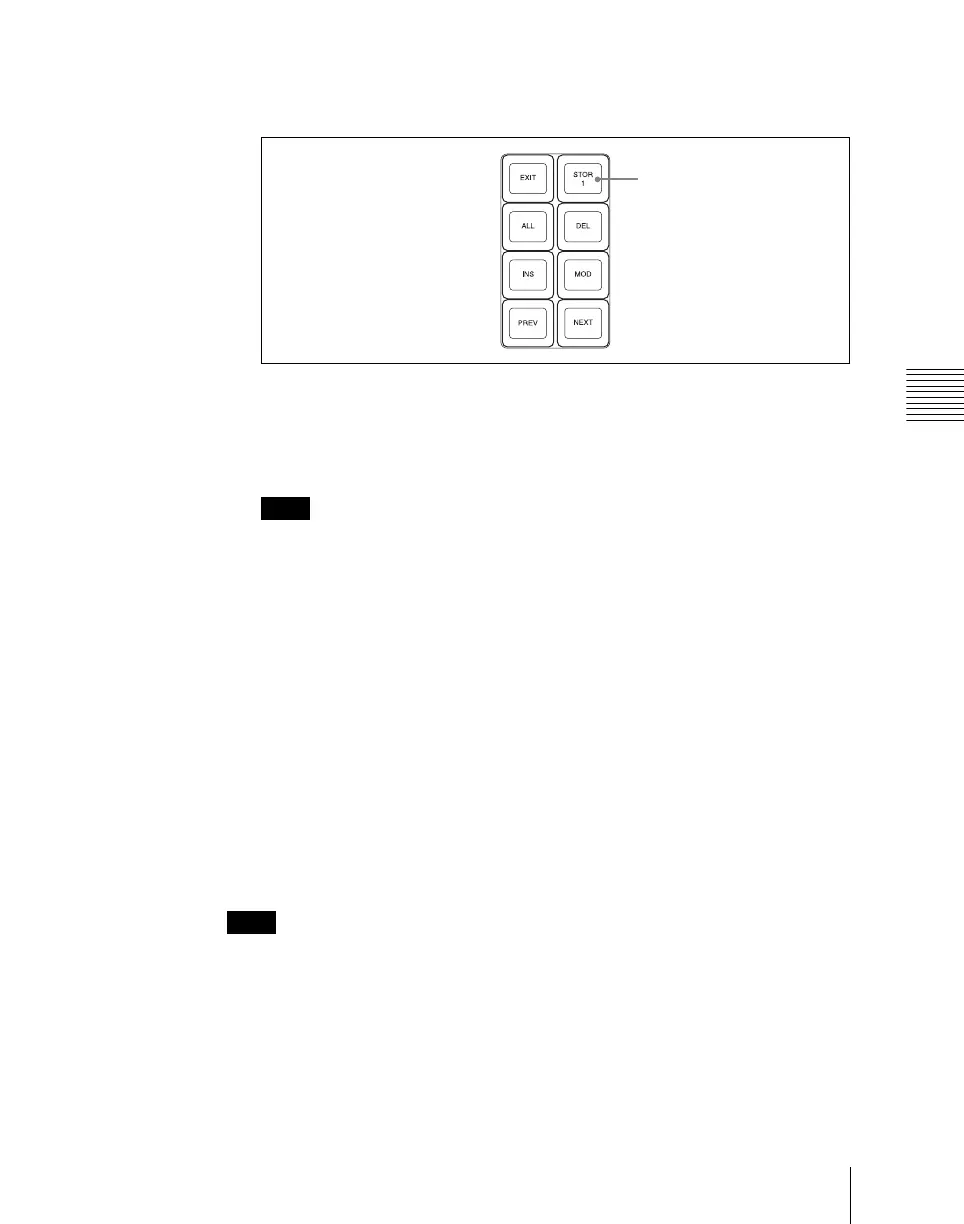Chapter 16 Macros
931
Macro Operations in the Simple Type Flexi Pad Control Block
This assigns the Flexi Pad control block to macro editing.
As an example, when register 1 is specified, the memory recall section
buttons appear as in the following figure.
3
Carry out the control panel operation to be registered as an event in the
macro.
For details of the events that can be registered, see “Events” (page 902).
Notes
In the Flexi Pad control block, it is not possible to set a pause event. To set
a pause event, use the numeric keypad control block.
4
Press the [INS] button.
This registers the operation carried out in step 3 as an event within the
macro.
5
Repeat steps 3 and 4 to register the required events in the macro.
The numeric display shows the last registered event position, and the total
number of events.
6
Press the [STOR 1] button in the memory recall section.
This saves the created macro in the register and ends the macro editing
mode; the [MCRO] button lights amber.
Notes
• During macro editing, if you press any of the mode selection buttons in the
Flexi Pad control block other than [MCRO] button (the [WIPE] button,
[DME] button, and so on), the executed operation is also registered as an
event. In this case, the [MCRO] button stays lit red.
• While carrying out macro editing in the Flexi Pad control block, pressing a
button to which a macro attachment is set does not execute the macro.
“1” is register number
