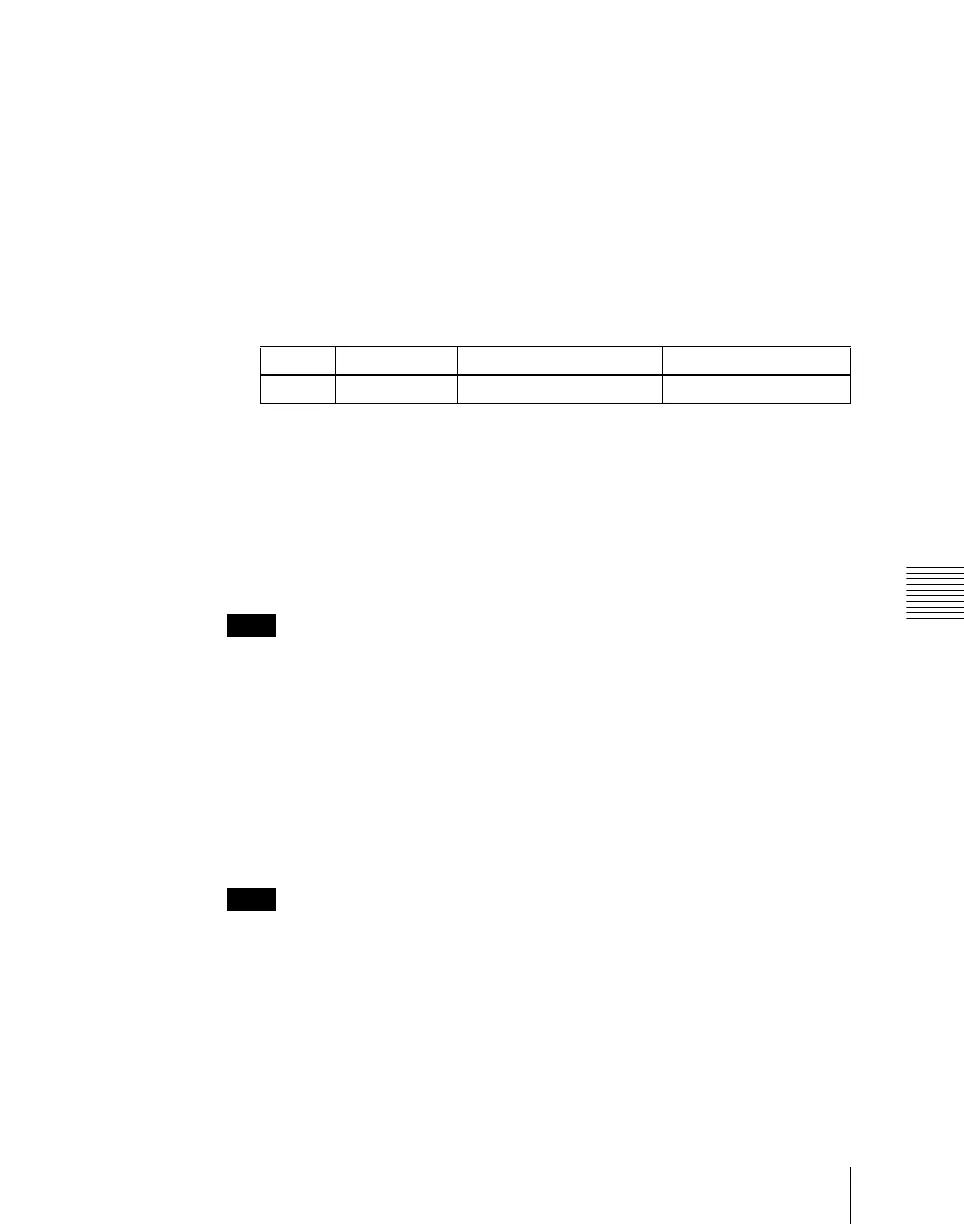Chapter 17 Files
991
Operations on Individual Files
The Snapshot menu appears. The status area shows the device status, and
a list of files present on the device.
2
Press [File Edit].
A detailed list appears. Here too, you can select a device or specify a
directory. (See page 985.)
3
Using any of the following methods, select the file you want to rename.
• Press directly on the list in the status area.
• Press the arrow keys to scroll the reverse video cursor.
• Turn the knob.
4
Press [Rename].
The keyboard window appears. (See “Menu Operations” in Chapter 2
(Volume 1).)
5
Enter a name of not more than eight characters, and press [Enter].
The name you have entered is reflected in the status area.
Notes
• Within the switcher, the names for Initial Status and Setup data are fixed.
You can change the file names on the hard disk or memory card, but the next
time they are reloaded they will revert to the default names.
• The following names cannot be used.
CON, PRN, AUX, CLOCK$, NUL, COM0, COM1, COM2, COM3,
COM4, COM5, COM6, COM7, COM8, COM9, LPT0, LPT1, LPT2,
LPT3, LPT4, LPT5, LPT6, LPT7, LPT8, LPT9
Renaming frame memory files
Notes
• In a still image file saved in the 1080P signal format, there are two still image
files for each frame. When a register is selected for the operation, if you
change one of the file names, the other file name of the pair also changes
automatically.
• When a device other than a register is selected for the operation, if you
change one file name, the other file name of the pair does not automatically
change. Except for the final ‘A’ or ‘B’ in the file name, you must manually
keep the names matching.
Knob Parameter Adjustment Setting values
1 List File selection 1 to 99
