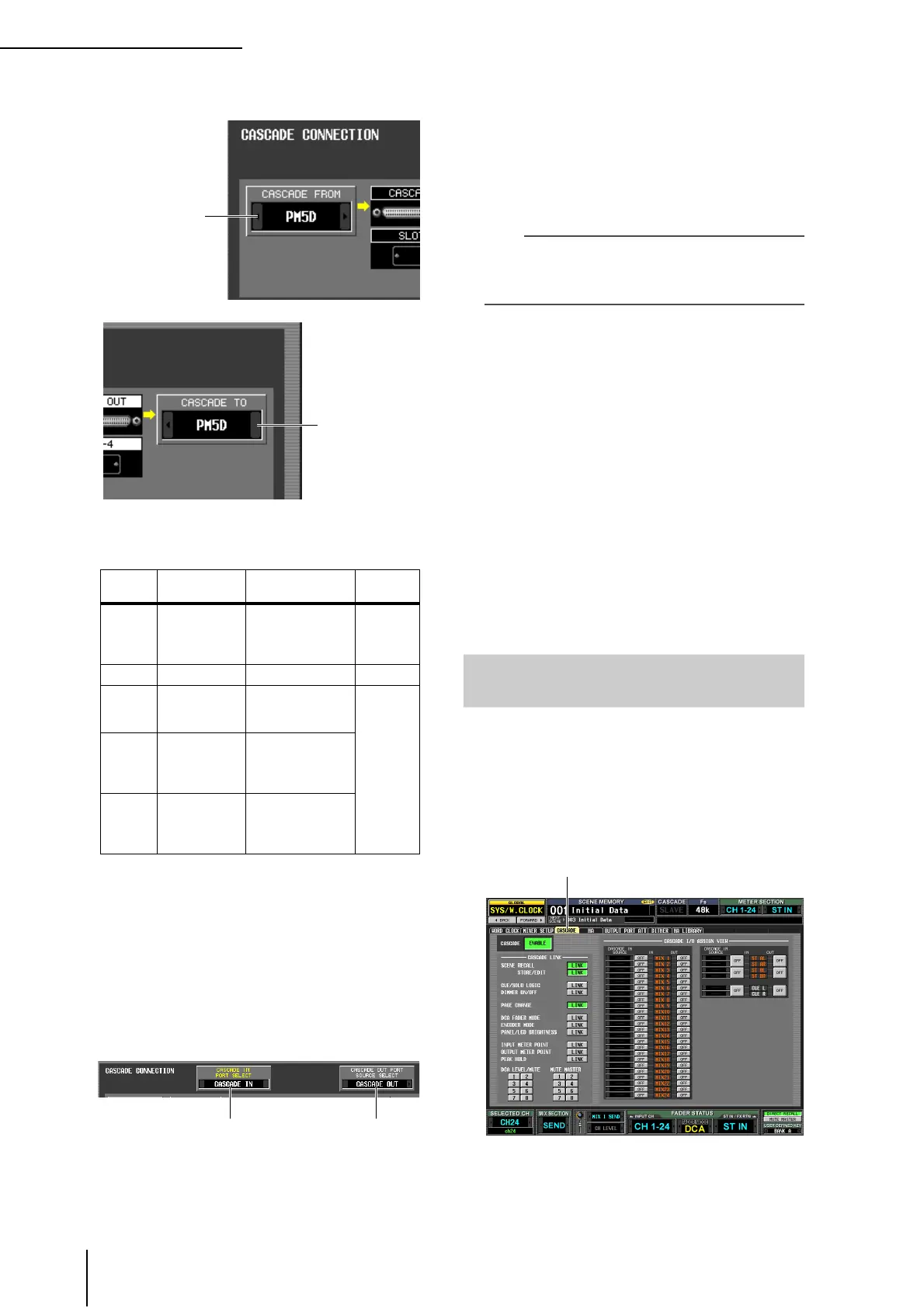19 Other functions
144 PM5D/PM5D-RH Owner’s Manual Operating section
3
Select “PM5D” in the CASCADE FROM field
and in the CASCADE TO field.
In the CASCADE FROM field, select one of the follow-
ing as the type of the external device that is sending
signals to the PM5D via the cascade connection.
In the CASCADE TO field, select either “PM5D” or “--
--” (transmission disabled) as the external device to
which the signal will be sent from the PM5D via the
cascade connection.
4
Make sure that “CASCADE IN” is selected for
the CASCADE IN PORT SELECT field, and “CAS-
CADE OUT” is selected for the CASCADE OUT
PORT SOURCE SELECT field.
The CASCADE IN PORT SELECT and CASCADE
OUT PORT SOURCE SELECT fields select the ports
through which audio signals will be transmitted to and
received from the cascade-connected external device.
If “PM5D” or “DM2000/02R96” are selected as the
other cascade-connected device, only “CASCADE IN”
can be selected for the CASCADE IN PORT SELECT
field. In the CASCADE OUT PORT SOURCE SELECT
field, you can choose from the output channels of slots
1–4 as well as “CASCADE OUT” (➥ p.203).
Hint
If you choose a setting other than “CASCADE OUT” in the
CASCADE OUT PORT SOURCE SELECT field, the same
signal will be output from both the specified slot/channel and
from the CASCADE OUT connector.
❏ Cascade slave
1
In the DISPLAY ACCESS section, repeatedly
press the [SYS/W.CLOCK] key to access the
MIXER SETUP screen.
2
In the CASCADE MODE area at the lower part
of the screen, select “SLAVE”. In addition, turn
on the BI-DIRECTION button located immedi-
ately below it.
3
Select “PM5D” in the CASCADE FROM field
and in the CASCADE TO field.
4
Make sure that “CASCADE IN” is selected in
the CASCADE IN PORT SELECT field, and “CAS-
CADE OUT” is selected in the CASCADE OUT
PORT SOURCE SELECT field.
Here we will explain how to select the buses used for the
cascade connection, specify the items that will be linked,
and enable the cascade connection. Perform the following
steps on both the cascade master and cascade slave units.
1
In the DISPLAY ACCESS section, repeatedly
press the [SYS/W.CLOCK] key until the CAS-
CADE screen shown below appears.
In this combination you can enable/disable buses used
for transmission/reception in the cascade connection,
and select the operations that will be linked when mul-
tiple PM5D units are cascade-connected.
Display
Source
device
Selectable cas-
cade input port
Parameter
linkage
—
Cascade dis-
abled
CASCADE IN,
SLOT 4, SLOT 3/4,
SLOT1-4 [CH1-8],
SLOT 1-4 [CH9-16]
Not
possible
PM5D another PM5D CASCADE IN Possible
*1
*1. Linked parameters are specified in the CASCADE
screen.
DM2000
/02R96
YAMAHA
DM2000 or
02R96
CASCADE IN
Not
possible
MIXER
[30BUS]
A mixer other
than the above
(maximum 30
bus)
SLOT 3/4,
SLOT 1-4 [CH1-8],
SLOT 1-4 [CH9-16]
MIXER
[16BUS]
A mixer other
than the above
(maximum 16
bus)
SLOT 4
CASCADE FROM
field
CASCADE TO field
CASCADE IN
PORT SELECT
field
CASCADE OUT PORT
SOURCE SELECT
field
Selecting the buses used for cascade
connection
CASCADE
