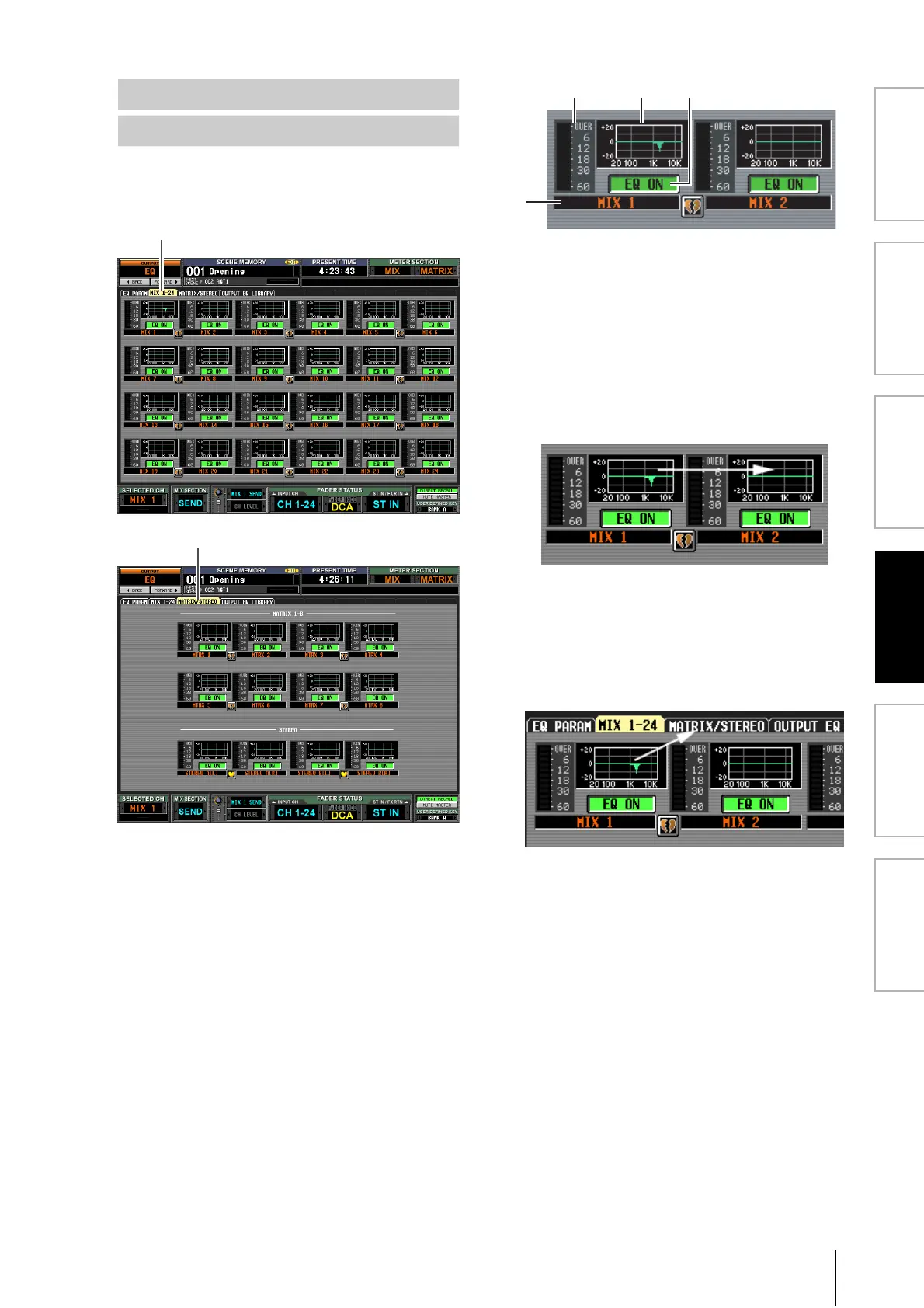PM5D/PM5D-RH Owner’s Manual Reference section 227
Information shown
in the display
Function
menu
Global
functions
Output
functions
Input
functions
Appendices
These screens list the EQ settings for all output channels.
Here you can also copy EQ settings between output
channels.
A EQ graph
This mini-graph shows the approximate EQ response
for each output channel.
When you click the graph at which the cursor is cur-
rently located, the EQ PARAM screen for that channel
will appear.
In this screen you can drag and drop the mini-graph
from the desired channel to copy its EQ settings.
(When you drag and drop the mini-graph, a message
will ask you to confirm the copy operation.)
You can also copy EQ settings between the MIX 1-24
screen and the MATRIX/STEREO screen. First drag the
mini-graph over the MIX 1-24 tab or MATRIX/STE-
REO tab in the screen (the screen will switch). Then
drag and drop the mini-graph onto the desired chan-
nel, and a message will ask you to confirm the copy
operation.
You can also copy settings between the eight-band EQ
of a MIX channel or STEREO A/B channel and the
four-band EQ of a MATRIX channel. In this case, only
the LOWER four bands will be copied for MIX chan-
nels or STEREO A/B channels.
B EQ ON/OFF (EQ on/off)
Turns the EQ on/off for that channel. This is linked for
paired channels.
C Channel
This is the number of the channel you are editing. Two
paired channels are indicated by a heart symbol dis-
played between them.
D Level meter
This meter indicates the peak level after EQ. If the sig-
nal clips, the OVER segment will light.
MIX 1-24 screen
MATRIX/STEREO screen
MIX 1-24
MATRIX/STEREO
3
