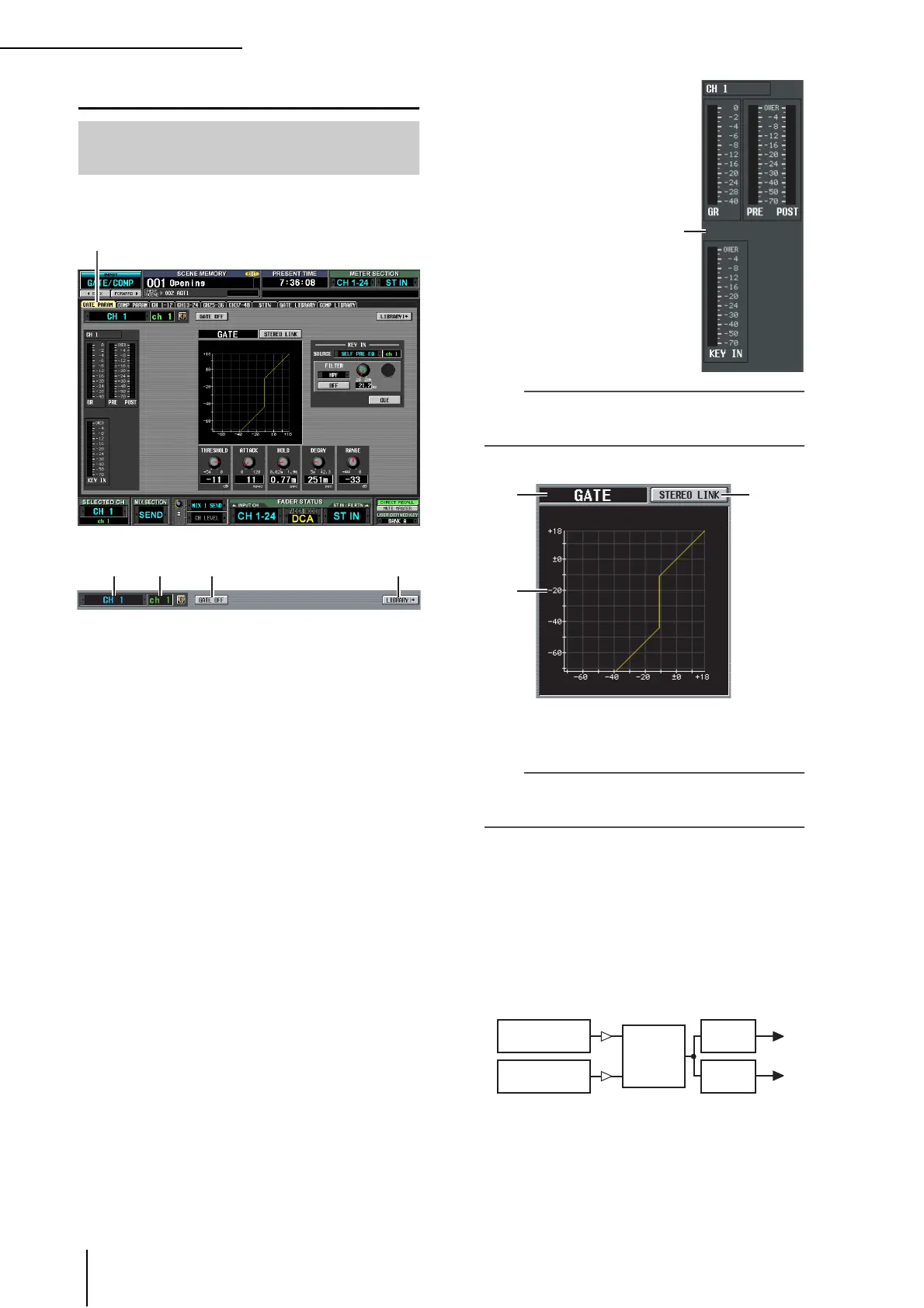INPUT GATE/COMP function
264 PM5D/PM5D-RH Owner’s Manual Reference section
INPUT GATE/COMP function
Here you can edit the gate parameters of the selected input
channel.
A Channel selection
Select the input channel (input channel, ST IN chan-
nel) that you want to edit.
B Name
This is the name of the currently selected input chan-
nel. If the input channel is paired (or if a ST IN channel
is selected), a heart symbol is displayed at the right. For
an input channel, you can click this symbol to enable/
disable pairing.
C GATE ON/OFF
Turns the gate for that channel on/off.
D LIBRARY
This button accesses the GATE LIBRARY screen
(➥ p.268), where you can store/recall gate library set-
tings for input channels.
E Level meters
These meters indicate the
amount of gain reduction
(GR), the peak level before
(PRE) and after (POST)
the gate, and the peak level
of the key-in signal (KEY
IN) that causes the gate to
operate. If the signal clips,
the OVER segment will
light.
If stereo link is turned on
for the input channel (or if
a ST IN channel is
selected), level meters for
two channels are
displayed.
Hint
If GR METER ON/OFF LINK is turned on in the PREFER-
ENCE 1 screen (UTILITY function), the gain reduction meter
will not be displayed when the gate is off.
F Type
Indicates the type of the currently selected gate.
Hint
To change the gate type, use the INPUT GATE LIBRARY
screen to recall a library item that has a different type. You
cannot change only the gate type in this screen.
G STEREO LINK
This specifies whether parameter settings and gate
operation by a key-in signal will be linked (STEREO
LINK button on) for adjacent odd-numbered/even-
numbered input channels and the L/R channels of ST
IN channels, or not (STEREO LINK button off).
❏ Key-in signal flow when Link= On
GATE PARAM (Gate parameter)
screen
GATE PARAM
5
76
8
GR
THR
THR
LINK= ON
GR
Odd-numbered
channel key-in signal
Even-numbered
channel key-in signal
ATTACK
processing
ATTACK
processing
Detect
maximum
level
