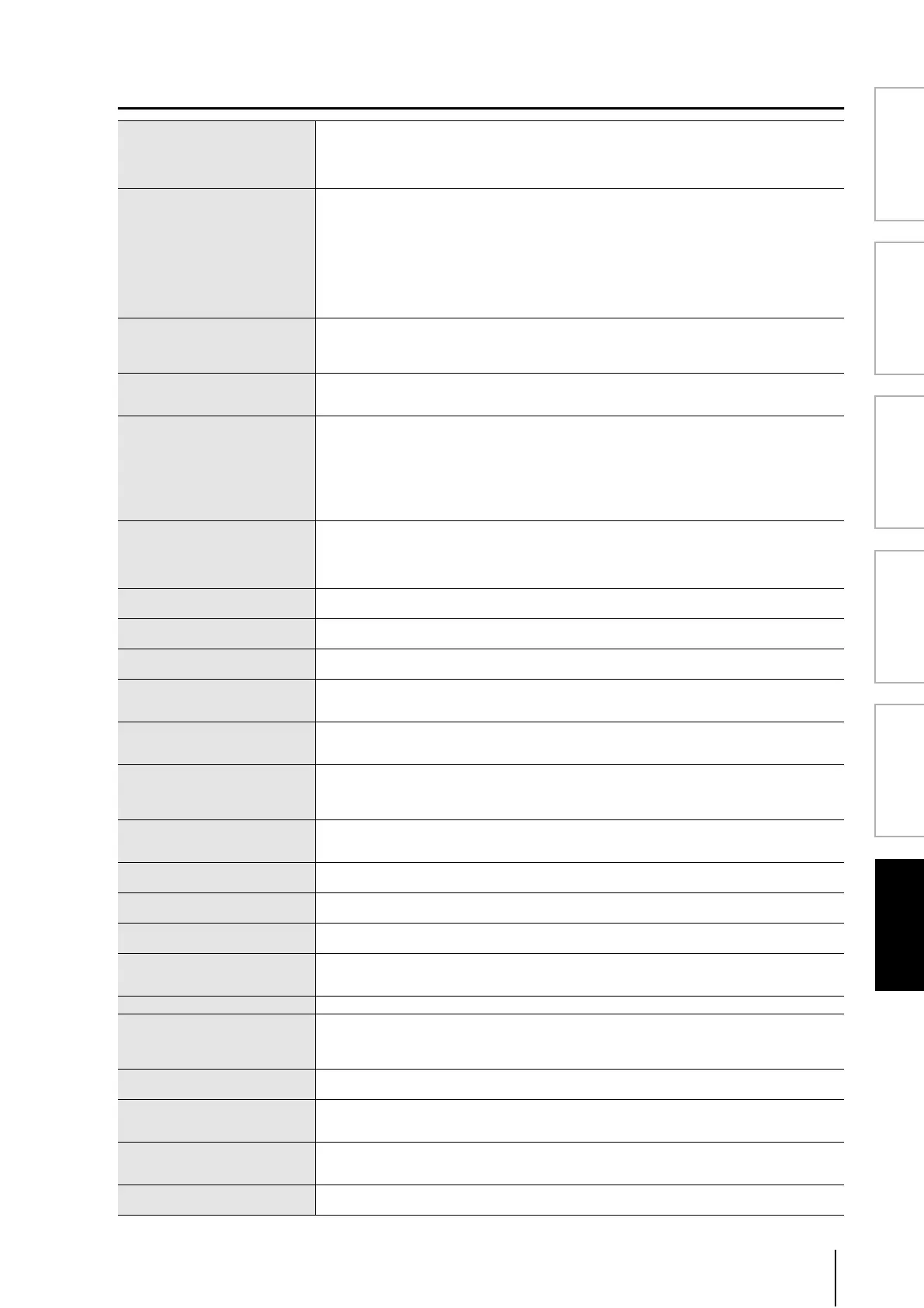PM5D/PM5D-RH Owner’s Manual Reference section 345
Information shown
in the display
Function
menu
Global
functions
Output
functions
Input
functions
Appendices
Troubleshooting
Power does not turn on, panel LEDs
and the LCD display do not light
❍ Are the PM5D and PW800W correctly connected by the special power cable?
❍ Is the PW800W’s POWER switch turned on?
❍ In the UTILITY function PREFERENCE 2 screen, could the LED brightness have been turned down?
(➥ p.188)
❍ If the power still does not turn on, contact your Yamaha dealer.
Sound is not input
❍ Is the optional I/O card installed correctly? (➥ p.30)
❍ Is a signal being input from the external device?
❍ Is the input port patched to an input channel? (➥ p.66)
❍ Is the GAIN of the internal head amp or external head amp set to an appropriate level? (➥ p.36, 206)
❍ Is the EQ attenuator raised? (➥ p.260)
❍ Could insert be turned on even though it has not been specified correctly? (➥ p.70)
❍ Is the [ON] key indicator of the input channel lit?
❍ Is the fader of the input channel raised?
❍ In SOLO mode, could the [CUE] key be on for a channel that has no signal? (➥ p.96)
❍ Is the DCA fader assigned to that channel raised? Could MUTE be turned on? (➥ p.75)
Sound is not output
❍ Is the optional I/O card installed correctly? (➥ p.30)
❍ Is the [ON] key indicator of the STEREO A/B channel lit?
❍ Is an output port patched to the output channel? (➥ p.67)
❍ Could LCR be on, and the CSR value be set to 1.0? (➥ p.242)
Sound is not output from
headphones or the MONITOR OUT
jacks
❍ Is the MONITOR section [PHONES] knob or [LEVEL] knob set to an appropriate volume?
Sound is not loud enough
❍ Is the GAIN of the internal head amp or external head amp set to an appropriate level? (➥ p.36, 206)
❍ Is the fader of the input channel raised?
❍ Could the EQ gain be set to an extremely low setting? (➥ p.65)
❍ Could the GATE/COMP threshold or ratio be set to an extreme setting? (➥ p.63, 64)
❍ Is the EQ attenuator raised? (➥ p.260)
❍ Is the fader of the output channel raised?
❍ Try using the various screens of the METER function to check the levels. (➥ p.209, 210)
❍ Is the DCA fader assigned to that channel raised?
Sound is distorted
❍ Is the word clock set correctly? (➥ p.31)
❍ Is the GAIN of the internal head amp or external head amp set to an appropriate level? (➥ p.36, 206)
❍ Could the fader of the input channel be raised too high?
❍ Could the fader of the STEREO A/B channel be raised too high?
❍ Could the EQ gain be set to an extremely high setting? (➥ p.65)
Sound is output even though it is not
patched to an output channel
❍ Could you have assigned an input channel to direct out? (➥ p.72)
❍ Could you have assigned an output channel as the insert out? (➥ p.70)
Paired channels are not heard in
stereo
❍ Are the pan mode setting and pan value correct? (➥ p.45)
The volume of a specific channel
rises and falls
❍ Could GATE/COMP be set to ducking? (➥ p.63, 64)
Operating a fader does not control
the level as you expect
❍ Have you used the layer keys ([CH 1-24]/[CH 25-48] keys or [ST IN 1-4]/[FX RTN 1-4] keys) to select the
appropriate layer?
❍ Is the FADER [FLIP] key turned off?
Only the sound of a specific channel
is heard from the MONITOR OUT or
PHONES jack
❍ Could a [CUE] key be on?
Noise occurs from an externally
connected recorder or other device
❍ Is the word clock set correctly? (➥ p.31)
❍ Could the input signal be unsynchronized?
❍ Is the dither setting appropriate? (➥ p.207)
❍ Could oscillator or talkback be turned on? (➥ p.98, 99)
High frequency range is attenuated
❍ Could emphasis be applied? This problem will occur if the input signal status does not match the empha-
sis data. (➥ p.200, 215)
❍ Could EQ be applied? (➥ p.65)
An input signal is being input, but
there’s no monitor output
❍ Could the CUE INTERRUPTION button be on? If this button is on, the cue/solo signal will also be output
from the MONITOR OUT jacks while the Cue/Solo function is active. (➥ p.217)
Some channels are always heard
even in SOLO mode
❍ Could those channels be set to SOLO SAFE? (➥ p.219, 219)
Not enough headroom, especially
when EQ boost is applied
❍ Use the EQ attenuator function to lower the level. (➥ p.260)
Sound recorded via a 2TR OUT
DIGITAL jack or a digital I/O card is
gritty
❍ Check that the dither function matches the word length of the recording device. (➥ p.207)
Signal is delayed ❍ Check whether the delay setting for each channel is set correctly. (➥ p.58)
Turning a MIX encoder does not
change the send level to the MIX bus
❍ Is the [MIX SEND] key turned on?
❍ Is the MIX [ON] key turned on?
❍ Is the MIX bus set to VARI type? (➥ p.201)
❍ If the send point is set to POST, could the fader have been lowered?
Can’t save scene memory or library
data
❍ Are you attempting to save the data to a read-only scene/library or a protected scene? (➥ p.159)
Can’t save to a memory card
❍ Is the memory card protected?
❍ Does the memory card have enough free capacity to save the data?
❍ When formatting a memory card, format it in FAT16 format.
Can’t transmit/receive MIDI data
❍ Is the MIDI PORT selected correctly? (➥ p.113, 115, 117)
❍ Are the mode and channel selected correctly on the transmitting and receiving devices? (➥ p.113, 115)
❍ Has an event been assigned for the program change? (➥ p.113)
The [ON] keys or [SEL] keys select
the wrong channels
❍ Have you used the layer keys ([CH 1-24]/[CH 25-48] keys or [ST IN 1-4]/[FX RTN 1-4] keys) to select the
appropriate layer?
