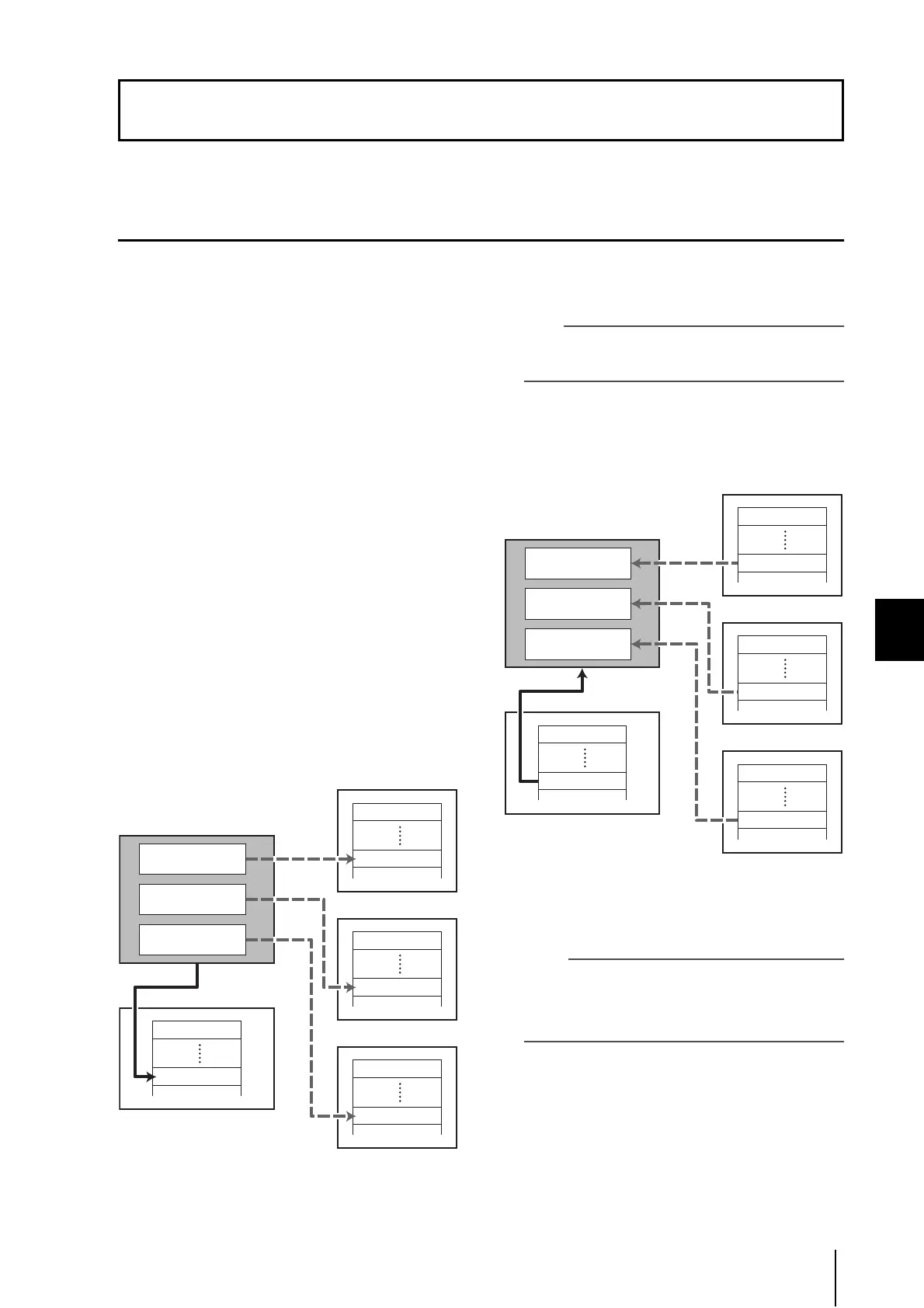PM5D/PM5D-RH Owner’s Manual Operating section 79
10
Scene memory
This chapter explains how to store and recall the PM5D’s mix parameters as “scenes.”
About scenes
The PM5D can store and recall the current state of its mix parameters as a “scene.” Scenes are assigned a scene number of
000–500. Scene 000 is read-only, and cannot be overwritten. Other scene numbers may be rewritten freely.
A scene contains the settings of the panel controls (except
for the TALKBACK section, CUE/MONITOR section, and
the AD IN section of the PM5D model) as well as the set-
tings of the functions and screens listed below.
• INPUT function settings
• OUTPUT function settings
• EFFECT PARAM screen settings
• GEQ PARAM screen settings
• SELECTIVE RECALL screen (SCENE function)
settings
• FADE TIME screen (SCENE function) settings
• MIXER SETUP screen (SYS/W.CLOCK function)
settings
• HA screen (SYS/W.CLOCK function) settings
However, input patch, output patch, and HA (head amp)
settings are saved in the corresponding library, and the
scene contains only a library number that links to these
saved settings.
For example if the input patch, output patch, and HA
(head amp) settings have been edited when you store a
scene, the changes will be stored in the corresponding
library, and the library number of these stored library
items will be stored in the scene.
Hint
You can choose how the changes will be stored in the library;
they can either be stored in a new unused library number, or
overwritten onto the existing library number (
➥
p.81).
When you recall a scene, the input patch, output patch,
and HA (head amp) library numbers linked to that scene
will be recalled simultaneously.
For each scene, you can specify whether to enable linking
to these libraries (➥ p.159). For example if you turn off
linking to the HA library for a certain scene, recalling that
scene will not update the HA settings.
Note
By “head amp settings” we mean settings for the internal head
amps of the PM5D-RH model and for an external head amp
device that supports the special protocol (e.g., Yamaha
AD8HR or AD824). The settings of the AD IN section of the
PM5D model are not included.
10 Scene memory
00 Initial Data
10 InPatch #1
00 Initial Data
10 OutPatch #1
00 Initial Data
10 HA #1
000 Initial Data
010 Music #1
Current scene
Scene memory
Input patch
settings
Output patch
settings
Internal/external
head amp settings
Input patch library
Output patch library
HA library
• Storing a scene
000 Initial Data
010 Music #1
00 Initial Data
10 InPatch #1
00 Initial Data
10 OutPatch #1
00 Initial Data
10 HA #1
• Recalling a scene
Current scene
Scene memory
Input patch
settings
Output patch
settings
Internal/external
head amp settings
Input patch library
Output patch library
HA library
